
Problem: The display of Douyin Mall on the homepage cannot be canceled, which has troubled many users. Introduction: This tutorial provides a detailed step-by-step guide for users who wish to hide or cancel the display of Douyin Mall on their homepage. Introduction: Read this article to learn about the tutorial on canceling the homepage display of Douyin Mall brought by PHP editor Apple to solve your problems and restore the simplicity and freshness of the homepage.
1. First, on the My page of Douyin app, click Edit Information.
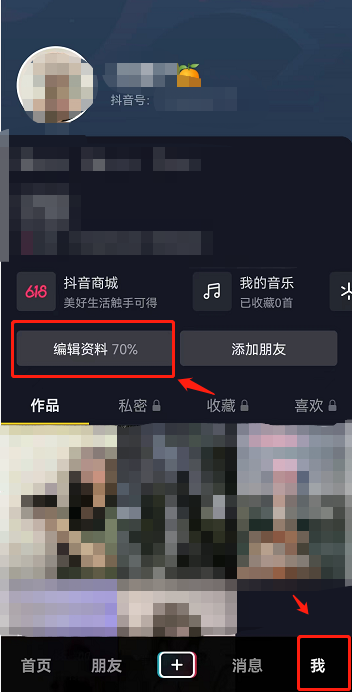
2. Then, after entering, slide to the bottom and click Edit Service.

3. Next, click the "-" sign in front of Douyin Mall on this page.
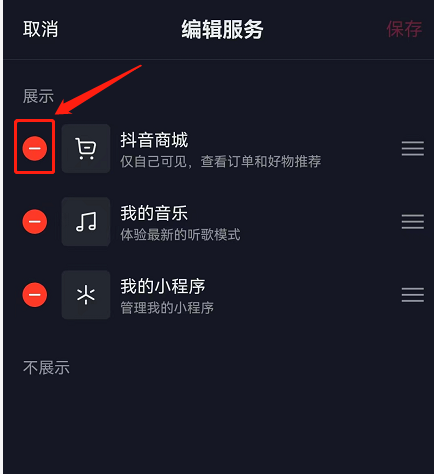
4. Then, you can see that Douyin Mall is not displaying the page, click on the upper right corner to save.

5. Finally, return to my page and you will see that the mall entrance has been closed.

The above is the detailed content of How to cancel the display of Douyin Mall on the homepage. Steps to cancel the display of Douyin Mall on the homepage.. For more information, please follow other related articles on the PHP Chinese website!




