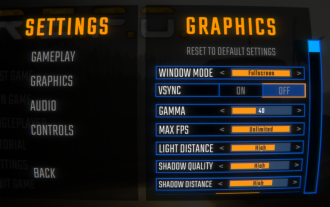Mobile Game Tutorial
Mobile Game Tutorial
 Mobile Game Guide
Mobile Game Guide
 'Plants vs. Zombies Hybrid' Challenge Mode Level 2 Clearance Guide
'Plants vs. Zombies Hybrid' Challenge Mode Level 2 Clearance Guide
'Plants vs. Zombies Hybrid' Challenge Mode Level 2 Clearance Guide
Jul 15, 2024 pm 03:56 PMIn the second level of the challenge mode of "Plants vs. Zombies Hybrid Edition", the map will be covered with a large fog blocking the view. Players can use lighting number 6 to expand their field of view. Want to know how to pass this level? Come and learn about it with PHP editor Xiaoxin!

How to pass the second level of Plants vs. Zombies Hybrid Edition Challenge Mode
1. Use the plants shown in the picture below to challenge this level.

2. First plant multiple sunflowers on the upper and lower lawns, and add multiple lotus leaves and a taco cattail to the swimming pool.

3. Then plant a No. 6 lighting lamp and a melancholic pumpkin head in the middle of the pool.

4. Replenish the sunflowers and sunshine coffee beans in the lawn and swimming pool, and plant a row of ice pea nuts in the third row on the left side of the lawn.

5. Finally, eradicate the sunshine sunflowers in the two columns on the left and add multiple taco cattails to pass the level.

The above is the detailed content of 'Plants vs. Zombies Hybrid' Challenge Mode Level 2 Clearance Guide. For more information, please follow other related articles on the PHP Chinese website!

Hot Article

Hot tools Tags

Hot Article

Hot Article Tags

Notepad++7.3.1
Easy-to-use and free code editor

SublimeText3 Chinese version
Chinese version, very easy to use

Zend Studio 13.0.1
Powerful PHP integrated development environment

Dreamweaver CS6
Visual web development tools

SublimeText3 Mac version
God-level code editing software (SublimeText3)

Hot Topics
 How Long Does It Take To Beat Split Fiction?
Mar 07, 2025 am 04:16 AM
How Long Does It Take To Beat Split Fiction?
Mar 07, 2025 am 04:16 AM
How Long Does It Take To Beat Split Fiction?
 Hello Kitty Island Adventure: How To Get Giant Seeds
Mar 05, 2025 am 04:03 AM
Hello Kitty Island Adventure: How To Get Giant Seeds
Mar 05, 2025 am 04:03 AM
Hello Kitty Island Adventure: How To Get Giant Seeds
 R.E.P.O. Energy Crystals Explained and What They Do (Yellow Crystal)
Mar 18, 2025 am 12:07 AM
R.E.P.O. Energy Crystals Explained and What They Do (Yellow Crystal)
Mar 18, 2025 am 12:07 AM
R.E.P.O. Energy Crystals Explained and What They Do (Yellow Crystal)
 Two Point Museum: All Exhibits And Where To Find Them
Mar 05, 2025 am 01:02 AM
Two Point Museum: All Exhibits And Where To Find Them
Mar 05, 2025 am 01:02 AM
Two Point Museum: All Exhibits And Where To Find Them
 Suikoden 1 HD Remaster: How To Win The Duel With General Teo
Mar 06, 2025 pm 06:03 PM
Suikoden 1 HD Remaster: How To Win The Duel With General Teo
Mar 06, 2025 pm 06:03 PM
Suikoden 1 HD Remaster: How To Win The Duel With General Teo
 Two Point Museum: Complete Guide To Botany
Mar 02, 2025 am 08:02 AM
Two Point Museum: Complete Guide To Botany
Mar 02, 2025 am 08:02 AM
Two Point Museum: Complete Guide To Botany