
Question: How to share the personal QR code of WeChat video account? For some friends, sharing personal QR codes for WeChat video accounts may still be unfamiliar. In order to help everyone solve this problem, PHP editor Xigua has brought you a detailed sharing tutorial. If you also need to learn how to share the video number QR code, then come and continue reading this article. The editor will explain the specific steps for you step by step.
1. First, open the WeChat software and select [Video Account].
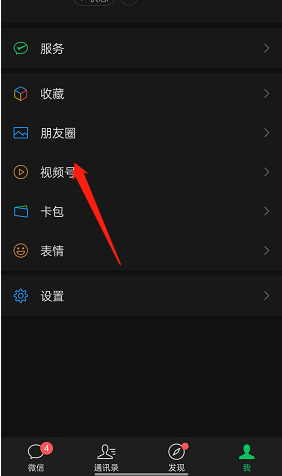
2. Then, find the three dots above and enter the settings.
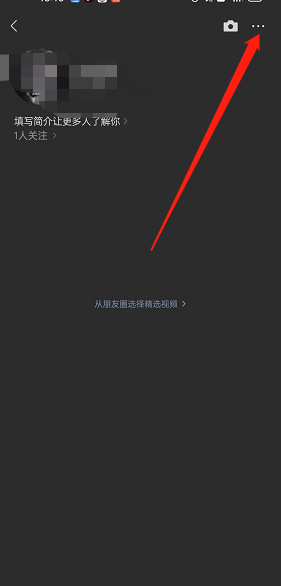
3. Next, click [My QR Code].
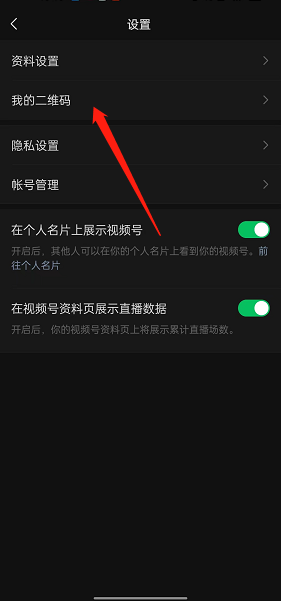
4. Then, click [Recommend to friends].
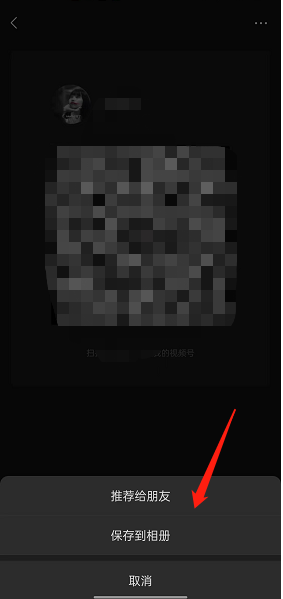
The above is the detailed content of How to share personal QR code with WeChat video account Tutorial on sharing personal QR code with WeChat video account. For more information, please follow other related articles on the PHP Chinese website!
 Check out the top ten cryptocurrencies worth investing in
Check out the top ten cryptocurrencies worth investing in
 How to start svn service
How to start svn service
 How to insert video in html
How to insert video in html
 How to recover accidentally deleted files
How to recover accidentally deleted files
 The meaning of title in HTML
The meaning of title in HTML
 What are the java workflow engines?
What are the java workflow engines?
 Rename the apk software
Rename the apk software
 What should I do if English letters appear when I turn on the computer and the computer cannot be turned on?
What should I do if English letters appear when I turn on the computer and the computer cannot be turned on?
 How to change the cad layout from white to black
How to change the cad layout from white to black




