
Troubled by the tediousness of recording wrong questions and unable to effectively organize and consolidate learning results? PHP editor Baicao brings you the operation guide for entering wrong questions into Quark's question book to help you easily record wrong questions and deepen your knowledge understanding. Are you still worried about having nowhere to put the wrong questions? Come and learn how to use the powerful wrong question book function in Quark so that wrong questions are no longer a hindrance to learning!

1. First click to open the Quark software on your phone to enter, then click on the home page to select "Quark Learning" to enter.
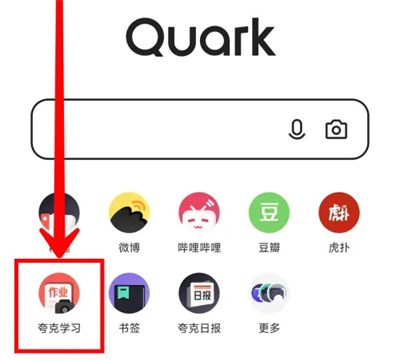
2. After coming to the Quark learning interface, there is a "wrong question book" in the middle part. After you find it, click on it to enter.
3. Next, there is a "Start taking photos and recording" button at the bottom of the wrong question book interface. Click on it to enter the shooting interface to capture and record wrong questions.

4. After taking the wrong question, you will be redirected to the wrong question entry interface. There is a "Complete Entry" button in the lower right corner. Click on it to enter the question into the wrong question book.

The above is the detailed content of How to enter wrong questions into Quark Learning's question book How to enter wrong questions into Quark Learning's question book. For more information, please follow other related articles on the PHP Chinese website!




