
Many friends asked how to open the reading ranking list in WeChat Reading to stimulate reading enthusiasm. To clear up the confusion, PHP editor Apple has compiled a detailed method for opening the reading ranking list. The following articles will guide you step by step to achieve this goal and help you enjoy a more interesting and competitive reading experience. By reading this article carefully, you will master the skills to start reading rankings and easily start a reading journey full of motivation and fulfillment.
1. First, click WeChat Reading to enter (as shown in the picture).

2. On the pop-up page, enter the homepage and click [Me] in the lower right corner (as shown in the picture).
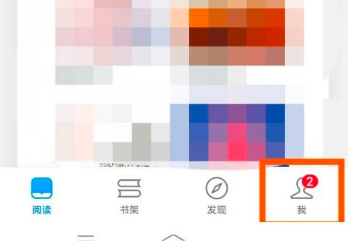
3. On the pop-up page, click [Reading Ranking] (as shown in the picture).

4. Finally, click [Open Ranking] (as shown in the picture).

The above is the detailed content of How to open the reading ranking list for WeChat Reading How to open the reading ranking list for WeChat Reading. For more information, please follow other related articles on the PHP Chinese website!




