
In the job search process, how to effectively block irrelevant positions and improve screening efficiency has become a problem for many job seekers. As the leading recruitment platform in China, Boss Direct Recruitment has a large amount of job information, but the complicated information also makes it difficult for job seekers to accurately locate the target position. To this end, PHP editor Xigua has compiled detailed steps for blocking positions for direct hiring by Boss, aiming to help job seekers quickly eliminate irrelevant positions and find their favorite jobs efficiently. The following content will explain step by step how to block. Friends in need are welcome to read and master it in depth to improve job search efficiency.

1. Open boss direct recruitment and click the settings icon in the upper right corner.
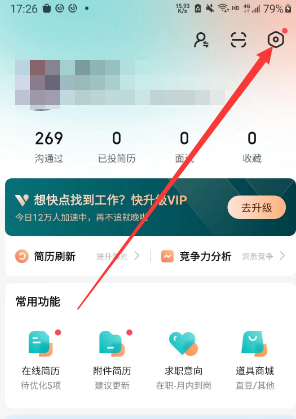
2. Click Privacy Protection.
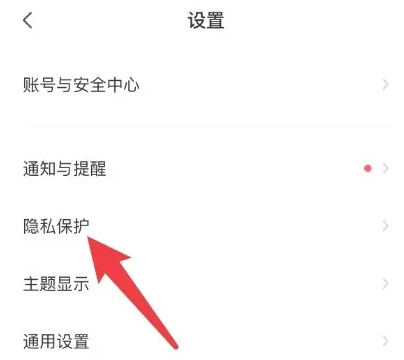
3. Click Block Job and enter settings.

The above is the detailed content of How to block positions you are not interested in when hired directly by boss. For more information, please follow other related articles on the PHP Chinese website!




