
How to check Migu Live Midou bill? MiDou in Migu Live Broadcast is a virtual currency used to reward anchors and records the user's consumption flow. Understanding MiDou bills can help you manage your personal income and expenses. This article will explain in detail how to view Migu bills via Migu Live. PHP editor Zimo conducted in-depth research and summarized clear and easy-to-understand steps. By reading this article, you will master the following content: Bill query entrance location, bill content, detailed explanation of bill export operation
Step 1: Open Migu Live and click My.

Step 2: Enter my page and click Mi Dou.

Step 3: Enter the Mi Dou page and click on the bill in the upper right corner.
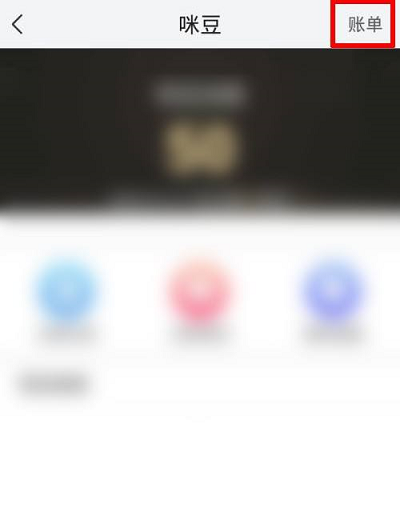
Step 4: Finally enter the MiDo bill page to view Mi Dou details.
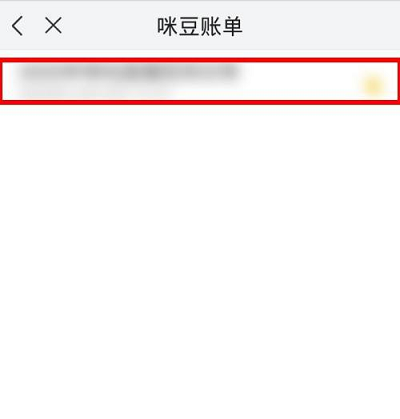
The above is the detailed content of How to check MiDo's bill on Migu Live. How to check MiDo's bill on Migu Live.. For more information, please follow other related articles on the PHP Chinese website!




