
How to pin the top row or area in Tencent document table? As a powerful online document editing tool, Tencent Document Sheet provides a convenient way to pin top rows or regions. If you want to highlight important data or information, this article will introduce you in detail how to pin Tencent document tables to the top. PHP editor Strawberry will guide you step by step to complete the settings, help you easily manage the table layout, and improve the readability and ease of use of the document.

Step one: Open the table file to be processed in Tencent Docs.
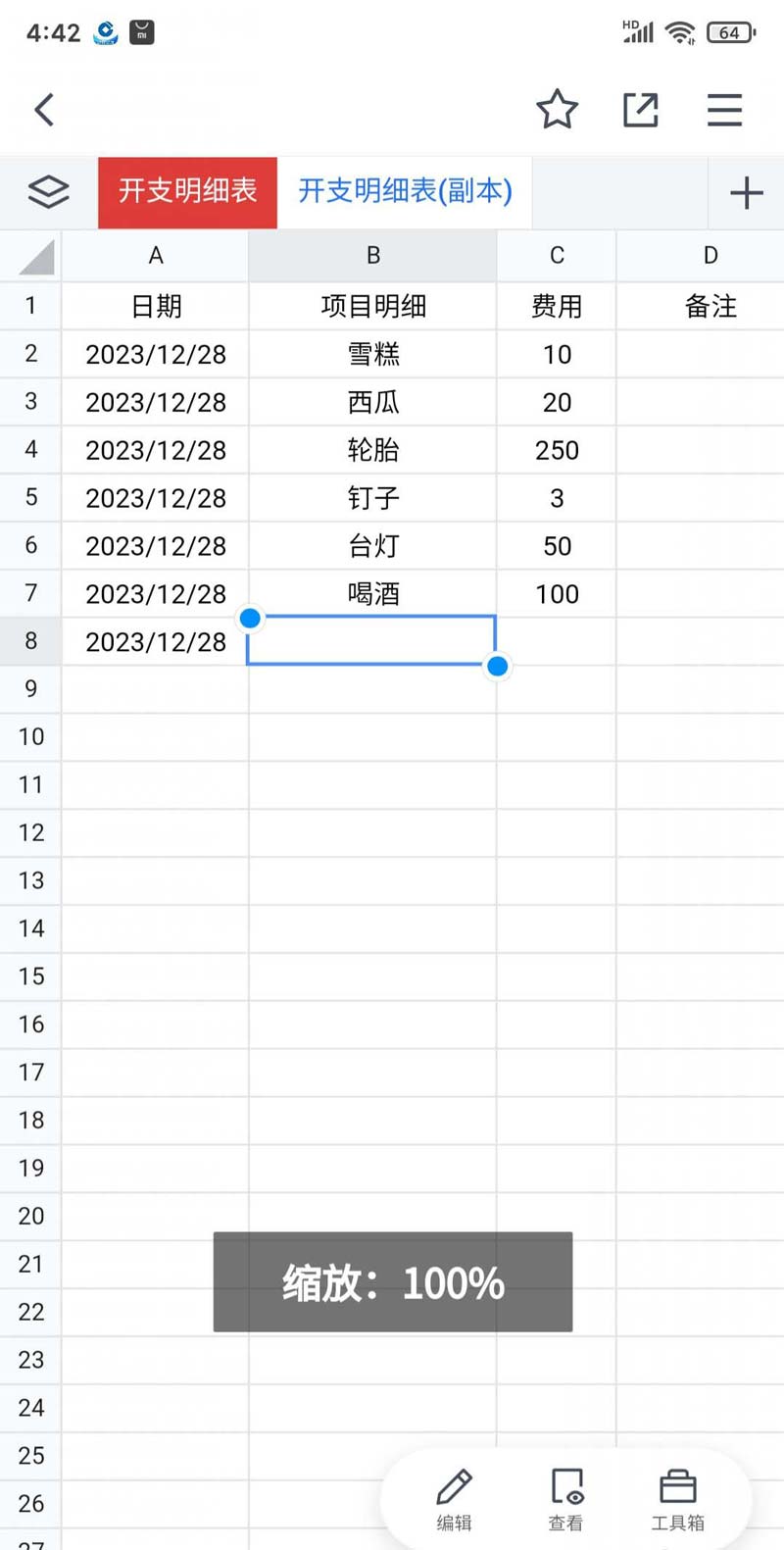
Step 2: Click the name of the worksheet you want to set to the top.
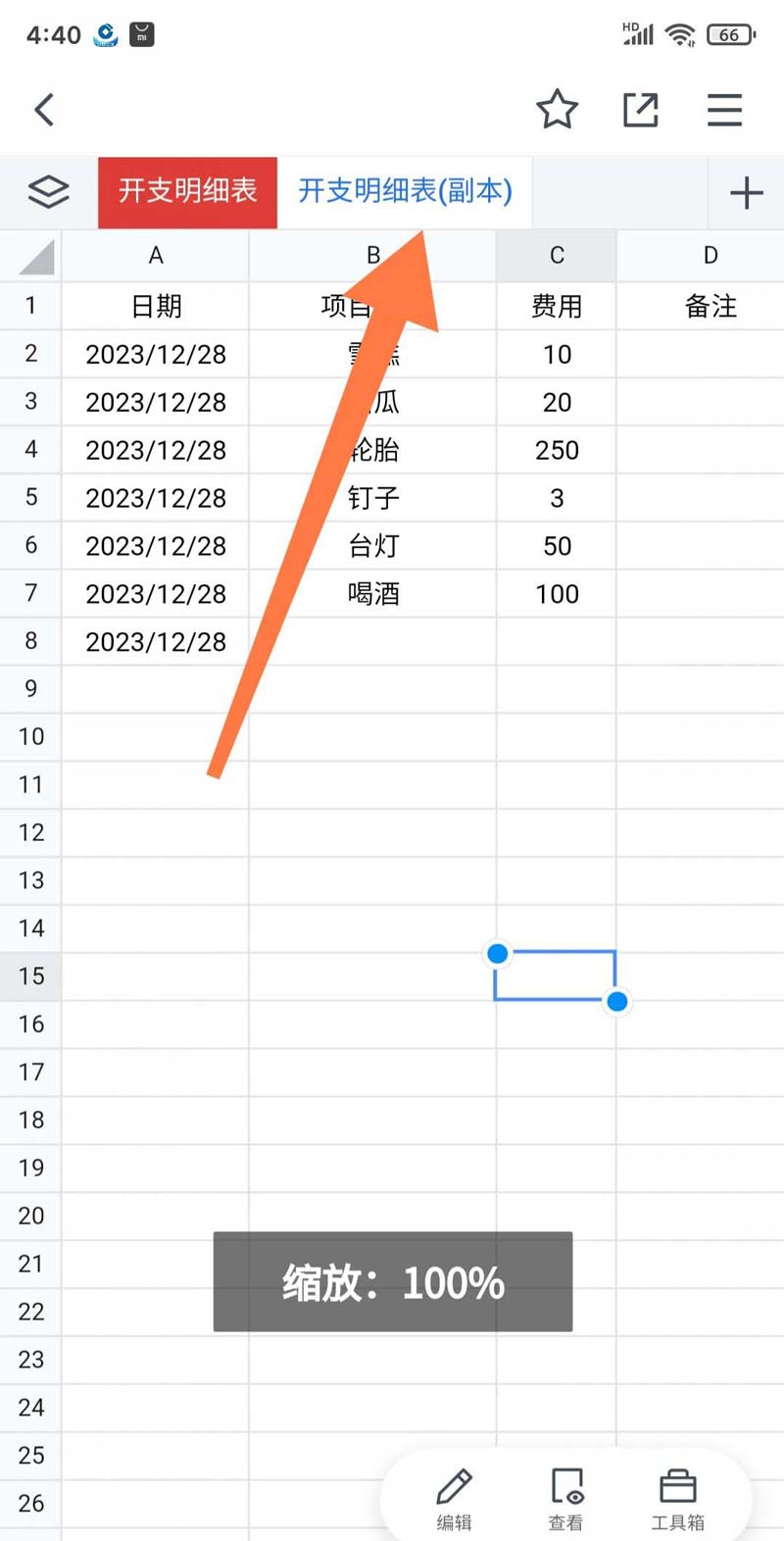
Step 3: Click Pin to Top in the pop-up menu.
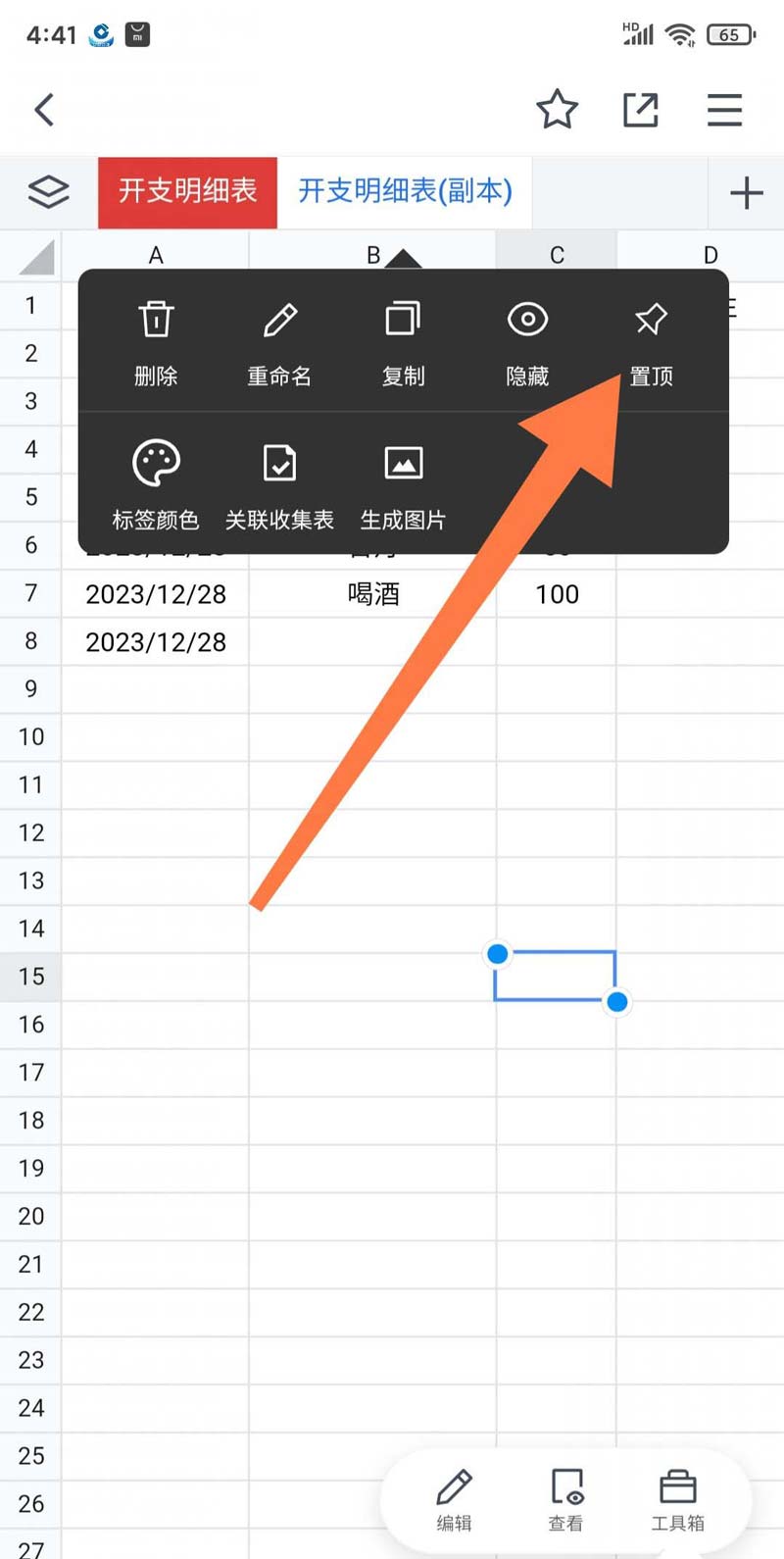
The above is the detailed content of How to pin Tencent document tables to the top Share how to pin Tencent document tables to the top. For more information, please follow other related articles on the PHP Chinese website!




