Containerizing .NET - Part Considerations

This is part 2 of the Containerizing Containerizing .NET - Part Considerations series. You can read the series of articles here:
- Containerizing Containerizing .NET - Part Considerations: Part 1 - A Guide to Containerizing Containerizing .NET - Part Considerations Applications
- Containerizing Containerizing .NET - Part Considerations: Part 2 - Considerations
Considerations
Welcome to the second installment in our series on containerizing Containerizing .NET - Part Considerations applications. Building on the foundation laid in our first article—where we introduced Dockerfiles and the dotnet publish command—this piece delves into pivotal considerations for transitioning Containerizing .NET - Part Considerations applications into containers. As containers become a cornerstone of the ecosystem, understanding these factors is critical for developers aiming to enhance application deployment in containerized environments.
Architectural Alignment and Security
Architectural Considerations in Containerization
As we delve into containerizing Containerizing .NET - Part Considerations applications, it’s essential to recognize that the architectural style—whether you’re working with a microservices pattern or a monolithic design—plays a pivotal role in shaping the containerization strategy. However, regardless of the architecture chosen, there are several critical considerations that universally impact the transition to a containerized environment.
CI/CD and Deployment Strategies
The move to containers necessitates a reevaluation of your Continuous Integration/Continuous Deployment (CI/CD) pipelines and deployment strategies. Containers offer the advantage of immutable deployment artifacts, which can streamline the CI/CD process by ensuring consistency across different environments. However, this also means adapting your pipelines to handle container image building, storage, and deployment, which may involve new tools and practices. I will dive into those in a future article.
Scalability Concerns
Ensuring Scalable Design
Your application must be architected to support horizontal scaling, allowing for the addition or removal of container instances based on demand. This scalability is crucial for optimizing resource use and maintaining performance across varying loads.
Session State Management
In containerized architectures, statelessness is paramount. Containers, designed to be ephemeral, should not maintain session states internally, as this can impede scalability. Opt for external storage solutions like Redis, SQL databases, or distributed caches to handle session states, ensuring your application remains scalable and responsive to load changes.
Dependency Management Strategies
Linux Compatibility
Migration to containerized environments often involves transitioning from Windows to Linux-based containers. Ensure that your application’s dependencies and libraries are compatible with Linux, and that your Dockerfile and container environment are configured accordingly.
Handling Internal Dependencies
Ensure all necessary libraries and components are either bundled within the container or accessible via network endpoints, enabling your application to function seamlessly in its containerized form.
Integrating with External Services
Containerization demands a dynamic approach to connecting with external services like databases and messaging systems. Implement configurations that allow for flexible service discovery and connections through environment variables or specialized discovery tools.
File and Network Access
File Access Considerations
The encapsulated filesystem within containers requires a strategic approach to file access. Unlike traditional deployments where applications might directly access local file paths, containerized applications should be designed with portability and flexibility in mind. Here are some strategies to consider:
- Volume Mounts : Use Docker volumes or Kubernetes persistent volumes to persist data outside containers, enabling state persistence across container restarts and deployments. This approach is particularly useful for databases, logs, or any data that needs to survive beyond the container’s lifecycle.
- Cloud Storage Services : For applications that require access to large amounts of data or need to share data across multiple instances, integrating with cloud storage services (like Azure Blob Storage, Amazon S3, or Google Cloud Storage) provides a scalable and secure solution. This not only decouples your application from the underlying infrastructure but also enhances scalability by leveraging the cloud provider’s global network.
- File Permissions and Security : Carefully manage file permissions within the container to prevent unauthorized access. Ensure that your application runs with the least privileges necessary to access only the files it needs, enhancing security within the containerized environment.
Network Configuration and Service Discovery
Containers often run in orchestrated environments where networking is dynamically managed, and services discover each other through service discovery mechanisms rather than static IP addresses or hostnames. Consider these aspects to ensure robust network configurations:
- Service Discovery : Utilize service discovery tools provided by container orchestration platforms (like Kubernetes DNS or Docker Swarm’s embedded DNS) to dynamically discover and communicate with other services within the cluster.
- Container Networking Models : Familiarize yourself with the container network models (such as bridge, overlay, or host networks) and choose the appropriate model based on your application’s needs. For instance, overlay networks facilitate communication between containers across different hosts in a cluster.
- Port Configuration and Exposition : Explicitly define and manage which ports are exposed by your container and how they are mapped to the host system. This is crucial for ensuring that your application’s services are accessible as intended while maintaining control over network security.
Identity and Authentication Adjustments
In containerized environments, traditional methods of managing identity and authentication may not directly apply. Here are ways to adapt:
- Managed Identities for Azure Resources : Azure offers managed identities, automatically handling the management of credentials for accessing Azure services. This eliminates the need to store sensitive credentials in your application code or configuration.
- OAuth and OpenID Connect : Implement OAuth 2.0 and OpenID Connect protocols to manage user identities and authenticate against identity providers. This approach is effective for applications that require user authentication and can be integrated with most identity providers.
- Secrets Management : Use a secrets management tool (like Azure Key Vault, AWS Secrets Manager, or HashiCorp Vault) to securely store and access API keys, database connection strings, and other sensitive information. Modern container orchestration platforms, such as Kubernetes, offer native secrets management capabilities, allowing you to inject secrets into containers at runtime securely.
- Role-Based Access Control (RBAC): Implement RBAC within your application and infrastructure to ensure that only authorized users and services can perform specific actions. This is particularly important in microservices architectures where different services may have different access requirements.
Configuration Management
Efficient configuration management emerges as a critical component in the containerization of Containerizing .NET - Part Considerations applications. The dynamic nature of containerized environments necessitates a flexible and secure approach to configuring applications, ensuring they can adapt to different environments without necessitating changes to the container images themselves.
The Containerizing .NET - Part Considerations ecosystem offers various strategies for managing configurations effectively, aligning with cloud-native best practices. There are configuration providers for reading settings from environment variables, JSON files, and other sources, enabling applications to adapt to different environments seamlessly. Here are some strategies to consider:
Environment Variables
- Dynamic Configuration : Utilize environment variables to externalize configuration settings, enabling applications to adapt to various environments (development, staging, production) seamlessly.
- Best Practices : Define environment variables in container orchestration configurations, such as Kubernetes manifests or Docker Compose files, to inject settings at runtime.
Configuration Files
- Externalized Settings : Store configuration settings in external files (e.g., appsettings.json for Containerizing .NET - Part Considerations applications) that can be mounted into containers at runtime.
- Volume Mounts : Use Docker volumes or Kubernetes ConfigMaps and Secrets to mount configuration files into containers, ensuring sensitive information is managed securely.
Centralized Configuration Services
- Cloud Services : Leverage cloud-based configuration services like Azure App Configuration or AWS Parameter Store to centralize and manage application settings.
- Service Discovery : Integrate service discovery mechanisms to dynamically locate services and resources, reducing the need for hard-coded configurations.
Secrets Management
- Secure Storage : Utilize dedicated secrets management tools (e.g., Azure Key Vault, HashiCorp Vault) to securely store and manage sensitive configuration data such as passwords, tokens, and connection strings.
- Runtime Injection : Automate the injection of secrets into containers at runtime using platforms like Kubernetes Secrets, CSI Secret Store, or specific cloud provider integrations.
Immutable Configurations
- Immutable Infrastructure : Adopt an immutable infrastructure mindset, where configuration changes require redeploying containers rather than modifying running containers. This approach enhances consistency, reliability, and auditability across environments.
Configuration Drift Prevention
- Version Control : Keep configuration files and definitions under version control to track changes and prevent configuration drift.
- Continuous Integration : Integrate configuration management into the CI/CD pipeline, ensuring configurations are tested and validated before deployment.
Incorporating these configuration management strategies within the containerization process for Containerizing .NET - Part Considerations applications not only enhances flexibility and scalability but also bolsters security and compliance, aligning with best practices for cloud-native development.
Security and Compliance
In the realm of containerization, adherence to stringent security and compliance frameworks becomes paramount. The encapsulated nature of containers introduces unique security considerations:
- Vulnerability Scanning : Implementing automated tools to scan container images for known vulnerabilities at each stage of the CI/CD pipeline ensures that only secure images are deployed.
- Non-Root Privileges : Running containers as non-root users minimizes the risk of privileged escalations if a container is compromised. This practice is essential for limiting the attack surface and safeguarding the underlying host system.
- Secrets Management : Securely handling secrets necessitates moving away from embedding sensitive information within container images or environment variables. Utilizing dedicated secrets management tools or services, such as Kubernetes Secrets, HashiCorp Vault, or Azure Key Vault, allows for dynamic, secure injection of credentials and keys at runtime.
- Network Policies and Firewall Rules : Enforcing strict network policies and firewall rules to control inbound and outbound traffic to containers can prevent unauthorized access and mitigate potential attacks.
- Read-Only Filesystems : Where applicable, configuring containers with read-only filesystems can prevent malicious attempts to alter the runtime environment, further enhancing security posture.
- Continuous Monitoring and Logging : Implementing real-time monitoring and logging mechanisms to detect unusual activities and potential security breaches. Tools like Prometheus, Grafana, and ELK stack play a pivotal role in observing container behavior and ensuring operational integrity.
Tools, Frameworks, and Ecosystems
Distributed Application Runtime (DAPR)

DAPR (Distributed Application Runtime) has emerged as a transformative tool, simplifying the development of distributed applications. DAPR abstracts complex tasks such as state management, service discovery, and messaging into straightforward, consistent APIs, enabling developers to focus on business logic rather than infrastructure concerns. This abstraction is particularly beneficial in a containerized environment, where applications must be flexible, scalable, and capable of running across diverse platforms.
DAPR’s cloud-agnostic design ensures seamless integration with various cloud services, including Azure, without locking developers into a specific ecosystem. It supports dynamic configuration and facilitates local development, mirroring cloud environments on developers’ machines. By decoupling application logic from infrastructure intricacies, DAPR enhances portability and eases the transition of Containerizing .NET - Part Considerations applications into the cloud-native landscape, making it an indispensable tool for developers navigating the complexities of modern application development.
Azure Developer CLI
The Azure Developer CLI (azd) significantly streamlines the journey of containerizing and deploying Containerizing .NET - Part Considerations applications to the cloud. A pivotal feature, azd init, automates the scaffolding process, generating Dockerfiles and Azure resource definitions tailored to your project’s needs. This command is instrumental for developers seeking to swiftly prepare their applications for Azure, ensuring an optimized setup for either Azure Container Apps (ACA) or Azure Kubernetes Service (AKS). By abstracting the complexities of Docker and Kubernetes, azd allows developers to concentrate on building their applications, while effortlessly integrating with Azure’s robust cloud infrastructure.
Containerizing .NET - Part Considerations Aspire
Containerizing .NET - Part Considerations Aspire equips developers with an opinionated framework tailored for crafting observable, distributed Containerizing .NET - Part Considerations applications that are primed for cloud environments. It simplifies the development process by offering a curated collection of NuGet packages, each addressing specific cloud-native application challenges such as service integration, state management, and messaging. Containerizing .NET - Part Considerations Aspire stands out by facilitating the creation of microservices and distributed applications, enabling seamless service connections and promoting architectural best practices. This framework not only accelerates the development of cloud-ready Containerizing .NET - Part Considerations applications but also ensures they are scalable, resilient, and maintainable, aligning with the principles of modern, cloud-native development.
Conclusion
The journey to containerizing Containerizing .NET - Part Considerations applications is paved with considerations that span architecture, security, performance, and beyond. By addressing these aspects thoughtfully, developers can harness the full potential of containerization, ensuring their Containerizing .NET - Part Considerations applications are efficient, secure, and poised for the cloud-native future. Stay tuned for subsequent articles, where we’ll explore strategies and tools to navigate these considerations, empowering your Containerizing .NET - Part Considerations applications to excel in a containerized landscape.
The above is the detailed content of Containerizing .NET - Part Considerations. For more information, please follow other related articles on the PHP Chinese website!

Hot AI Tools

Undresser.AI Undress
AI-powered app for creating realistic nude photos

AI Clothes Remover
Online AI tool for removing clothes from photos.

Undress AI Tool
Undress images for free

Clothoff.io
AI clothes remover

AI Hentai Generator
Generate AI Hentai for free.

Hot Article

Hot Tools

Notepad++7.3.1
Easy-to-use and free code editor

SublimeText3 Chinese version
Chinese version, very easy to use

Zend Studio 13.0.1
Powerful PHP integrated development environment

Dreamweaver CS6
Visual web development tools

SublimeText3 Mac version
God-level code editing software (SublimeText3)

Hot Topics
 1384
1384
 52
52
 C language data structure: data representation and operation of trees and graphs
Apr 04, 2025 am 11:18 AM
C language data structure: data representation and operation of trees and graphs
Apr 04, 2025 am 11:18 AM
C language data structure: The data representation of the tree and graph is a hierarchical data structure consisting of nodes. Each node contains a data element and a pointer to its child nodes. The binary tree is a special type of tree. Each node has at most two child nodes. The data represents structTreeNode{intdata;structTreeNode*left;structTreeNode*right;}; Operation creates a tree traversal tree (predecision, in-order, and later order) search tree insertion node deletes node graph is a collection of data structures, where elements are vertices, and they can be connected together through edges with right or unrighted data representing neighbors.
 The truth behind the C language file operation problem
Apr 04, 2025 am 11:24 AM
The truth behind the C language file operation problem
Apr 04, 2025 am 11:24 AM
The truth about file operation problems: file opening failed: insufficient permissions, wrong paths, and file occupied. Data writing failed: the buffer is full, the file is not writable, and the disk space is insufficient. Other FAQs: slow file traversal, incorrect text file encoding, and binary file reading errors.
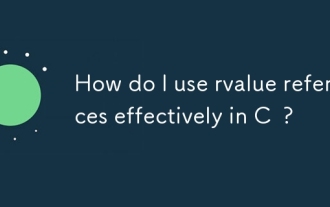 How do I use rvalue references effectively in C ?
Mar 18, 2025 pm 03:29 PM
How do I use rvalue references effectively in C ?
Mar 18, 2025 pm 03:29 PM
Article discusses effective use of rvalue references in C for move semantics, perfect forwarding, and resource management, highlighting best practices and performance improvements.(159 characters)
 How to calculate c-subscript 3 subscript 5 c-subscript 3 subscript 5 algorithm tutorial
Apr 03, 2025 pm 10:33 PM
How to calculate c-subscript 3 subscript 5 c-subscript 3 subscript 5 algorithm tutorial
Apr 03, 2025 pm 10:33 PM
The calculation of C35 is essentially combinatorial mathematics, representing the number of combinations selected from 3 of 5 elements. The calculation formula is C53 = 5! / (3! * 2!), which can be directly calculated by loops to improve efficiency and avoid overflow. In addition, understanding the nature of combinations and mastering efficient calculation methods is crucial to solving many problems in the fields of probability statistics, cryptography, algorithm design, etc.
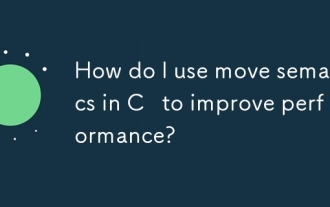 How do I use move semantics in C to improve performance?
Mar 18, 2025 pm 03:27 PM
How do I use move semantics in C to improve performance?
Mar 18, 2025 pm 03:27 PM
The article discusses using move semantics in C to enhance performance by avoiding unnecessary copying. It covers implementing move constructors and assignment operators, using std::move, and identifies key scenarios and pitfalls for effective appl
 What are the basic requirements for c language functions
Apr 03, 2025 pm 10:06 PM
What are the basic requirements for c language functions
Apr 03, 2025 pm 10:06 PM
C language functions are the basis for code modularization and program building. They consist of declarations (function headers) and definitions (function bodies). C language uses values to pass parameters by default, but external variables can also be modified using address pass. Functions can have or have no return value, and the return value type must be consistent with the declaration. Function naming should be clear and easy to understand, using camel or underscore nomenclature. Follow the single responsibility principle and keep the function simplicity to improve maintainability and readability.
 Function name definition in c language
Apr 03, 2025 pm 10:03 PM
Function name definition in c language
Apr 03, 2025 pm 10:03 PM
The C language function name definition includes: return value type, function name, parameter list and function body. Function names should be clear, concise and unified in style to avoid conflicts with keywords. Function names have scopes and can be used after declaration. Function pointers allow functions to be passed or assigned as arguments. Common errors include naming conflicts, mismatch of parameter types, and undeclared functions. Performance optimization focuses on function design and implementation, while clear and easy-to-read code is crucial.
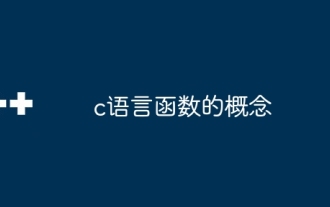 Concept of c language function
Apr 03, 2025 pm 10:09 PM
Concept of c language function
Apr 03, 2025 pm 10:09 PM
C language functions are reusable code blocks. They receive input, perform operations, and return results, which modularly improves reusability and reduces complexity. The internal mechanism of the function includes parameter passing, function execution, and return values. The entire process involves optimization such as function inline. A good function is written following the principle of single responsibility, small number of parameters, naming specifications, and error handling. Pointers combined with functions can achieve more powerful functions, such as modifying external variable values. Function pointers pass functions as parameters or store addresses, and are used to implement dynamic calls to functions. Understanding function features and techniques is the key to writing efficient, maintainable, and easy to understand C programs.




