
How to decompress files in Tencent Weiyun? When you store compressed files in Tencent Micro Cloud, it's crucial to know how to decompress them. This article will provide a step-by-step guide, carefully compiled by PHP editor Baicao, to help you easily decompress files in Tencent Weiyun. Read on to learn detailed decompression methods to solve your compressed file problems.
1. First, on the homepage of Tencent Weiyun, click to enter the "folder" where the compressed package is located.
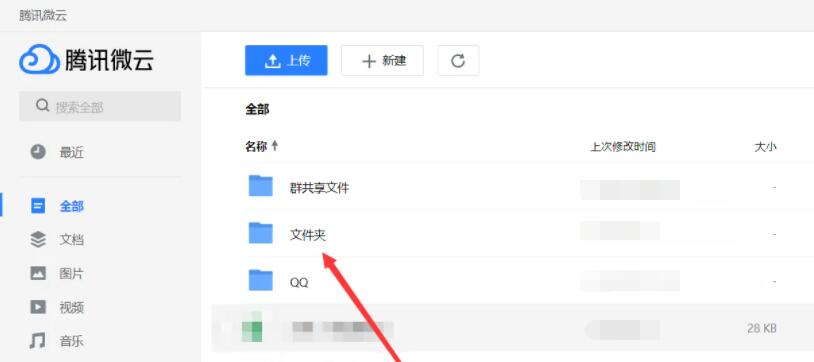
2. Then, "check" the files you want to unzip.

3. Then, click "···" above and click "Extract to the directory" in the pop-up window.
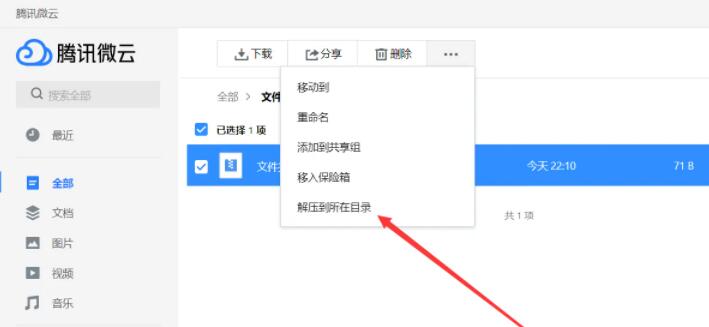
4. Finally, the decompression is complete.
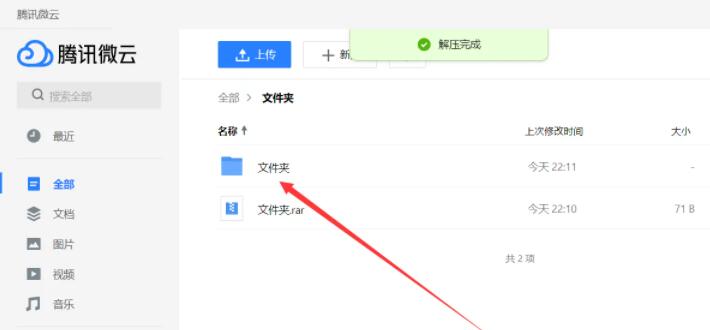
The above is the detailed content of How to decompress files in Tencent Weiyun. Introduction to how to decompress files in Tencent Weiyun.. For more information, please follow other related articles on the PHP Chinese website!




