
When editing a wps document, a read-only mode prompt may appear. If this prompt appears, no modifications or saves can be made. So how to cancel the wps read-only mode? The editor will tell you now, come and find out together! There are four possibilities for closing the wps file in read-only mode: 1. The file has a read-only password, and you need to enter the password before it can be opened normally.

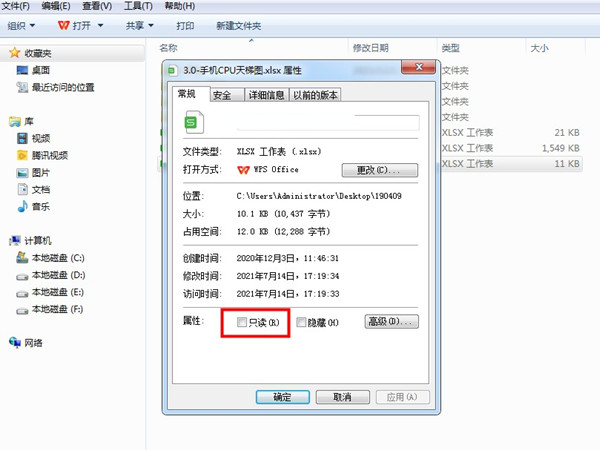
The above is the detailed content of How to cancel read-only mode in wps How to turn off read-only mode in wps. For more information, please follow other related articles on the PHP Chinese website!




