
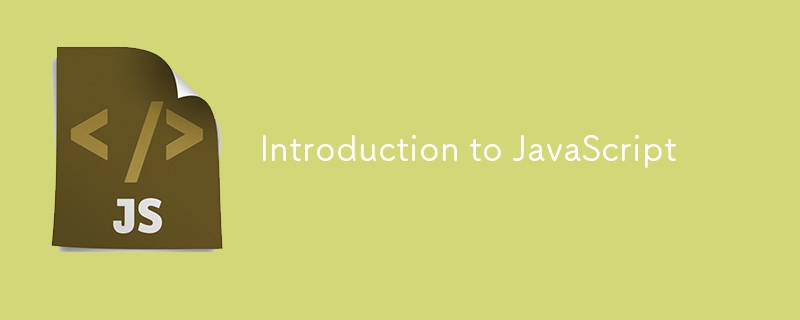
We’ll embark on our journey by exploring the history and evolution of JavaScript, understanding its importance, and setting up your development environment. By the end of this chapter, you’ll have a solid foundation and be ready to start writing your first lines of JavaScript code!
JavaScript was created in 1995 by Brendan Eich while he was working at Netscape Communications Corporation. Originally named Mocha, it was later renamed to LiveScript, and finally, to JavaScript. Despite its name, JavaScript is not directly related to Java; the name was chosen for marketing reasons.
JavaScript is an essential skill for modern web developers. Here are a few reasons why learning JavaScript is beneficial:
Before we start coding, let's set up a development environment. Here’s what you need:
Text Editor or IDE:
Web Browser:
Node.js and npm:
Now that we have our environment set up, let’s write our first JavaScript code. We’ll start with a simple “Hello, World!” example.
Creating an HTML File:
Creating a JavaScript File:
console.log("Hello, World!");
Running Your Code:
Congratulations! You’ve just written and executed your first JavaScript code.
In this chapter, we covered the history and evolution of JavaScript, its importance, and how to set up your development environment. We also wrote and executed our first JavaScript code. In the next chapter, we’ll dive into JavaScript basics, exploring variables, data types, and control flow.
Feel free to leave comments and ask questions as we go along.
Happy coding!
The above is the detailed content of Introduction to JavaScript. For more information, please follow other related articles on the PHP Chinese website!
 How to download videos from Douyin
How to download videos from Douyin
 c language printf function usage
c language printf function usage
 What is the difference between ibatis and mybatis
What is the difference between ibatis and mybatis
 How to obtain the serial number of a physical hard disk under Windows
How to obtain the serial number of a physical hard disk under Windows
 getelementbyid
getelementbyid
 How to modify folder 777 permissions
How to modify folder 777 permissions
 java string to number
java string to number
 Can Weibo members view visitor records?
Can Weibo members view visitor records?




