The NSA is Warning You to Restart your Phone Every Week: Here\'s Why

Outside the occasional software update, you probably don't reboot your phone very often unless you regularly run out of battery. Here's why the National Security Agency (the NSA, which is responsible for protecting the US' communications and cybersecurity) says you should make a habit out of it.
What Did The NSA Say, And Should You Be Worried?
In short, the NSA is asking you to reboot your mobile devices once a week. iPhone and Android phones (and iPads/tablets) should be regularly rebooted to wipe any malicious code that may have made its way onto the system.
This announcement shouldn't be a cause for concern: no new specific threat has been identified, but fully rebooting your devices by turning them off and back on is part of good digital hygiene, and one of the 13 mobile device best practices being promoted by the NSA to help protect you from phishing, malicious apps, and other attacks.
Other mobile security best practices the NSA are suggesting you follow include:
- Keeping your apps and software up to date to protect against known exploits.
- Only installing apps from official App stores to protect against malicious apps.
- Avoiding connecting to public Wi-Fi networks (like in hotels) that could intercept your data.
- Not clicking links or opening attachments in emails to prevent viruses.
- Keeping your devices locked with biometrics, PINs and passwords to prevent a lost device being used to get access to your accounts.
How Restarting Your Android and iOS Devices Regularly Improves Security
Modern mobile operating systems include measures that protect the core system from being modified by malicious code. However, this doesn't stop malicious code from actually being executed, either by user action (opening a virus-infected email attachment, for example), or without it (in the case of zero-click attacks). Restarting your device means that any malicious code that is potentially running is stopped, and as it (hopefully) wasn't able to modify the operating system on your device, it will not start again when the device boots.
Malware that records or interferes with your activity can also be stored in temporary files, which are usually cleared during a reboot. Your device's performance may also be improved by regularly turning it off and on again, as buggy applications that may be using increasing amounts of memory will be forced to release those resources and restart.
Staying Secure In An Increasingly Threatening Mobile World
We all rely on our mobile devices in our day-to-day lives, so giving them up is out of the question. So how do you stop worrying and learn to love our connected present and future? The best you can do is follow best practices, and stay vigilant at home, at work, and even on holiday. Most attacks and scams happen because of user negligence, not due to sophisticated technical attacks like the ones in spy movies (unless you happen to be a spy).
If you do fall victim to a cybersecurity attack (and, realistically, most of us will at some stage, through our own fault or not), you can at least take comfort that you did your best to avoid it, and maybe even lessen the damage done.
Your changes have been saved
Email Is sent
メール アドレスを確認してください。
確認メールを送信します。アカウントでフォローできるトピックの最大数に達しました。
リストを管理する フォロー中 通知付きでフォローする フォローを解除するThe above is the detailed content of The NSA is Warning You to Restart your Phone Every Week: Here\'s Why. For more information, please follow other related articles on the PHP Chinese website!

Hot AI Tools

Undresser.AI Undress
AI-powered app for creating realistic nude photos

AI Clothes Remover
Online AI tool for removing clothes from photos.

Undress AI Tool
Undress images for free

Clothoff.io
AI clothes remover

Video Face Swap
Swap faces in any video effortlessly with our completely free AI face swap tool!

Hot Article

Hot Tools

Notepad++7.3.1
Easy-to-use and free code editor

SublimeText3 Chinese version
Chinese version, very easy to use

Zend Studio 13.0.1
Powerful PHP integrated development environment

Dreamweaver CS6
Visual web development tools

SublimeText3 Mac version
God-level code editing software (SublimeText3)

Hot Topics
 1664
1664
 14
14
 1423
1423
 52
52
 1317
1317
 25
25
 1268
1268
 29
29
 1248
1248
 24
24
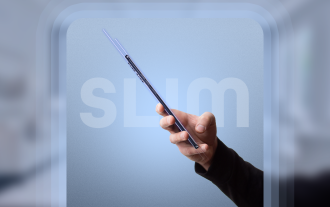 We Don't Need Slimmer Phones, But You Might Want One Anyway
Apr 13, 2025 am 03:01 AM
We Don't Need Slimmer Phones, But You Might Want One Anyway
Apr 13, 2025 am 03:01 AM
Ultra-thin phones: Amazing design or risky? Samsung and Apple are about to release ultra-thin flagship phones Samsung Galaxy S25 Edge and Apple iPhone 17 Air are about to be released, and its ultra-thin design has sparked heated discussions. While many fans are concerned about their design compromises, ultra-thin phones still have some attractive advantages. Ultra-thin design: how much does it cost? First of all, these devices are expensive. Ultra-thin design requires custom parts and improved manufacturing processes, greatly increasing costs and ultimately passing them on to consumers. While prices may change at any time, reliable news shows that the iPhone 17 Air may be priced the same as the $899 iPhone Plus, or even likely to completely replace the latter; while the S25 Edge
 Don't Like the Latest Apple Mail Changes? Here's How to Get Rid of Them
Apr 14, 2025 am 12:54 AM
Don't Like the Latest Apple Mail Changes? Here's How to Get Rid of Them
Apr 14, 2025 am 12:54 AM
New features of Apple Mail app: Categories, Summary, and Contact Photos The Apple Mail app recently updated its iPhone, iPad and Mac versions, adding features like Gmail-like email classification, notifications and email summary, and contact photos in your inbox. But not everyone likes these new changes. Fortunately, you can disable these new features and restore to a simpler way to use them. Here's how to do it: Disable Apple Mail Classification The email classification feature is designed to sort your inboxes to make it easier to process incoming messages. This feature is suitable for any device running iOS or iPadOS 18.2 and Mac computers with macOS 15.4 installed. Categories include: Main: Mail thinks the most
 Fix the Wait Limit in iPhone Shortcuts With This Simple Trick
Apr 11, 2025 am 03:05 AM
Fix the Wait Limit in iPhone Shortcuts With This Simple Trick
Apr 11, 2025 am 03:05 AM
Apple's Shortcuts app offers a "Wait" action for short pauses, but it's unreliable for longer durations. This limitation stems from iOS's background app restrictions. A clever workaround uses custom Focus modes to achieve extended waits,
 The Apple Watch Is 10 Years Old. Here's Why I Never Bought One
Apr 15, 2025 am 06:09 AM
The Apple Watch Is 10 Years Old. Here's Why I Never Bought One
Apr 15, 2025 am 06:09 AM
The Apple Watch: Still Not Convinced After a Decade Despite over 200 million units sold since 2015, the Apple Watch remains absent from my wrist. While its health and fitness features are impressive, they don't appeal to someone like me who doesn't
 Word on iPhone Can Turn Your Voice Notes Into Documents
Apr 22, 2025 am 03:02 AM
Word on iPhone Can Turn Your Voice Notes Into Documents
Apr 22, 2025 am 03:02 AM
Microsoft Word for iOS now transforms your voice notes into fully formatted documents using Copilot AI. This latest enhancement simplifies document creation on mobile devices. To access this feature, tap the "New" button ( ), select "U
 The Best iPads of 2025
Apr 18, 2025 am 01:01 AM
The Best iPads of 2025
Apr 18, 2025 am 01:01 AM
Choosing the Right iPad: A Comprehensive Guide Apple's iPad lineup offers a tablet for every need, but selecting the perfect one can be overwhelming. This guide simplifies the process, helping you choose the ideal iPad based on your specific requirem
 Is iMessage not working? Here's how to fix it on your iPhone, iPad, and Mac
Apr 27, 2025 pm 06:00 PM
Is iMessage not working? Here's how to fix it on your iPhone, iPad, and Mac
Apr 27, 2025 pm 06:00 PM
Troubleshooting iMessage Issues on iPhone, iPad, and Mac Experiencing problems with iMessage? This guide offers solutions for common issues, helping you fix your messaging app on Apple devices. Whether messages aren't appearing, are out of order, o
 I Regret Ignoring This Apple Watch Running Feature
Apr 13, 2025 am 12:58 AM
I Regret Ignoring This Apple Watch Running Feature
Apr 13, 2025 am 12:58 AM
Take advantage of the Apple Watch running features: From default training to custom planning I've been using default running training I finally found the pacemaker and custom training Easy way to create custom Apple Watch training Make the most of your Apple Watch I'm currently training for a half marathon, which means I'm running three times a week, one to two hours a day, making the most of my Apple Watch. I've been running 142 miles this year, but I've just discovered a game-changing Apple Watch running feature. Related ###### I ran a half marathon with AirPods 4, how effective I'm curious about the new AirPod




