 Technology peripherals
Technology peripherals
 It Industry
It Industry
 It is reported that Kuaishou and Meituan will comprehensively upgrade their cooperation and expand the scope to cover hundreds of cities and thousands of stores across the country.
It is reported that Kuaishou and Meituan will comprehensively upgrade their cooperation and expand the scope to cover hundreds of cities and thousands of stores across the country.
It is reported that Kuaishou and Meituan will comprehensively upgrade their cooperation and expand the scope to cover hundreds of cities and thousands of stores across the country.

Relevant data from Kuaishou shows that in June this year, the GMV of Meituan merchants on the Kuaishou platform increased by more than 38 times year-on-year, and the order volume increased by more than 10 times year-on-year. Relevant sources revealed that this Kuaishou Meituan cooperation does not just stop at the dimension of product introduction. The supply provided by Meituan to Kuaishou will expand from group purchase products to the coupling of various marketing forms such as voucher products, membership products, flash sale products, etc. Kuaishou Meituan will also do lower-level and systematic product construction to ensure Smooth user experience. A Kuaishou employee said that the richness of products determines the efficiency of matching people and goods, and also directly determines the level of user experience. “Kuaishou, which started off by content, has never lacked traffic, but the supply of high-quality products is a shortcoming.”
Attached to this site is the background of the event: On December 27, 2021, Kuaishou and Meituan reached a strategic cooperation on interconnection. Meituan launched the Meituan Mini Program on the Kuaishou open platform to provide Meituan merchants with product display, online transactions, and after-sales services such as packages, vouchers, and reservations. Kuaishou users can access the Meituan Mini Program directly.
The above is the detailed content of It is reported that Kuaishou and Meituan will comprehensively upgrade their cooperation and expand the scope to cover hundreds of cities and thousands of stores across the country.. For more information, please follow other related articles on the PHP Chinese website!

Hot AI Tools

Undresser.AI Undress
AI-powered app for creating realistic nude photos

AI Clothes Remover
Online AI tool for removing clothes from photos.

Undress AI Tool
Undress images for free

Clothoff.io
AI clothes remover

Video Face Swap
Swap faces in any video effortlessly with our completely free AI face swap tool!

Hot Article

Hot Tools

Notepad++7.3.1
Easy-to-use and free code editor

SublimeText3 Chinese version
Chinese version, very easy to use

Zend Studio 13.0.1
Powerful PHP integrated development environment

Dreamweaver CS6
Visual web development tools

SublimeText3 Mac version
God-level code editing software (SublimeText3)

Hot Topics
 1668
1668
 14
14
 1426
1426
 52
52
 1329
1329
 25
25
 1273
1273
 29
29
 1256
1256
 24
24
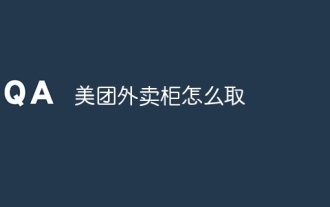 How to get the Meituan takeaway counter
Apr 08, 2024 pm 03:41 PM
How to get the Meituan takeaway counter
Apr 08, 2024 pm 03:41 PM
1. When the delivery clerk puts the meal into the cabinet, he will notify the customer to pick up the meal through text message, phone call or Meituan message. 2. Customers can scan the QR code on the food cabinet through WeChat or Meituan APP to enter the smart food cabinet applet. 3. Enter the pickup code or use the "one-click cabinet opening" function to easily open the cabinet door and take out the takeaway.
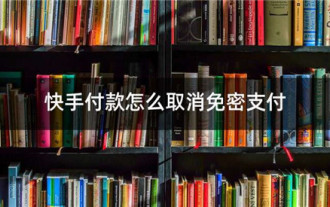 How to close password-free payment in Kuaishou Kuaishou tutorial on how to close password-free payment
Mar 23, 2024 pm 09:21 PM
How to close password-free payment in Kuaishou Kuaishou tutorial on how to close password-free payment
Mar 23, 2024 pm 09:21 PM
Kuaishou is an excellent video player. The password-free payment function in Kuaishou is very familiar to everyone. It can be of great help to us in daily life, especially when purchasing the goods we need on the platform. Okay, let’s go and pay. Now we have to cancel it. How can we cancel it? How can we effectively cancel the password-free payment function? The method of canceling password-free payment is very simple. The specific operation methods have been sorted out. Let’s go through it together. Let’s take a look at the entire guide on this site, I hope it can help everyone. Tutorial on how to close password-free payment in Kuaishou 1. Open the Kuaishou app and click on the three horizontal lines in the upper left corner. 2. Click Kuaishou Store. 3. In the options bar above, find password-free payment and click on it. 4. Click to support
 How to retrieve the forgotten payment password of Meituan_How to retrieve the forgotten payment password of Meituan
Mar 28, 2024 pm 03:29 PM
How to retrieve the forgotten payment password of Meituan_How to retrieve the forgotten payment password of Meituan
Mar 28, 2024 pm 03:29 PM
1. First, we enter the Meituan software, find Settings on the My Menu page, and click to enter Settings. 2. Then we find the payment settings on the settings page and click to enter the payment settings. 3. Enter the payment center, find the payment password settings, and click to enter the payment password settings. 4. In the payment password setting page, find the payment password retrieval and click to enter the page option. 5. Enter the payment password information you want to retrieve, click Verify, and you can retrieve the payment password after passing it.
 What should I do if the number of Kuaishou comments reaches the upper limit? What is the maximum number of comments it can have?
Mar 23, 2024 pm 02:20 PM
What should I do if the number of Kuaishou comments reaches the upper limit? What is the maximum number of comments it can have?
Mar 23, 2024 pm 02:20 PM
On Kuaishou, users can comment on posted short videos, which is a way of interactive communication. Occasionally we may encounter an issue where the number of comments has reached the limit, preventing us from continuing to comment. So, what should you do when the number of Kuaishou comments reaches the upper limit? This article will introduce in detail the methods to deal with the upper limit of the number of Kuaishou comments, as well as the relevant regulations on the upper limit of the number of Kuaishou comments. 1. What should I do if the number of Kuaishou comments reaches the upper limit? When the number of Kuaishou comments reaches the upper limit, in order to maintain the order and healthy development of the platform, Kuaishou will restrict users' comment behavior. Users need to wait patiently for a period of time before continuing to comment. This is to ensure that the communication environment on the platform can continue to be good. This restrictive measure helps reduce malicious comments and spamming behavior and improves user experience.
 How to refund Meituan's pending orders_Meituan's tutorial on refunding pending orders
Mar 27, 2024 pm 08:40 PM
How to refund Meituan's pending orders_Meituan's tutorial on refunding pending orders
Mar 27, 2024 pm 08:40 PM
1. First open the Meituan app and click on the order to be used to enter. 2. Then on the page to be used, click on the order that needs to be refunded. 3. Then you can see the merchant information and order information. At this time, you can see the option to apply for a refund. Click to apply for a refund. 4. Finally, select the reason for the refund. Generally, the payment will be processed quickly if you choose a reason that has no impact on the merchant.
 How to use a small yellow cart to sell things in Kuaishou - How to sell things in a small yellow cart in Kuaishou
Apr 02, 2024 am 09:34 AM
How to use a small yellow cart to sell things in Kuaishou - How to sell things in a small yellow cart in Kuaishou
Apr 02, 2024 am 09:34 AM
Many users have the idea of hanging a small yellow cart to sell things to make money, but they don’t know how to operate it. Below, the editor will introduce in detail the requirements and specific procedures for hanging a small yellow cart. If you are interested, let’s take a look! To sell things on a Kuaishou cart, you first need to open a Kuaishou store. 1. Download and open Kuaishou login. 2. Click the "three stripes" icon in the upper left corner, and click "More" in the left navigation bar that pops up. 3. Select "Store Order" in more functions and enter the Kuaishou Store page. 4. Check "I want to open a store" and follow the guidelines for real-name authentication and face recognition authentication. After completion, you can successfully open a Kuaishou store. 5. After opening a Kuaishou store, you need to bind a payment account. Enter the "Account Association and Settings" page and bind the collection account and Alipay/WeChat account. Hang Xiao Huang
 How to change the location information of Kuaishou comment positioning? Will the location information change if the comment positioning is changed?
Mar 28, 2024 am 10:16 AM
How to change the location information of Kuaishou comment positioning? Will the location information change if the comment positioning is changed?
Mar 28, 2024 am 10:16 AM
On Kuaishou, users can not only publish their own short videos, but also comment on and interact with other people’s works. Some users find that the location information displayed by their Kuaishou comments is inaccurate, which makes them very troubled. So, how to change the location information of Kuaishou comment positioning? 1. How to change the location information of Kuaishou comment positioning? The main methods for modifying Kuaishou comment positioning are as follows: 1. Manually enter location information. In Kuaishou APP, enter the comment page, click the "Location" button, and select "Manually enter location information." Here, users can enter the location information they wish to display, such as cities, landmarks, etc. After the input is completed, click the "OK" button to complete the modification. 2. Select the current location in Kuaishou APP and enter the comment page
 How to turn off Kuaishou's private message reminder? How to close pop-up messages in private messages?
Mar 27, 2024 pm 09:21 PM
How to turn off Kuaishou's private message reminder? How to close pop-up messages in private messages?
Mar 27, 2024 pm 09:21 PM
As a short video platform, Kuaishou allows users to share their lives anytime and anywhere. Frequent private message reminders may interrupt our daily lives. So, how to turn off Kuaishou’s private message reminder? 1. How to turn off Kuaishou’s private message reminder? To turn off Kuaishou’s private message reminder, you need to enter Kuaishou’s settings menu. On the Kuaishou homepage, click the "My" button in the lower right corner, find the "Settings" option and click to enter. After entering the settings menu, browse to find the "Notification Settings" or "Message Settings" option. After clicking to enter, you will see the "Private Message Reminder" option. Click to enter private message reminders, and then turn the switch off to stop receiving private message reminders. 2. How to close pop-up messages in Kuaishou private messages? In addition to turning off private message reminders, if you also want to be able to turn off private message reminders,



