 Hardware Tutorial
Hardware Tutorial
 Hardware News
Hardware News
 Beyond beyond, the legendary 5 series, Canon releases a new generation of powerful full-frame micro camera EOS R5 Mark II
Beyond beyond, the legendary 5 series, Canon releases a new generation of powerful full-frame micro camera EOS R5 Mark II
Beyond beyond, the legendary 5 series, Canon releases a new generation of powerful full-frame micro camera EOS R5 Mark II
On July 17, 2024, Canon (China) Co., Ltd. released the EOS R5 MarkII, a new generation of powerful full-frame professional micro camera for the EOS R system. In terms of selling price, the EOS R5 MarkII is priced at 26,999 yuan for a single body and 34,199 yuan for a set. It will be released in August.
EOS R5 MarkII not only continues the powerful performance of EOS R5, but also has comprehensive upgrades in image quality, video, focus, and continuous shooting. It is a camera suitable for both photo shooting and video High performance model for shooting. This powerful model that brings together many of Canon's imaging technologies provides new value to professional photographers, photography enthusiasts, professional video producers and video bloggers, and takes a solid step towards the expansion of the application of micro cameras in the professional field. step.

Canon Co., Ltd. Vice President Executive Director, Canon (China) Co., Ltd. Chairman and CEO Ozawa Hideki and Canon (China) Co., Ltd. Vice President Hirano Eiji jointly released EOS R1 and EOS R5 Mark II
EOS R5 MarkII uses a newly developed full-frame back-illuminated stacked CMOS image sensor of about 45 million effective pixels, a powerful DIGIC X digital image processor, and the debut DIGIC Accelerator acceleration Processor, the three core components together constitute the new image processing system of EOS R5MarkII - Accelerated Capture accelerated capture system. The accelerated capture system can quickly read large amounts of data from the new CMOS image sensor and perform high-speed data analysis and processing, thereby achieving significant improvements in many aspects such as image quality, continuous shooting performance, and focusing performance.

EOS R5 MarkII uses a newly developed 45-megapixel full-frame back-illuminated stacked CMOS image sensor, which not only has a commonly used sensitivity as high as ISO 51200 (expandable to ISO 102400) , it can also achieve high-speed continuous shooting performance of up to approximately 30 frames/second and low rolling shutter distortion. Whether you are shooting wildlife outdoors, in well-lit indoors, in dark areas, or shooting night news, you only need an EOS R5 MarkII.

The in-camera high-resolution magnification function of EOS R5 MarkII uses deep learning technology. The captured photos (JPEG/HEIF format) can be generated after high-resolution magnification processing in the camera. The image is four times the original resolution, that is, increased from approximately 45 million pixels to approximately 179 million pixels, and the previous sense of fineness can be maintained when the display is enlarged. In-camera high-resolution upscaling is also available for cropped images, and only the cropped portion of the high-resolution image is generated. This feature is useful for users who want to send or edit cropped images without a computer, or who need to increase image resolution without a computer.

EOS R5 MarkII neural network noise reduction function can reduce the picture noise of RAW images. The captured RAW images can be processed in the camera. Even if there is no computer around, you can quickly obtain low noise of high-definition images.
Thanks to the high-speed processing capabilities of the accelerated capture system, metering control is more accurate. The number of metering areas of the EOS R5MarkII has reached 6,144 divisions, which is 16 times that of previous models※2. Even if the subject's face is small or does not occupy a large proportion of the photo, the skin area can be detected, enabling high-precision metering and white balance control.

The 5-axis anti-shake function of the EOS R5MarkII can be used with almost all EF/RF lenses for shooting, regardless of whether the lens has anti-shake function, from the wide-angle end to the telephoto end Provides excellent 5-axis anti-shake effect; when used with an RF lens with anti-shake function, the collaborative anti-shake effect of the body and lens can achieve a maximum 8.5-level anti-shake effect in the center of the screen and a 7.5-level shake compensation effect around the screen. The optimized anti-shake performance can better compensate for shake in the direction of the swing axis, pitch axis, and rotation axis. In particular, the fuzzy control range in the direction of the rotation axis has been increased by 2 times.

In addition, even if you use a lens without anti-shake function to shoot a short video, the video digital anti-shake will compensate for the camera shake and blur, and achieve an image stabilization effect with less shake and blur. When using a lens with anti-shake function, body anti-shake, lens anti-shake and video digital anti-shake can be coordinated and controlled to obtain better anti-shake effect. The cooperative anti-shake function suppresses blurring in the peripheral areas of the screen, recording stable images even when walking or shooting handheld.
Compatible with Cinema EOS workflow, sharing multiple specifications
EOS R5MarkII supports in-camera recording of full-frame uncropped 8K 60P RAW short films and 4K60PSRAW short films. Compared with EOS R5, EOS R5MarkII adds a new 4K DCI SRAW/2K-D Fine/2K-D/FHD Fine recording mode. EOS R5MarkII is the first non-Cinema EOS model to support 2K DCI. In addition, EOS R5MarkII uses graphite sheets and aluminum plates in the body heat dissipation structure to dissipate sensor heat to the outside. When used in combination with the CF-R20EP cooling fan handle (sold separately) specially designed for EOS R5MarkII, it can improve heat dissipation, power supply and communication performance, enabling video shooting of approximately 120 minutes*3 or even longer, meeting the needs of long-term Documented needs of professional video users and advanced photography users.

EOS R5MarkII supports in-camera recording of 8K60PRAW clips. The body uses a more versatile and stronger HDMI Type-A terminal, which can output up to 8K 30P RAW to compatible devices through the HDMI interface. ATOMOS device and convert to Apple ProRes RAW format recording, while also supporting simultaneous recording of 2K DCI proxy data to the camera. The EOS R5 Mark II is Canon's first EOS camera to support Custom Picture for Cinema EOS movie cameras. It not only has built-in Canon Log 3, but also built-in Canon Log 2. Users can choose BT.709-based settings and HDR settings to achieve straight out of the camera without color correction, making the image style consistent with the Cinema EOS series. EOS R5MarkII also supports HLG and HDR PQ standards, which is very suitable for users who want to shoot HDR works of art. In addition, EOS R5MarkII provides greater freedom of settings in terms of color sampling, bit depth, and codecs, allowing users to set up workflows based on shooting formats.
EOS R5MarkII uses the same new file system XF-AVC S/XF-HEVC S as the Canon digital cinema camera EOS C400, which can be connected to the Cinema EOS workflow and can be used with multiple models (such as EOS R5MarkII When shooting together with Cinema EOS, the same workflow can be used to simplify the editing process. Similarly, Canon EOS R5MarkII also supports the EOS VR system.
EOS R5MarkII supports simultaneous shooting of short videos and photos. It can also record photos when recording Full HD 30P short videos※4. After shooting short videos, users can also send photos through FTP transmission, which can be used as instant pictures of breaking news. No need to In addition, operating equipment improves work efficiency. In addition, EOS R5MarkII has transplanted the pre-recording function of Cinema EOS, which can record the scene 5 seconds or 3 seconds before the user starts recording, capturing moments that may have been missed in the past. The proxy recording function can simultaneously record high-quality, large-file data for online editing and small-file proxy data for offline editing. The focus breathing correction function can compensate for the change in viewing angle caused by the focus change caused by the optical design when shooting video. EOS R5MarkII also has a professional waveform oscilloscope, false color, zebra pattern and other information displays, as well as photography indicators.
A smarter focusing system
Canon has always been committed to continuously improving focusing technology. In 2013, it released the first camera EOS 70D equipped with full-pixel dual-core CMOS AF; in 2020, it released the second-generation full-pixel dual-core CMOS AF camera EOS 70D. Pixel dual-core CMOS AF cameras EOS R5 and EOS R6; in 2024, they will be further upgraded to full-pixel dual-core intelligent autofocus technology.
The accelerated capture system can instantly analyze a large amount of data from the sensor to obtain a variety of autofocus information. For example: it can quickly analyze the movement of the subject, track an athlete and keep focusing. Thanks to the advanced autofocus algorithm of deep learning technology, the EOS R5MarkII's autofocus function responds to the photographer's intention, bringing greater accuracy even when shooting difficult-to-focus scenes such as sports and wildlife.
EOS R5MarkII’s full-pixel dual-core intelligent autofocus technology relies on accelerated capture and deep learning technology to significantly improve focus performance than before, including subject interleaving, upper body detection, head area estimation, and obstacle ignoring. A series of practical new functions such as object interference, action priority, registered character priority, etc., while tracking performance has also been further improved.

Compared with EOS R5, EOS R5MarkII can not only identify and track people’s eyes, faces, heads, bodies, as well as cats, dogs, birds, and racing cars, it will also be able to identify and track The scope of tracking subject objects extends to the upper body of people, horses, trains, and airplanes.
The eye-controlled focus function that was previously highly praised on the Canon EOS R3 is also available on the EOS R5MarkII this time. The eye-controlled focus function will detect the user's line of sight and quickly move the focus point to the subject seen by the user's eyes. . The electronic viewfinder of the EOS R5Mark II has a larger eye detection area and uses a larger number of LED light sources to improve detection stability when the eyes are misaligned or when wearing glasses. The newly developed small optical components and improved line of sight detection algorithm will detect The frame rate is increased to approximately twice that of EOS R3, resulting in more stable detection and faster eye movement tracking.

EOS R5MarkII supports focus preset function, allowing users to store specific focus positions for quick recall when needed. Until now, the focus preset feature was only available on super telephoto lenses, but it can now be assigned to a button on the camera or lens, working with all RF lenses that support autofocus. In addition, EOS R5MarkII continues the tracking system adopted by EOS R3, which can track the subject within the entire image area in single-point, fixed-point and area autofocus modes.
Faster continuous shooting speed
Thanks to the high-speed readout performance of the new full-frame back-illuminated stacked CMOS image sensor and the high-speed DIGIC Accelerator acceleration processor and DIGIC X digital image processor With the advantages of image processing, the EOS R5MarkII can achieve a maximum continuous shooting speed of approximately 30 frames/second under the electronic shutter (supporting full-pixel 14-bit RAW). Compared with the EOS R5, rolling shutter distortion is reduced to approximately 40% when shooting moving subjects. Since the electronic shutter can eliminate shutter sound during high-speed continuous shooting, it is suitable for shooting in some shooting environments that need to be kept quiet, such as shooting wild animals, or shooting in theaters, concert halls, golf tournaments, and other scenes where shutter sound is not wanted. Very useful. When shooting portraits or other scenes where the subject needs to hear the shutter sound, you can set the shutter sound volume according to the purpose.

EOS R5MarkII’s electronic viewfinder supports no black screen display during continuous shooting. The photographer can check the focus tracking status while composing the shot without worrying about losing sight of fast-moving subjects. Photography subject. The EOS R5Mark II supports pre-continuous shooting, allowing users to capture up to 15 consecutive photos before fully pressing the shutter button.
Reliability and operability: It can continue shooting in harsh shooting environments
The main structure of EOS R5MarkII is made of magnesium alloy material with good impact resistance, high reliability and heat dissipation performance, and is lightweight In addition, the camera has a dust-proof and water-proof structure from the seams of the casing to the side seams of buttons and dials, which effectively reduces the intrusion of water droplets or dust into the interior of the camera.

EOS R5MarkII uses a new electronic viewfinder with about 5.76 million dots and about 0.76x magnification. The display effect is brighter and clearer, and you can confirm the subject condition and exposure effect. external influences. EOS R5MarkII supports Wi-Fi 6/6 E wireless network and 2.5GBase-T high-speed LAN with faster transmission speed and higher bandwidth. Users can quickly transfer photos and videos through high-speed networks.
In addition, a series of new designs are adopted to make EOS R5MarkII more reliable, such as: CFexpress Type B+SD UHS-II dual card slot; automatic detection of blurred and out-of-focus images that facilitates users to quickly select photos . There are also many new accessories released at the same time as the EOS R5MarkII, such as: large eye mask ER-KE that can block external light and optimize eye control focusing, vertical shooting battery grip BG-R20, cooling fan/network port battery grip CF-R20EP, configuration network Vertical shooting battery grip BG-R20EP and so on.
EOS R5MarkII will support the history recording function of C2PA format through camera firmware upgrade in 2025 or later.
The above is the detailed content of Beyond beyond, the legendary 5 series, Canon releases a new generation of powerful full-frame micro camera EOS R5 Mark II. For more information, please follow other related articles on the PHP Chinese website!

Hot AI Tools

Undresser.AI Undress
AI-powered app for creating realistic nude photos

AI Clothes Remover
Online AI tool for removing clothes from photos.

Undress AI Tool
Undress images for free

Clothoff.io
AI clothes remover

Video Face Swap
Swap faces in any video effortlessly with our completely free AI face swap tool!

Hot Article

Hot Tools

Notepad++7.3.1
Easy-to-use and free code editor

SublimeText3 Chinese version
Chinese version, very easy to use

Zend Studio 13.0.1
Powerful PHP integrated development environment

Dreamweaver CS6
Visual web development tools

SublimeText3 Mac version
God-level code editing software (SublimeText3)

Hot Topics
 1664
1664
 14
14
 1421
1421
 52
52
 1315
1315
 25
25
 1266
1266
 29
29
 1239
1239
 24
24
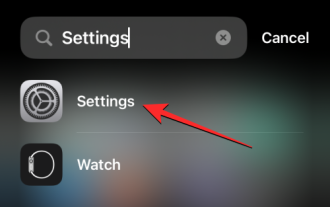 iOS 17: How to lock white balance in the Camera app on iPhone
Sep 20, 2023 am 08:41 AM
iOS 17: How to lock white balance in the Camera app on iPhone
Sep 20, 2023 am 08:41 AM
White balance is a camera feature that adjusts color rendering based on lighting conditions. This iPhone setting ensures that white objects appear white in photos or videos, compensating for any color changes due to typical lighting. You can lock it if you want to keep your white balance consistent throughout your video shooting. Here, we will guide you on how to maintain a fixed white balance for iPhone videos. How to Lock White Balance on iPhone Required: iOS17 Update. (Check Settings > under General >Software Update). Open the Settings app on your iPhone. In Settings, scroll down and select Camera. On the Camera screen, tap Record Video. At this
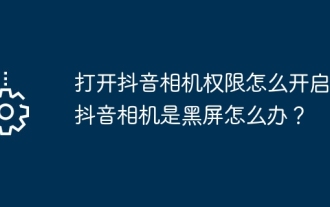 How to enable Douyin camera permission? What should I do if the screen on TikTok camera is black?
Mar 22, 2024 am 10:42 AM
How to enable Douyin camera permission? What should I do if the screen on TikTok camera is black?
Mar 22, 2024 am 10:42 AM
As one of the most popular short video platforms in the world, Douyin allows many users to record their lives and showcase their talents here. When using Douyin to shoot works, we need to enable camera permissions to ensure normal use of Douyin's shooting function. So, how to open Douyin camera permission? This article will introduce in detail how to open Douyin Camera permissions and solve the black screen problem encountered when opening Douyin Camera. 1. How to enable Douyin camera permission? 1. Open the phone settings and find the "Privacy" or "Permission Management" option. 2. In the privacy settings, find "App Permissions" or "App Management". 3. Find Douyin APP and click to enter Douyin’s permission setting interface. 4. In the permission setting interface, find the "Camera" permission and make sure it is turned on. 5. If necessary, you can also
 How to set Apple camera watermark
Feb 25, 2024 pm 04:37 PM
How to set Apple camera watermark
Feb 25, 2024 pm 04:37 PM
How to set an Apple camera watermark? You can also have an exclusive watermark when shooting with the camera in an Apple phone, but most users don’t know how to set the camera watermark. Next, the editor brings you a graphic tutorial on how to set the Apple camera watermark. , interested users come and take a look! Apple mobile phone tutorial: How to set the Apple camera watermark 1. First open the shortcut command in the Apple mobile phone and select the [iPhone Camera Watermark] icon in the lower left corner; 2. Then jump to the album to select the photo that needs to be added with a watermark, and click the [iPhone Camera Watermark] icon in the upper right corner. Add]; 3. Then select the required Apple phone model; 4. Finally, go to the page below and select the required watermark style to complete the setting.
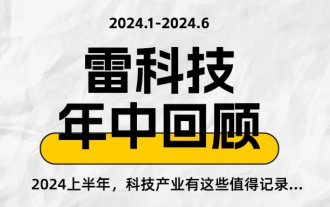 This time, Xiaomi's gun is aimed at Polaroid
Jul 24, 2024 pm 12:10 PM
This time, Xiaomi's gun is aimed at Polaroid
Jul 24, 2024 pm 12:10 PM
On July 19, Xiaomi held a new product launch conference in Beijing. At the meeting, Lei Jun not only talked about his journey of building a car, but also brought a number of blockbuster new products such as XiaomiMIX Flip, XiaomiMIX Fold4, Xiaomi Band 9, and Redmi K70 Extreme Edition. In Xiaolei's expectation, Xiaomi MIX Flip, as Xiaomi's first small folding screen mobile phone, is a high-probability event that attracts a lot of attention. Unexpectedly, the first thing to become popular was the accessory that debuted at the same time as MIXFlip - the MIXFlip portable camera set, which has a sense of "reversing the sky". Recently, social platforms have been filled with a large number of posts related to Xiaomi Polaroid. If you don’t follow the digital circle, you may be wondering: when will Xiaomi start making it too?
 Ming-Chi Kuo reveals the iPhone 16-19 series camera upgrade route: iPhone 19's light-changing technology is ushering in a major upgrade
Jul 15, 2024 pm 09:51 PM
Ming-Chi Kuo reveals the iPhone 16-19 series camera upgrade route: iPhone 19's light-changing technology is ushering in a major upgrade
Jul 15, 2024 pm 09:51 PM
According to news on July 11, analyst Ming-Chi Kuo shared the iPhone16-iPhone19 series camera upgrade roadmap. He said that in the next few years, the iPhone will continue to use glass prism solutions and will not use plastic prisms. According to Ming-Chi Kuo's roadmap, the iPhone 16 Pro series in the second half of this year will be equipped with a quad prism camera as standard, with the same specifications as the iPhone 15 Pro Max, supporting 5x optical zoom and having a 12-megapixel camera. The iPhone 17, iPhone 18 and iPhone 19 series camera upgrades. The iPhone 16 Pro series is equipped with a four-prism camera with the same specifications as the iPhone 15 Pro Max. Penetration rate of prism cameras will increase from iPhone
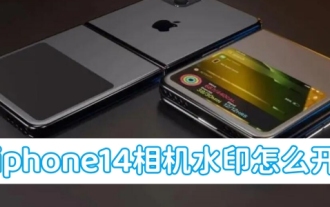 How to enable camera watermark on iphone 14
Feb 25, 2024 pm 04:46 PM
How to enable camera watermark on iphone 14
Feb 25, 2024 pm 04:46 PM
How to turn on the iPhone 14 camera watermark? iPhone 14 allows you to add watermarks to photos taken, but most users don’t know where to turn on the iPhone 14 camera watermark. Next, the editor brings users a graphic tutorial on how to turn on the iPhone 14 camera watermark. Interested users come and take a look! Apple mobile phone usage tutorial How to turn on the iPhone 14 camera watermark 1. First, open the search engine and enter [Shortcut Command], and click the [iPhone Camera Watermark] function as shown in the picture below; 2. Then enter the shortcut command page and click [As shown by the arrow in the picture below] Get shortcuts]; 3. Then jump to the latest page and click on the red border at the bottom; 4. Then on the shortcut tool page, click [i
 How to implement camera taking function in uniapp
Jul 04, 2023 am 09:40 AM
How to implement camera taking function in uniapp
Jul 04, 2023 am 09:40 AM
How to implement the camera function in uniapp. Nowadays, mobile phones are becoming more and more powerful, and almost every mobile phone is equipped with a high-pixel camera. Implementing the camera photography function in UniApp can add more interactivity and richness to your application. This article will focus on UniApp, introduce how to use the uni-app plug-in to implement the camera taking function, and provide code examples for reference. 1. Install the uni-app plug-in. First, we need to install a uni-app plug-in, which can be easily installed in u
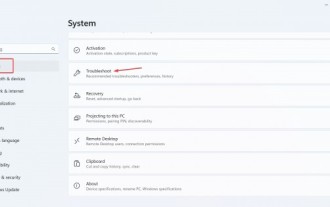 How to solve Win11 camera failure?
Jan 30, 2024 pm 12:48 PM
How to solve Win11 camera failure?
Jan 30, 2024 pm 12:48 PM
Cameras are often used during video conferencing or recording videos, but some users find that the camera is freezing when using the camera on Win11 system. What is happening? There are many reasons for this, let’s take a look at more information below! Possible cause: Webcam driver issues: Some users have encountered incompatible, corrupted, or outdated camera drivers, which are the root cause of the problem. Incorrectly configured privacy settings can affect the performance of your webcam, causing it to not work properly. Corrupted system files: When system files become corrupted, you will face performance issues with Windows and connected hardware, including webcams. Bug in installed version of Windows: Users reported that Windows 11 was not updating properly



