 Mobile Game Tutorial
Mobile Game Tutorial
 Mobile Game Guide
Mobile Game Guide
 How to place the Create Our Planet Co-op. Introduction to the gameplay of Create Our Planet Co-op.
How to place the Create Our Planet Co-op. Introduction to the gameplay of Create Our Planet Co-op.
How to place the Create Our Planet Co-op. Introduction to the gameplay of Create Our Planet Co-op.
Co-op: Social gameplay in Planet In the game "Planet", co-op is a social gameplay that is loved by players. It allows four players to team up to explore, fight, and complete missions together. There are many benefits to joining a cooperative, including: improving character attributes and abilities; participating in cooperative exclusive tasks and dungeons; enjoying exclusive cooperative benefits; php editor Apple will introduce these advantages of cooperatives in detail below to help players make full use of this social gameplay.
How to join a cooperative
The establishment of a cooperative requires at least two players. One player invites a friend. You can also publish recruitment information from the team channel. As long as someone accepts, the cooperative can be successfully established. After successful establishment, you can continue to invite Friends join and up to four people can join. After the cooperative is successfully established, members can enjoy various benefits and cooperative functions.

Players in the cooperative can use exclusive voice channels and text channels without forming a team, and can share some buildings and NPCs. For example, they can bathe and sleep from the homes of other members of the cooperative, or accept professional tasks from NPCs. , and it takes less time to do these things in a cooperative. There is a certain probability of producing double the product when cooking in the cooperative's kitchen.
You only need to print the node with the cooperative bonus in the Wanwu Printer. After the printing is completed, you can enjoy various benefits, including reduction of printing materials.
To enjoy the discount on printing materials, you must first place the base in the cooperative and summon the Moon Rabbit to the base.
Each member of the cooperative can get a 5% reduction. If the member completes the node we want to upgrade, an additional 5% will be reduced. These two effects can be superimposed. The reduction ratio for printing materials can be seen in the printing interface.

Cooperative Warehouse
Warehouses are divided into personal warehouses and cooperative warehouses. The capacity of cooperative warehouses is related to the number of members. The more people, the greater the inventory. The non-bound items in the cooperative warehouse are shared by everyone, so you need to think carefully when storing things in the cooperative warehouse, and try not to put props that will be used next.
The cooperative warehouse is divided into two parts: the warehouse and the base material warehouse. The base material warehouse stores the props that are stored in the material warehouse when members of the cooperative dismantle walls, floors and other building components in the cooperative building. The props in the material warehouse cannot be withdrawn, but they can be used to deduct the corresponding materials when building buildings for the cooperative. .
When we build a personal warehouse into the cooperative, we can link the two warehouses. When using the public warehouse, we can directly store items in the personal warehouse. On the contrary, we can put the props in the personal warehouse directly into the cooperative warehouse. It is equivalent to expanding the storage space for us.

Leaving the cooperative
There are many benefits to the cooperative, but the hard disk is running smoothly. When we want to exit, we only need to click the exit button. After exiting, the system will place itself in all the facilities and props of the cooperative. Return by email, but please note that the foundation, floor, roof, wall and other buildings that participated in the joint construction cannot be returned.
Impeach a member of the cooperative
If someone has not been online for too long, it will interfere with the welfare of other members of the cooperative. At that time, we can vote to impeach the member. The member who can be impeached needs to be offline for a certain period of time. This time is related to the member level. Regarding impeachment, members with the highest level 15 or above need to be offline for 14.5 days to activate impeachment, and members with the lowest level 1 only need 1.5 days to activate it.

Joining a cooperative has many benefits. It can also help us save resources and get twice the result with half the effort in missions and adventures. Therefore, it is a very good choice to have a few friends who are trustworthy and can share the same hardships while playing.
The above is the detailed content of How to place the Create Our Planet Co-op. Introduction to the gameplay of Create Our Planet Co-op.. For more information, please follow other related articles on the PHP Chinese website!

Hot AI Tools

Undresser.AI Undress
AI-powered app for creating realistic nude photos

AI Clothes Remover
Online AI tool for removing clothes from photos.

Undress AI Tool
Undress images for free

Clothoff.io
AI clothes remover

Video Face Swap
Swap faces in any video effortlessly with our completely free AI face swap tool!

Hot Article

Hot Tools

Notepad++7.3.1
Easy-to-use and free code editor

SublimeText3 Chinese version
Chinese version, very easy to use

Zend Studio 13.0.1
Powerful PHP integrated development environment

Dreamweaver CS6
Visual web development tools

SublimeText3 Mac version
God-level code editing software (SublimeText3)

Hot Topics
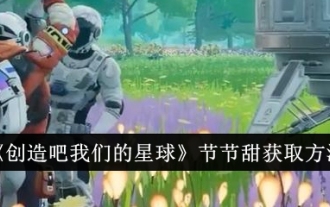 How to obtain 'Create Our Planet'
Jul 15, 2024 pm 07:43 PM
How to obtain 'Create Our Planet'
Jul 15, 2024 pm 07:43 PM
Let's create our planet. How to get sweetness? Jiejietian is a very rare prop resource in the game. Many players are not very clear about how to obtain Jiejietian. Let’s follow the editor to learn more about the strategy for obtaining Jiejietian. How to obtain "Create Our Planet": daily tasks, treasure hunting, professional tasks, and interaction with friends. Method 1: Daily tasks Complete daily tasks to get a large number of sweet props. Method 2: Treasure hunting players who drive their mounts to hunt for treasure have a chance of getting sweet rewards. Method 3: Professional tasks After players complete professional tasks, they can get Jiejietian, and they can also drop professional equipment by defeating wild monsters. Method 4: Interaction with friends Interact with friends every day to water and help to obtain friend coins, which can be redeemed in the store.
 'Create Our Planet' Plant Planting and Grafting Guide
Jul 12, 2024 pm 04:43 PM
'Create Our Planet' Plant Planting and Grafting Guide
Jul 12, 2024 pm 04:43 PM
Let's create our planet. How to graft plants? Today I will bring you some creations! A detailed introduction to how to graft plants in our planet. Gamers who still don’t know how to graft can take a look with the editor. I hope the editor’s sharing can help everyone. "Create Our Planet" Plant Planting and Grafting Guide 1. First, players need to unlock the planting pot, and then they can plant it after building it. Upgrading the base can unlock more placements. 2. Seeds can be purchased in Li Taihe’s store. Upgrading Li Taihe’s professional level will unlock more seeds. 3. Plant plants and harvest them to get grafted seedlings. Then plant plants for grafting and have a chance to become rare plants. Each plant can be grafted up to 5 times. The more times it is grafted, the more it will become a rare plant.
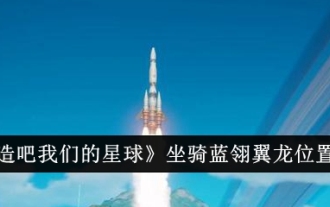 'Create Our Planet' Mount Blue Winged Pteranodon Location Introduction
Jul 12, 2024 am 10:48 AM
'Create Our Planet' Mount Blue Winged Pteranodon Location Introduction
Jul 12, 2024 am 10:48 AM
Let's create. Where is the location of our planet's mount, the blue feather pterosaur? In the game, the blue feather pterosaur is a very practical mount. Many players still don’t know the location and taming method of the blue feather pterosaur mount. Let’s follow the editor to learn more about the specific introduction. "Create Our Planet" mount Blue Winged Pteranodon location introduction Distribution location: 48 East Longitude 16.46 North Latitude; 44.65 East Longitude 13.25 North Latitude. Favorite feed: water greens + fish (guaranteed blue 6 purple 3 red 2), you need to eat 120 packs. How to capture the mount 1. First enter the game and make a "Prairie Lasso" on the Everything Printer. 2. Then use the equipment in the big world to start looking for mount pets. 3. Finally, fight with the mount to lower the blood volume and use "Prairie Lasso" to have a chance of directly capturing the mount.
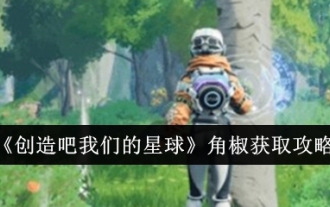 'Create Our Planet' guide to obtain horn pepper
Jul 17, 2024 pm 12:46 PM
'Create Our Planet' guide to obtain horn pepper
Jul 17, 2024 pm 12:46 PM
Let's create. How to get our planet's horn pepper? This plant can be found in many maps, and players can pick it freely. The planting process is not only fun, but the horn peppers can be used as cooking ingredients to make a variety of foods and medicines. Guide to obtaining horned peppers in "Create Our Planet": They are distributed on many maps, and you can also pick them yourself. Obtaining introduction: 1. For new players, completing the novice mission is the first choice to obtain horn pepper seeds. 2. After completing these tasks, you will have a chance to win the required horn pepper seeds, and you can start planting horn peppers immediately. 3. In addition, in many game maps, you can find horn peppers in wild adventures. 4. Please note that these plants mostly grow in special environments, and you need to pay close attention to the climate and soil conditions. 5. Once you find horn peppers, you can pick them directly and
 How to unlock the map of 'Create Our Planet'
Jul 11, 2024 pm 12:33 PM
How to unlock the map of 'Create Our Planet'
Jul 11, 2024 pm 12:33 PM
How to unlock the map of "Create Our Planet"? Many novice players don't know how to unlock the map after entering a new planet. The editor has helped players sort out the specific methods to unlock the map, hoping to help players. How to unlock the Create Our Planet map 1. First enter the map and land near the Blackstone Tower. 2. Then resonate under the Blackstone Tower to unlock map information. 3. After the map is lit, you can check the information in the territory and the coordinates of the world BOSS at any time. 4. Finally, some special galaxy maps require players to build rockets to unlock and enter.
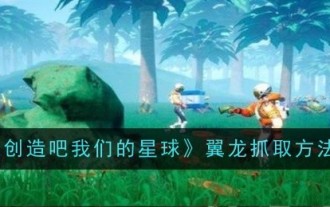 How to capture a pterosaur in 'Create Our Planet'
Jul 10, 2024 pm 12:30 PM
How to capture a pterosaur in 'Create Our Planet'
Jul 10, 2024 pm 12:30 PM
How to catch a pterosaur in "Create Our Planet"? In the game, many players are not very clear about how to capture the advanced pterosaur mount. The editor has helped players sort out the strategy for obtaining the pterosaur mount, hoping it can be helpful to players. Let's create our planet pterosaur. How to catch it 1. First, players need to make pterosaur feed: elite water greens + whale. 2. Then reserve the amount of feed: 500 white, 650 green, 750 blue. 3. Players can find pterosaurs on the top of the cliff and at the bottom of the cliff in Novice Village. 4. Finally, go forward and feed 120 bags of feed to try to catch it.
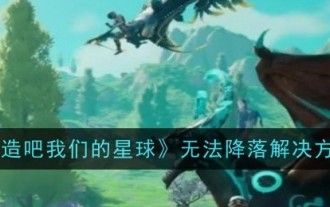 'Create Our Planet' Unable to Land Solution
Jul 11, 2024 pm 03:58 PM
'Create Our Planet' Unable to Land Solution
Jul 11, 2024 pm 03:58 PM
What should I do if "Create Our Planet" cannot land? Many players encounter the prompt word "Unable to Land" when selecting a map to land in the game. Let's follow the editor to learn more about the solution to the problem of being unable to land in the game. I hope it can help players. Let's create. What should we do if our planet cannot land? 1. First of all, there are many terrains in the game that require players to pay attention to. 2. Players cannot land successfully on oceans and towering mountains. 3. Players in some areas covered by fog cannot land directly and must first explore and build star field towers to disperse the fog. 4. In the final stage, it is best for players to choose Spark Plains to land and build the initial point.
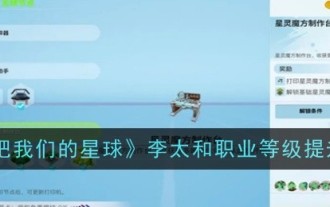 'Create Our Planet' Li Taihe's career level improvement method
Jul 10, 2024 pm 12:08 PM
'Create Our Planet' Li Taihe's career level improvement method
Jul 10, 2024 pm 12:08 PM
In "Create Our Planet", Li Taihe is an NPC that players will encounter in the early stage. Through him, he can learn to capture and obtain mounts, and the higher his level, the higher the benefits he will bring. As follows The editor has sorted it out for players, let’s take a look. Create our planet. How to improve Li Taihe's career level 1. First, you need to follow the main task to print the Star Spirit Rubik's Cube production station on the printer, and then come to Li Taihe's side. 2. Then you can upgrade Li Taihe’s professional level by increasing the total combat power of the Chiu Chiu team. 3. Plant seeds and saplings can be purchased in Li Taihe’s shop. 4. The combat power score of Chiu Chiu will be affected by the level and qualifications. The more entries you have, the stronger your combat power will be.





