
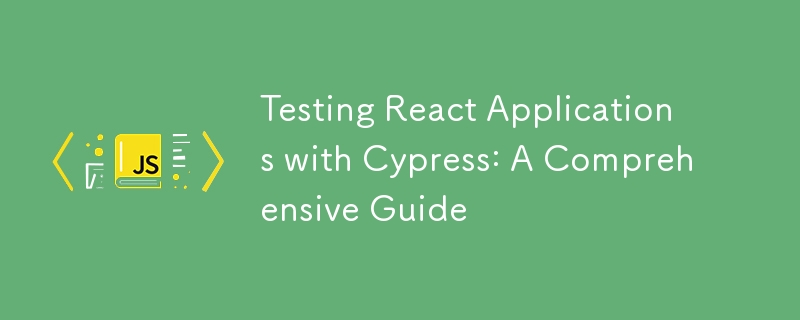
Testing is a critical part of the development process, ensuring that your application behaves as expected and remains robust over time. Cypress is a powerful end-to-end testing framework that offers an excellent developer experience and integrates seamlessly with modern JavaScript frameworks like React. In this post, we’ll explore how to set up and test React applications using Cypress, focusing on practical examples and best practices.
To get started with Cypress in a React application, follow these steps:
Step 1: Install Cypress
First, install Cypress as a development dependency in your React project:
npm install cypress --save-dev
Step 2: Configure Cypress
Open the Cypress Test Runner by running:
npx cypress open
This will create a cypress folder in your project with default configurations and example tests. You can customize the configuration in the cypress.json file if needed.
Step 3: Create a Test File
Inside the cypress/e2e directory, create a new test file, for example, react-app.spec.js. This file will contain your Cypress tests for the React application.
Writing Cypress Tests for React
Let’s write some basic tests for a React application. We’ll cover component rendering, interactions, and assertions.
Example: Testing a React Component
Suppose we have a simple React component called Counter:
import React, { useState } from 'react';
const Counter = () => {
const [count, setCount] = useState(0);
return (
<div>
<h1>Counter: {count}</h1>
<button onClick={() => setCount(count + 1)}>Increment</button>
<button onClick={() => setCount(count - 1)}>Decrement</button>
</div>
);
};
export default Counter;
We can write Cypress tests to verify the component’s behavior:
describe('Counter Component', () => {
beforeEach(() => {
cy.visit('/');
});
it('should render the counter with initial value', () => {
cy.get('h1').contains('Counter: 0');
});
it('should increment the counter', () => {
cy.get('button').contains('Increment').click();
cy.get('h1').contains('Counter: 1');
});
it('should decrement the counter', () => {
cy.get('button').contains('Increment').click();
cy.get('button').contains('Decrement').click();
cy.get('h1').contains('Counter: 0');
});
});
In these tests:
Testing Form Inputs
Suppose we have a login form with username and password inputs. Here’s how we can test it:
describe('Login Form', () => {
beforeEach(() => {
cy.visit('/login');
});
it('should allow a user to type in the username and password', () => {
cy.get('input[name="username"]').type('testuser');
cy.get('input[name="password"]').type('password123');
});
it('should show an error message for invalid credentials', () => {
cy.get('input[name="username"]').type('invaliduser');
cy.get('input[name="password"]').type('wrongpassword');
cy.get('button[type="submit"]').click();
cy.get('.error-message').should('be.visible').and('contain', 'Invalid credentials');
});
it('should redirect to dashboard on successful login', () => {
cy.get('input[name="username"]').type('testuser');
cy.get('input[name="password"]').type('password123');
cy.get('button[type="submit"]').click();
cy.url().should('include', '/dashboard');
});
});
Mocking API Requests
You can use Cypress to intercept and mock API requests to test different scenarios without relying on the backend:
describe('API Mocking', () => {
beforeEach(() => {
cy.intercept('POST', '/api/login', { statusCode: 200, body: { token: 'fakeToken' } }).as('loginRequest');
cy.visit('/login');
});
it('should mock a successful login', () => {
cy.get('input[name="username"]').type('testuser');
cy.get('input[name="password"]').type('password123');
cy.get('button[type="submit"]').click();
cy.wait('@loginRequest').its('response.statusCode').should('eq', 200);
cy.url().should('include', '/dashboard');
});
});
Cypress provides a robust and developer-friendly way to test React applications. By following the steps and examples outlined in this guide, you can set up Cypress in your React project and write effective end-to-end tests. Leveraging Cypress’s powerful features and best practices will help you create reliable, maintainable, and high-quality tests, ensuring your React applications perform as expected.
Happy testing!
The above is the detailed content of Testing React Applications with Cypress: A Comprehensive Guide. For more information, please follow other related articles on the PHP Chinese website!




