'Chariots of Creation' assembly and construction guide
In "Creation Chariot", players not only wear battle armor, but also shoulder the heavy responsibility of engineers. From scattered parts to mighty tanks, every detail is handcrafted by players, making each tank a unique presence on the battlefield. So, in this world full of creativity, how do you assemble your own fighting legend? PHP editor Yuzai will bring you the assembly and construction guide for "Chariot of Creation" and lead you on a journey full of creativity and conquest. From component selection to assembly techniques, from layout planning to performance tuning, we will provide you with detailed guides to build your own Iron Lion and be invincible on the battlefield.

Guide to assembling and building the Genesis Chariot
At the bottom of the game's main interface, click "Build" with the icons of a wrench and a hammer to start the tank assembler.
In the tank assembler, the operation of the perspective is similar to the main interface: sliding the blank area with one finger can rotate the perspective, and pinching or spreading with two fingers can zoom in and out respectively.
The interface of the tank assembler is mainly divided into 4 parts: the green part in the upper left is the detailed information of the tank, the orange part directly above is the garage blueprint, the red part below is the component selection area, and the blue part in the upper right is the functional area.
The detailed information of the tank on the upper left can visually display the various information of the current blueprint tank. After the engineers are proficient in assembling the tank, observing the configuration of the tank and this part of the information will be able to understand the combat style of the tank. and combat effectiveness.
In addition, the active modules and passive modules mounted on the tank will be displayed in this area in sequence. If these modules are not assembled, a quick filter will be performed in the component selection area below. And if these modules have been assembled, the module's information will be displayed and it will be highlighted on the interface.
The garage area directly above represents the 3 tanks and 1 Leviathan currently saved in the garage. Unlike the "Blueprint" button in the upper right functional area, these 3 existing tanks can be clicked The corresponding button can be used for quick switching, while the saved blueprint stored in the "Blueprint" button needs to be loaded and placed in the garage before it can be driven or modified.

The ribbon on the upper right lists some small buttons that are useful during the assembly process:
"Undo" can quickly roll back unsatisfactory operations, while "redo" can restore the undone operations.
The "Disassemble" button will immediately remove the tank, and the weapon parts mounted on the tank will be returned to your warehouse.
The "Auto-assemble" button can assemble a random tank using the parts already in the warehouse.

The "Blueprint" button is similar to the "Existing Blueprint" directly above. Clicking it can open the blueprint warehouse interface, where you can save or load the blueprints that engineers like, or view and load data from passes and events. As well as purchase the tank blueprints for the vehicle pack.
The parts selection area directly below is the area you use most when assembling tanks. This area will directly display the parts already in the warehouse and filter them according to type and camp.
In this area, tapping a component displays information about the component. And long press the component icon in the area or the components that have been assembled on the tank to drag the components to the appropriate area for assembly.
The mobile terminal has the convenience of being able to quickly drag components during assembly, but it also has the disadvantage of being difficult to place accurately. Engineers can tap the assembled components on the tank and display translucent buttons to help fine-tune the components according to the steering mode or movement mode selected on the lower right.

All in all, in the mobile version of "Creation Tanks", the design and assembly of tanks are the most important part of the entire game. As the saying goes, obtaining resources is to build better cars, and building cars is to obtain a better gaming experience. , and a better gaming experience will naturally lead to more resources. How to defeat the opponent's vehicle is a very profound knowledge, and this knowledge starts with assembling your own tank. How to avoid configurations that can restrain one's own tanks, and at the same time attack the configurations of one's own restrained tanks as much as possible, this is the ultimate goal of this science!
The above is the sharing of strategies and tips on how to assemble a sandbox and build a car in Creation Chariot, a fun creative battle competition game. Find the corresponding panel and operate it. Players can release their creativity and configure it as they like. Inside There are not many rules restrictions, but if you want to create super combat power, you still need to study it carefully!
The above is the detailed content of 'Chariots of Creation' assembly and construction guide. For more information, please follow other related articles on the PHP Chinese website!

Hot AI Tools

Undresser.AI Undress
AI-powered app for creating realistic nude photos

AI Clothes Remover
Online AI tool for removing clothes from photos.

Undress AI Tool
Undress images for free

Clothoff.io
AI clothes remover

Video Face Swap
Swap faces in any video effortlessly with our completely free AI face swap tool!

Hot Article

Hot Tools

Notepad++7.3.1
Easy-to-use and free code editor

SublimeText3 Chinese version
Chinese version, very easy to use

Zend Studio 13.0.1
Powerful PHP integrated development environment

Dreamweaver CS6
Visual web development tools

SublimeText3 Mac version
God-level code editing software (SublimeText3)

Hot Topics
 1664
1664
 14
14
 1423
1423
 52
52
 1317
1317
 25
25
 1268
1268
 29
29
 1248
1248
 24
24
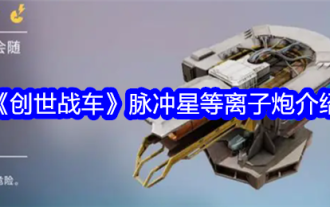 Introduction to the Pulsar Plasma Cannon in 'Creation Tanks'
Jul 17, 2024 am 10:48 AM
Introduction to the Pulsar Plasma Cannon in 'Creation Tanks'
Jul 17, 2024 am 10:48 AM
The Genesis Tank Plasma Cannon is a cannon turret that causes energy damage. It has a certain explosion range. There are currently only two plasma cannons to choose from. They are located directly under the entry-level energy weapon "Synthetic" in the technology tree. . "Pulsar" is the direct advanced model of "Qusar" in the technology tree, and its use method is consistent with "Qusar". The following is an introduction to the "Creation Chariot" pulsar plasma cannon brought to you by the editor. Friends who are interested should take a look. "Genesis Tank" Pulsar Plasma Cannon Introduction to Pulsar 1. "Pulsar" is the direct advanced model of "Qusar" in the technology tree, and its use method is consistent with "Qusar". 2. "Pulsar" is a direct advanced model of "Quasilar" in the technology tree, and its skill characteristics are:
 'Chariots of Creation' mobile device selection tips
Jul 17, 2024 am 07:03 AM
'Chariots of Creation' mobile device selection tips
Jul 17, 2024 am 07:03 AM
During the assembly process of the Genesis Chariot, a variety of different weapons will be used according to the combat style of each engineer. Different weapons require chariot designs with different degrees of flexibility. At this time, you need to select the appropriate cockpit, functional components and mobile devices according to the actual situation. Different design ideas will have different configuration plans. Here are the mobile device selection tips for "Creation Chariot" brought to you by the editor. Friends who are interested, please come and take a look. Tips for selecting mobile devices in "Creation Chariot" 1. Chariots need to be equipped with mobile devices to move. Currently, there are several unique mobile devices in the game, mainly: wheels, tracks, mechanical legs, and hoverboards. In addition, there is a special mobile device: a meat grinder and a universal wheel. 2. In addition to being responsible for the use of
 'Chariots of Creation' How to build a chariot
Jul 17, 2024 am 09:03 AM
'Chariots of Creation' How to build a chariot
Jul 17, 2024 am 09:03 AM
The characteristics of the Genesis Tank game are its highly free vehicle customization system and intense PvP battles. Players can use hundreds of different components to design and build their own combat machines, so how do you build a combat vehicle in the game? Below is the editor's introduction to the method of building a chariot in "Chariot of Creation". Friends who are interested, please take a look. Method for assembling a chariot in "Chariot of Creation" 1. First of all, we have a high requirement on the number of parts during splicing, and we need to create it in the Leviathan construction interface. 2. Secondly, the choice of shape should be based on your own front and block selection. For example, the military truck in the picture uses a truck front, and you must have a clear understanding of the number of your parts. For example, when you join a truck, you need large parts, especially long armor plates, so
 Introduction to the most powerful model of flamethrower in 'Creation Chariot'
Jul 16, 2024 am 10:30 AM
Introduction to the most powerful model of flamethrower in 'Creation Chariot'
Jul 16, 2024 am 10:30 AM
What is the most powerful model of the Genesis Chariot flamethrower? Genesis Chariot is a very fun sandbox war game. There is a powerful weapon called a flamethrower in this game. This weapon also has different models, and the strengths of these different models are also different. It just so happens that the editor knows which model of the Genesis Chariot's flamethrower is stronger. If you want to know, follow the editor and take a look! Introduction to the most powerful flamethrower model in "Chariots of Creation" When all players first enter the mobile version of "Chariots of Creation", the first flamethrower model they come into contact with is the "Flame Elixir". Designed for medium to close combat, this flamethrower applies searing flames to target parts within a fan-shaped firing area. It inherits the basic characteristics of the flame launcher: it requires manual operation to launch, and once
 Introduction to the Quasar Plasma Cannon in 'Chariots of Creation'
Jul 16, 2024 pm 07:43 PM
Introduction to the Quasar Plasma Cannon in 'Chariots of Creation'
Jul 16, 2024 pm 07:43 PM
The Genesis Tank Plasma Cannon is a cannon turret that causes energy damage. It has a certain explosion range. There are currently only two plasma cannons to choose from. They are located directly under the entry-level energy weapon "Synthetic" in the technology tree. . The first plasma cannon every engineer comes across is the Quasar. What about this quasar? The following is an introduction to the Quasar Plasma Cannon of "Creation Chariot" brought to you by the editor. Friends who are interested should take a look. Introduction to Quasar Plasma Cannon in "Chariot of Creation" Quasar 1. The charging speed of "Qusar" is significantly slower than that of plasma launchers. The plasma it emits will fly in a straight line and hit the target when it hits the target. explosion occurs. 2. However, since the ballistic speed becomes slow and the plasma itself is extremely conspicuous
 Guide to obtaining and leveling up the co-pilot in 'Creation Chariot'
Jul 18, 2024 pm 12:29 PM
Guide to obtaining and leveling up the co-pilot in 'Creation Chariot'
Jul 18, 2024 pm 12:29 PM
In the game "Chariots of Creation" we can assign a co-pilot to assist us in driving the chariot. It will affect the actual operation of the tank or affect the weight of the tank. We can simply think of the co-pilot as a special piece of equipment that does not occupy space or the number of components. So how do you get the co-pilot of the Creation Chariot? How to improve the co-pilot level? Next, I will bring you the guide to obtain the co-pilot and level up in "Creation Chariot"! Guide to Obtaining and Leveling Up the Co-pilot in "Chariot of Creation" Let's return to the main interface of the garage first. You can see that in the upper left corner of the interface, there is a banner below the personal information. The banner is marked with the co-pilot on the tank. His rarity (coded by color) and level are displayed. Click this banner to enter the co-pilot interface. The selected co-pilot interface will be displayed on the left side of the interface.
 'Chariots of Creation' assembly and construction guide
Jul 19, 2024 pm 12:44 PM
'Chariots of Creation' assembly and construction guide
Jul 19, 2024 pm 12:44 PM
Creation Chariot Assembly and Construction How to assemble the chariot? Players are not only warriors, but also engineers. From parts to complete vehicles, every detail needs to be crafted by hand, making each tank unique. So, how do you assemble your own fighting legend in this creative world? Next, we will explore the assembly and construction journey of "Creation Chariot" together. The guide for assembling and building the Genesis Chariot. At the bottom of the game's main interface, click "Build" with the icons of a wrench and a hammer to start the chariot assembler. In the tank assembler, the operation of the perspective is similar to the main interface: sliding the blank area with one finger can rotate the perspective, and pinching or spreading with two fingers can zoom in and out respectively. The interface of the tank assembler is mainly divided into 4 parts: the green part in the upper left
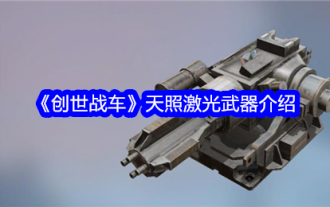 Introduction to Amaterasu Laser Weapons in 'Chariots of Creation'
Jul 18, 2024 pm 05:32 PM
Introduction to Amaterasu Laser Weapons in 'Chariots of Creation'
Jul 18, 2024 pm 05:32 PM
The Genesis Tank "Amaterasu" is a weapon widely used in team competitions, but instead of having everyone in the team carry an "Amaterasu", it would be more efficient to carry a total of 1 to 2 "Amaterasu" in the team. To be efficient. The following is an introduction to the Amaterasu laser weapon in "Creation Chariot" brought to you by the editor. Friends who are interested should take a look. Introduction to the Amaterasu Laser Weapon in "Genesis Chariot" Amaterasu's characteristics enable optional fire mode after reloading, lasting 6 seconds. In this mode, the laser penetrates up to 10 components, and the heating effect is increased by 10%. Weapon rotation speed reduced by 60%. Activating this module will cause 25% damage to the current component's durability. Heating components after hitting. The machine gun does not need to be loaded. "Dawn" is a support weapon, and "Amaterasu" further strengthens this




