
Logitech brand mice have very good performance. Many users buy them mainly to play games. When talking about games, we have to talk about mouse macros. Recently, many users want to know how to set up Logitech mice. Mouse macro? We need to operate on the Logitech driver control interface, so in today’s software tutorial, the editor will share with you how to set up the Logitech driver mouse macros, hoping to be helpful to the majority of users. Tutorial on setting mouse macros for Logitech mouse: 1. First, we open the Logitech driver and enter the mouse button management interface.


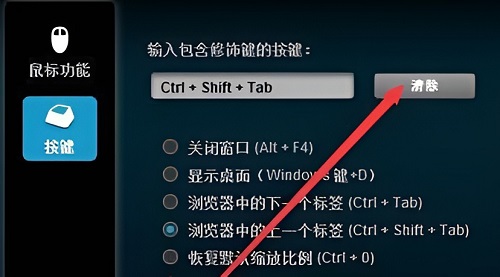

The above is the detailed content of How to set mouse macros on Logitech mouse Logitech driver mouse macro setting tutorial. For more information, please follow other related articles on the PHP Chinese website!




