
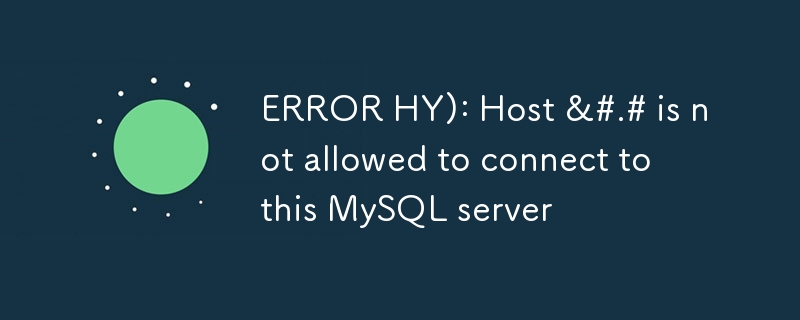
I want to connect to mysql server using my personal computer but I have this error.
ERROR 1130 (HY000): Host '123.32.23.12' is not allowed to connect to this MySQL server
Make sure your IP have access to database server
SELECT host FROM mysql.user WHERE User = 'root';
If you only see results with localhost and 127.0.0.1, you cannot connect from an external source. If you see other IP addresses, but not the one you're connecting from - that's also an indication.
You will need to add the IP address of each system that you want to grant access to, and then grant privileges:
CREATE USER 'root'@'ip_address' IDENTIFIED BY 'some_pass'; GRANT ALL PRIVILEGES ON *.* TO 'root'@'ip_address';
If you see %, well then, there's another problem altogether as that is "any remote source". If however you do want any/all systems to connect via root, use the % wildcard to grant access:
CREATE USER 'root'@'%' IDENTIFIED BY 'some_pass'; GRANT ALL PRIVILEGES ON *.* TO 'root'@'%';
Finally, reload the permissions, and you should be able to have remote access:
FLUSH PRIVILEGES;
The above is the detailed content of ERROR HY): Host &#.# is not allowed to connect to this MySQL server. For more information, please follow other related articles on the PHP Chinese website!




