
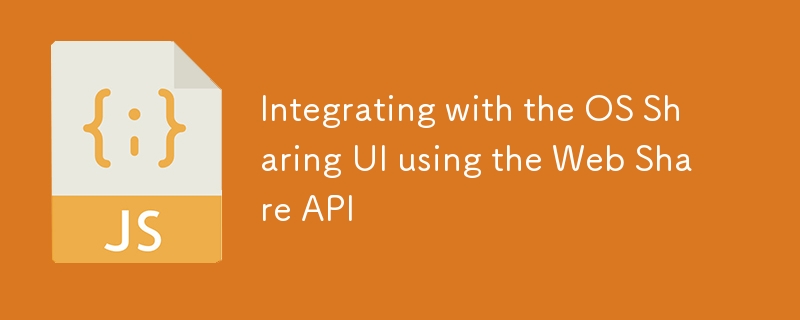
The Web Share API allows web applications to share content, such as URLs, text, and files, directly to other applications using the native sharing capabilities of the operating system. This API provides a seamless and integrated user experience by leveraging the OS's built-in share dialog.
The Web Share API is a modern JavaScript API that enables web applications to invoke the native sharing capabilities of the device's operating system. This API is useful for enabling users to share content from your web app directly to other applications like email, messaging apps, social media platforms, and more.
Before diving into the practical example, ensure the following:
In this example, we will create a simple web page with a "Share" button that uses the Web Share API to share a URL, text, and a file.
<!DOCTYPE html>
<html lang="en">
<head>
<meta charset="UTF-8">
<meta name="viewport" content="width=device-width, initial-scale=1.0">
<title>Web Share API Example</title>
<style>
body {
font-family: Arial, sans-serif;
margin: 20px;
}
button {
padding: 10px 20px;
font-size: 16px;
}
</style>
</head>
<body>
<h1>Web Share API Example</h1>
<button id="shareButton">Share This Page</button>
<script src="script.js"></script>
</body>
</html>
document.addEventListener('DOMContentLoaded', () => {
const shareButton = document.getElementById('shareButton');
shareButton.addEventListener('click', async () => {
if (navigator.share) {
try {
await navigator.share({
title: 'Web Share API Example',
text: 'Check out this amazing Web Share API example!',
url: 'https://example.com',
files: [new File(['Hello, World!'], 'example.txt', { type: 'text/plain' })],
});
console.log('Content shared successfully!');
} catch (error) {
console.error('Error sharing content:', error);
}
} else {
alert('Web Share API is not supported in your browser.');
}
});
});
The navigator.share method returns a promise that can be used to handle success or failure cases. In the example, a try-catch block is used to log success or error messages.
As mentioned earlier, the Web Share API is supported in most modern browsers. However, always ensure to check for API support using if (navigator.share) before attempting to use it.
The Web Share API provides a powerful way to integrate native sharing capabilities into your web applications, enhancing the user experience by leveraging the operating system's built-in share dialog. By following the example provided, you can easily implement this feature in your own projects.
For more information on the Web Share API, you can refer to the MDN Web Docs.
The above is the detailed content of Integrating with the OS Sharing UI using the Web Share API. For more information, please follow other related articles on the PHP Chinese website!




