 System Tutorial
System Tutorial
 LINUX
LINUX
 Embedded bootloader development: practice from Shangguan Video to Friendly Arm development board
Embedded bootloader development: practice from Shangguan Video to Friendly Arm development board
Embedded bootloader development: practice from Shangguan Video to Friendly Arm development board
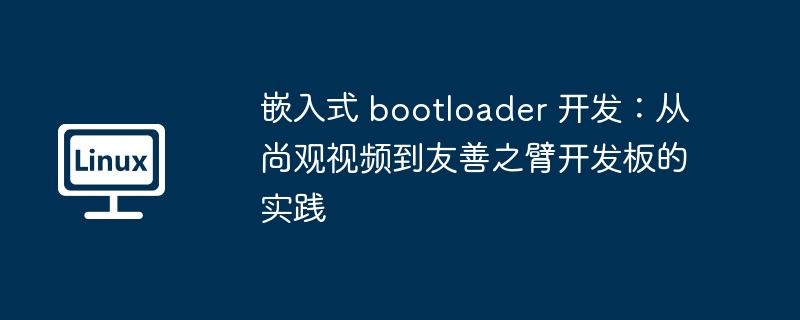
I was watching the embedded bootloader development video released by Shangguan. It sounds very good and I can basically do it. However, I only have the Linux installation on the Friendly Arm TIny6410 development board. Fortunately, this development board has already been transplanted. u-boot, but the SOC is similar to what is said in the video, one is 2410 and the other is 6410. It’s just that the former is based on ARM11, while the latter is the older ARM9.
First set up the development environment, centos6.4x64 version, the system is relatively new
minicom installation: yum-yinstallminicom
minicom settings: minicom-s removes the hardware control bits and sets the bit rate and data transmission mode, but be careful to set the device such as:/dev/ttyS0 (this is the default)
and save as default settings
Now enter minicom at the command line and enter uboot. At this time, you can see the uboot after the successful transplantation of FriendlyARM.
At this time, data transmission between our PC machine and ARM development board is still not convenient, so we can use the tftp contract to establish a tftp server on the PC side and transmit data through the network port.
The specific steps are as follows:
Install tftp server:
yum-yinstaltftp-server
yum-yinstalltftp
yum-yinstallxinetd
Edit the /etc/xinetd.d/tftp file as follows:
servicetftp
socket_type=dgram
protocol=udp
wait=yes
user=root
server=/usr/sbin/in.tftpd
server_args=-s/tftpboot
disable=no
per_source=11
cps=1002
flags=IPv4
Start the tftpd service Linux transplantation 6410 process, the specific command is as follows: sevicexinetdrestart: if it appears
stop and start indicate successful startup.
Then create the shared directory /tftpboot indicated in the previous step in the root directory. Then we create a new file named abc in this directory. The content of viabc is as follows:
0123 and save.
After that, we download the file in the terminal. The specific command is as follows:
tftp50000000abc@Transfer abc file to memory location 50000000
Note: This process may fail, usually due to the firewall. Linux porting 6410 process. The solution is to turn off SELinux and the firewall, enter the command:
>setenforce0@Turn off SELinux
>iptables-F@eliminate firewall
After completion, use the command md to display, as shown in Figure 1:
It can be seen that we have successfully transferred the file to the video memory at 5000_0000. One thing to note here is that the tftp server must be set up successfully! Be careful when configuring!
The next step is to install the arm-linux-gcc software. Installation method:
Unzip the arm-linux-gcc software red hat linux download, switch to bin and run arm-linux-gcc-v, check the prefix and connect the folder to the target file, and then export the environment variables.
The above is the detailed content of Embedded bootloader development: practice from Shangguan Video to Friendly Arm development board. For more information, please follow other related articles on the PHP Chinese website!

Hot AI Tools

Undresser.AI Undress
AI-powered app for creating realistic nude photos

AI Clothes Remover
Online AI tool for removing clothes from photos.

Undress AI Tool
Undress images for free

Clothoff.io
AI clothes remover

Video Face Swap
Swap faces in any video effortlessly with our completely free AI face swap tool!

Hot Article

Hot Tools

Notepad++7.3.1
Easy-to-use and free code editor

SublimeText3 Chinese version
Chinese version, very easy to use

Zend Studio 13.0.1
Powerful PHP integrated development environment

Dreamweaver CS6
Visual web development tools

SublimeText3 Mac version
God-level code editing software (SublimeText3)

Hot Topics
 1658
1658
 14
14
 1415
1415
 52
52
 1309
1309
 25
25
 1257
1257
 29
29
 1231
1231
 24
24
 What are the 5 basic components of Linux?
Apr 06, 2025 am 12:05 AM
What are the 5 basic components of Linux?
Apr 06, 2025 am 12:05 AM
The five basic components of Linux are: 1. The kernel, managing hardware resources; 2. The system library, providing functions and services; 3. Shell, the interface for users to interact with the system; 4. The file system, storing and organizing data; 5. Applications, using system resources to implement functions.
 What is the most use of Linux?
Apr 09, 2025 am 12:02 AM
What is the most use of Linux?
Apr 09, 2025 am 12:02 AM
Linux is widely used in servers, embedded systems and desktop environments. 1) In the server field, Linux has become an ideal choice for hosting websites, databases and applications due to its stability and security. 2) In embedded systems, Linux is popular for its high customization and efficiency. 3) In the desktop environment, Linux provides a variety of desktop environments to meet the needs of different users.
 How to learn Linux basics?
Apr 10, 2025 am 09:32 AM
How to learn Linux basics?
Apr 10, 2025 am 09:32 AM
The methods for basic Linux learning from scratch include: 1. Understand the file system and command line interface, 2. Master basic commands such as ls, cd, mkdir, 3. Learn file operations, such as creating and editing files, 4. Explore advanced usage such as pipelines and grep commands, 5. Master debugging skills and performance optimization, 6. Continuously improve skills through practice and exploration.
 What are Linux operations?
Apr 13, 2025 am 12:20 AM
What are Linux operations?
Apr 13, 2025 am 12:20 AM
The core of the Linux operating system is its command line interface, which can perform various operations through the command line. 1. File and directory operations use ls, cd, mkdir, rm and other commands to manage files and directories. 2. User and permission management ensures system security and resource allocation through useradd, passwd, chmod and other commands. 3. Process management uses ps, kill and other commands to monitor and control system processes. 4. Network operations include ping, ifconfig, ssh and other commands to configure and manage network connections. 5. System monitoring and maintenance use commands such as top, df, du to understand the system's operating status and resource usage.
 Does the internet run on Linux?
Apr 14, 2025 am 12:03 AM
Does the internet run on Linux?
Apr 14, 2025 am 12:03 AM
The Internet does not rely on a single operating system, but Linux plays an important role in it. Linux is widely used in servers and network devices and is popular for its stability, security and scalability.
 What are the disadvantages of Linux?
Apr 08, 2025 am 12:01 AM
What are the disadvantages of Linux?
Apr 08, 2025 am 12:01 AM
The disadvantages of Linux include user experience, software compatibility, hardware support, and learning curve. 1. The user experience is not as friendly as Windows or macOS, and it relies on the command line interface. 2. The software compatibility is not as good as other systems and lacks native versions of many commercial software. 3. Hardware support is not as comprehensive as Windows, and drivers may be compiled manually. 4. The learning curve is steep, and mastering command line operations requires time and patience.
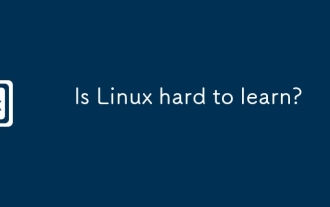 Is Linux hard to learn?
Apr 07, 2025 am 12:01 AM
Is Linux hard to learn?
Apr 07, 2025 am 12:01 AM
Linuxisnothardtolearn,butthedifficultydependsonyourbackgroundandgoals.ForthosewithOSexperience,especiallycommand-linefamiliarity,Linuxisaneasytransition.Beginnersmayfaceasteeperlearningcurvebutcanmanagewithproperresources.Linux'sopen-sourcenature,bas
 What is the salary of Linux administrator?
Apr 17, 2025 am 12:24 AM
What is the salary of Linux administrator?
Apr 17, 2025 am 12:24 AM
The average annual salary of Linux administrators is $75,000 to $95,000 in the United States and €40,000 to €60,000 in Europe. To increase salary, you can: 1. Continuously learn new technologies, such as cloud computing and container technology; 2. Accumulate project experience and establish Portfolio; 3. Establish a professional network and expand your network.



