How to recharge okex Ouyi
Steps to recharge OKX Ouyi: Log in to your OKX account and select recharge. Select the digital currency you want to top up. Get the unique recharge address. Transfer funds to this address from your cryptocurrency wallet or exchange. After the deposit arrives, you can check the balance on the OKX asset page.
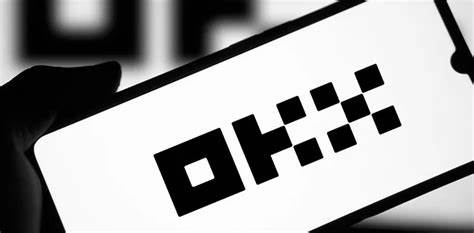
OKX Ouyi Recharge Tutorial
Step 1: Log in to OKX account
- Visit OKX official website.
- Click the "Login" button in the upper right corner.
- Enter your email or mobile number and password to log in.
Step 2: Select the recharge method
- After logging in, click "Assets" on the navigation bar.
- On the asset page, select "Recharge".
- Select the digital currency you want to top up.
Step 3: Obtain the recharge address
- After selecting the recharge method, the system will generate a unique recharge address for you.
- Copy the recharge address or scan the QR code to save it.
Step 4: Transfer digital currency to the recharge address
- Open your digital currency wallet or exchange account.
- Enter the OKX deposit address you copied before.
- Enter the amount of digital currency you want to top up.
- Initiate transfer.
Step 5: Confirm recharge
- After transferring, please wait for blockchain confirmation. Confirmation times depend on the digital currency you choose and network congestion.
- After the deposit arrives, you can check the balance on the OKX asset page.
Note:
- Please make sure to transfer to the correct recharge address.
- Please confirm the transfer network and handling fee before recharging.
- The minimum deposit amount may vary depending on the digital currency.
- OKX may charge a small recharge fee.
The above is the detailed content of How to recharge okex Ouyi. For more information, please follow other related articles on the PHP Chinese website!

Hot AI Tools

Undresser.AI Undress
AI-powered app for creating realistic nude photos

AI Clothes Remover
Online AI tool for removing clothes from photos.

Undress AI Tool
Undress images for free

Clothoff.io
AI clothes remover

Video Face Swap
Swap faces in any video effortlessly with our completely free AI face swap tool!

Hot Article

Hot Tools

Notepad++7.3.1
Easy-to-use and free code editor

SublimeText3 Chinese version
Chinese version, very easy to use

Zend Studio 13.0.1
Powerful PHP integrated development environment

Dreamweaver CS6
Visual web development tools

SublimeText3 Mac version
God-level code editing software (SublimeText3)

Hot Topics
 1664
1664
 14
14
 1421
1421
 52
52
 1315
1315
 25
25
 1266
1266
 29
29
 1239
1239
 24
24
 How reliable is Binance Plaza?
May 07, 2025 pm 07:18 PM
How reliable is Binance Plaza?
May 07, 2025 pm 07:18 PM
Binance Square is a social media platform provided by Binance Exchange, aiming to provide users with a space to communicate and share information related to cryptocurrencies. This article will explore the functions, reliability and user experience of Binance Plaza in detail to help you better understand this platform.
 Top 10 cryptocurrency exchange apps The latest rankings of the top 10 cryptocurrency exchange apps
May 08, 2025 pm 05:57 PM
Top 10 cryptocurrency exchange apps The latest rankings of the top 10 cryptocurrency exchange apps
May 08, 2025 pm 05:57 PM
The top ten cryptocurrency exchange apps are: 1. Binance, 2. OKX, 3. Huobi, 4. Coinbase, 5. Kraken, 6. Bybit, 7. KuCoin, 8. Gemini, 9. Bitstamp, 10. Crypto.com. Each platform has its own unique advantages and features, and users can conduct cryptocurrency transactions by downloading apps, registering and completing verification, depositing, selecting transaction pairs and confirming transactions.
 Cryptocurrency 100 times leverage formula
May 08, 2025 pm 05:21 PM
Cryptocurrency 100 times leverage formula
May 08, 2025 pm 05:21 PM
Hundred times leverage allows traders to trade with 100 times of funds to amplify profits and losses. They need to set stop losses carefully, pay close attention to market fluctuations, and allocate funds reasonably to diversify risks.
 Which exchanges support meme currency trading
May 08, 2025 pm 06:00 PM
Which exchanges support meme currency trading
May 08, 2025 pm 06:00 PM
Exchanges such as Binance, Coinbase, KuCoin, OKEx and Uniswap support a variety of meme currency transactions, such as DOGE, SHIB, FLOKI and BABYDOGE. Users can choose the appropriate platform according to their needs.
 Ranking of the top ten digital currency quantitative trading apps, the latest list of digital currency exchanges
May 08, 2025 pm 06:03 PM
Ranking of the top ten digital currency quantitative trading apps, the latest list of digital currency exchanges
May 08, 2025 pm 06:03 PM
Ranking of the top ten digital currency quantitative trading apps: 1. Binance, 2. OKX, 3. Huobi, 4. Coinbase, 5. Kraken, 6. Bitfinex, 7. Bittrex, 8. Poloniex, 9. Gemini, 10. KuCoin, these platforms provide high security and good user experience, and the steps to use include downloading and installing, registering an account, enabling two-step verification, and depositing and trading.
 Top 10 digital virtual currency trading apps in 2025 Summary of the top 10 digital currency exchange apps
May 08, 2025 pm 05:24 PM
Top 10 digital virtual currency trading apps in 2025 Summary of the top 10 digital currency exchange apps
May 08, 2025 pm 05:24 PM
Ranking of the top ten digital virtual currency trading apps in 2025: 1. Binance: Leading the world, providing efficient transactions and a variety of financial products. 2. OKX: It is innovative and diverse, supporting a variety of transaction types. 3. Huobi: Stable and reliable, with high-quality service. 4. Coinbase: Be friendly for beginners and simple interface. 5. Kraken: The first choice for professional traders, with powerful tools. 6. Bitfinex: efficient trading, rich trading pairs. 7. Bittrex: Safety compliance, regulatory cooperation.
 TOP10 futures trading platforms: Perpetual contracts and options trading
May 08, 2025 pm 07:12 PM
TOP10 futures trading platforms: Perpetual contracts and options trading
May 08, 2025 pm 07:12 PM
In the cryptocurrency market, futures trading platforms play an important role, especially in perpetual contracts and options trading. Here are the top ten highly respected futures trading platforms in the market, and provide detailed introduction to their characteristics and advantages in perpetual contract and option trading.
 Strategy for making money with zero foundation: 5 types of altcoins that must be stocked in 2025, make sure to make 50 times more profitable!
May 08, 2025 pm 08:30 PM
Strategy for making money with zero foundation: 5 types of altcoins that must be stocked in 2025, make sure to make 50 times more profitable!
May 08, 2025 pm 08:30 PM
In cryptocurrency markets, altcoins are often seen by investors as potentially high-return assets. Although there are many altcoins on the market, not all altcoins can bring the expected benefits. This article will provide a detailed guide for investors with zero foundation, introducing the 5 altcoins worth hoarding in 2025, and explaining how to achieve the goal of making a 50x steady profit through these investments.



