
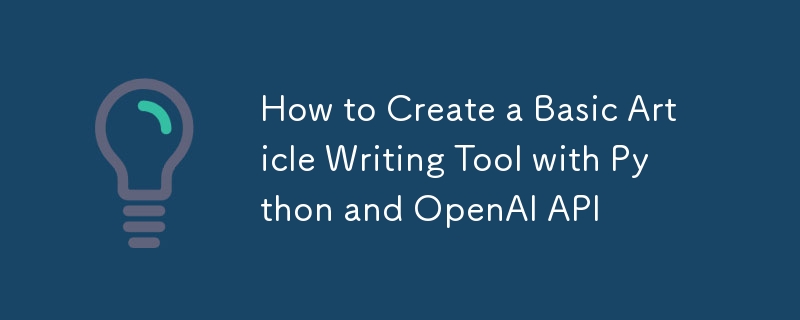
Creating an article writing tool using Python and the OpenAI API involves several steps.
We'll go through setting up your environment, installing necessary libraries, and writing the code to generate articles.
Before starting, ensure you have the following:
First, you need to create a virtual environment and install the necessary libraries. Open your terminal and run the following commands:
# Create a virtual environment python -m venv myenv # Activate the virtual environment # On Windows myenv\Scripts\activate # On macOS/Linux source myenv/bin/activate # Install necessary libraries pip install openai
Create a Python file, e.g., article_writer.py, and open it in your preferred text editor. We'll break down the code into sections.
import openai import os
Make sure to replace 'your-api-key' with your actual OpenAI API key.
# Set up the OpenAI API key openai.api_key = 'your-api-key'
We'll write a function that takes a topic as input and returns an article using OpenAI's GPT model.
def generate_article(topic):
response = openai.Completion.create(
engine="text-davinci-003",
prompt=f"Write an article about {topic}.",
max_tokens=1024,
n=1,
stop=None,
temperature=0.7,
)
return response.choices[0].text.strip()
def main():
print("Welcome to the Article Writing Tool!")
topic = input("Enter the topic for your article: ")
print("\nGenerating article...\n")
article = generate_article(topic)
print(article)
if __name__ == "__main__":
main()
Save your article_writer.py file and run it from the terminal:
python article_writer.py
You'll be prompted to enter a topic, and the tool will generate an article based on that topic.
While this is a basic version of an article writing tool, there are several enhancements you can consider:
To make the tool more robust, add error handling to manage API errors or invalid inputs.
def generate_article(topic):
try:
response = openai.Completion.create(
engine="text-davinci-003",
prompt=f"Write an article about {topic}.",
max_tokens=1024,
n=1,
stop=None,
temperature=0.7,
)
return response.choices[0].text.strip()
except openai.error.OpenAIError as e:
return f"An error occurred: {str(e)}"
Customize the prompt to get more specific types of articles, such as news articles, blog posts, or research papers.
def generate_article(topic, style="blog post"):
prompt = f"Write a {style} about {topic}."
try:
response = openai.Completion.create(
engine="text-davinci-003",
prompt=prompt,
max_tokens=1024,
n=1,
stop=None,
temperature=0.7,
)
return response.choices[0].text.strip()
except openai.error.OpenAIError as e:
return f"An error occurred: {str(e)}"
In the main function, modify the input to include the style:
def main():
print("Welcome to the Article Writing Tool!")
topic = input("Enter the topic for your article: ")
style = input("Enter the style of the article (e.g., blog post, news article, research paper): ")
print("\nGenerating article...\n")
article = generate_article(topic, style)
print(article)
By following these steps, you can create a basic article writing tool using Python and the OpenAI API.
This tool can be further enhanced with additional features such as saving articles to files, integrating with a web interface, or providing more customization options for the generated content.
Want to learn more? Explore programming articles, tips and tricks on ZeroByteCode.
The above is the detailed content of How to Create a Basic Article Writing Tool with Python and OpenAI API. For more information, please follow other related articles on the PHP Chinese website!




