 Computer Tutorials
Computer Tutorials
 Computer Knowledge
Computer Knowledge
 How to turn off recommended items in the start menu of win11 system? Details
How to turn off recommended items in the start menu of win11 system? Details
How to turn off recommended items in the start menu of win11 system? Details
Jul 23, 2024 pm 07:18 PMQuestion: How to turn off recommended items in the Windows 11 Start menu? Quick note: Windows 11 adds recommended items to the Start menu, and some users want to turn them off. This tutorial will guide you: Understand the steps to turn off recommended projects Provide detailed screenshot instructions Provide clear and easy-to-understand guidance for your Windows 11 system Tips: Compiled and organized by php editor Zimo, welcome to share, but please indicate the source.
The solution steps are as follows:
1. First, click the start menu below, select Settings, and open the settings interface.
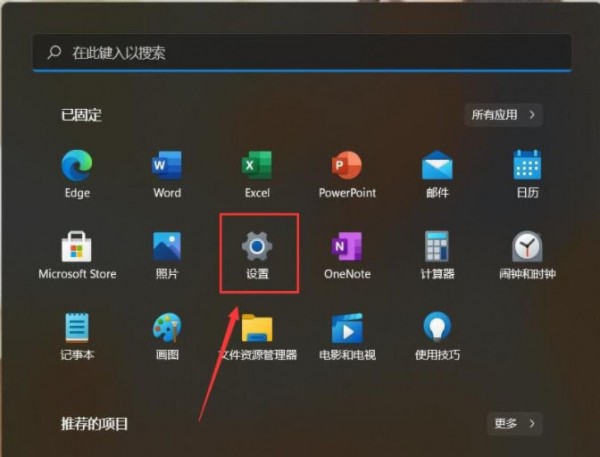
2. You will then enter the personalization interface and click on the Start option.
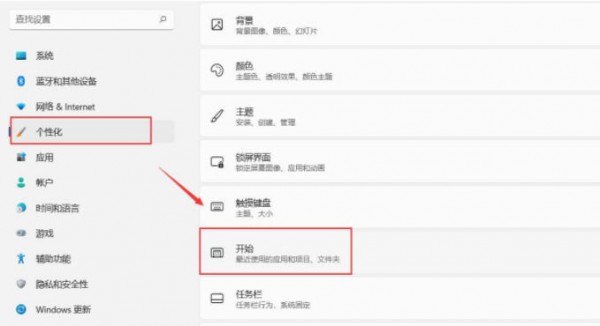
3. After entering the start interface, turn off the switch behind the Show recently added application options. If you need it, you can also turn off the display of recently opened projects in the start, jump list and file explorer below.
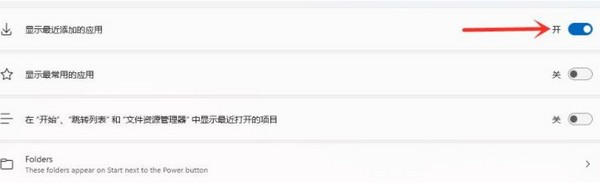
4. Close the display of recently added applications and the settings are completed.

5. Finally, open the start menu again and you will find that the recommended items have been closed.

The above is the detailed content of How to turn off recommended items in the start menu of win11 system? Details. For more information, please follow other related articles on the PHP Chinese website!

Hot Article

Hot tools Tags

Hot Article

Hot Article Tags

Notepad++7.3.1
Easy-to-use and free code editor

SublimeText3 Chinese version
Chinese version, very easy to use

Zend Studio 13.0.1
Powerful PHP integrated development environment

Dreamweaver CS6
Visual web development tools

SublimeText3 Mac version
God-level code editing software (SublimeText3)

Hot Topics
 How to Solve Windows Error Code "INVALID_DATA_ACCESS_TRAP" (0x00000004)
Mar 11, 2025 am 11:26 AM
How to Solve Windows Error Code "INVALID_DATA_ACCESS_TRAP" (0x00000004)
Mar 11, 2025 am 11:26 AM
How to Solve Windows Error Code "INVALID_DATA_ACCESS_TRAP" (0x00000004)
 ENE SYS Maintenance: Tips and Tricks to Keep Your System Running Smoothly
Mar 07, 2025 pm 03:09 PM
ENE SYS Maintenance: Tips and Tricks to Keep Your System Running Smoothly
Mar 07, 2025 pm 03:09 PM
ENE SYS Maintenance: Tips and Tricks to Keep Your System Running Smoothly
 How do I edit the Registry? (Warning: Use with caution!)
Mar 21, 2025 pm 07:46 PM
How do I edit the Registry? (Warning: Use with caution!)
Mar 21, 2025 pm 07:46 PM
How do I edit the Registry? (Warning: Use with caution!)
 Discover How to Fix Drive Health Warning in Windows Settings
Mar 19, 2025 am 11:10 AM
Discover How to Fix Drive Health Warning in Windows Settings
Mar 19, 2025 am 11:10 AM
Discover How to Fix Drive Health Warning in Windows Settings
 5 Common Mistakes to Avoid During ENE SYS Implementation
Mar 07, 2025 pm 03:11 PM
5 Common Mistakes to Avoid During ENE SYS Implementation
Mar 07, 2025 pm 03:11 PM
5 Common Mistakes to Avoid During ENE SYS Implementation
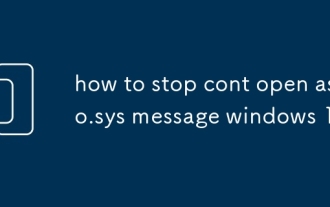 how to stop cont open asio.sys message windows 11
Mar 10, 2025 pm 07:54 PM
how to stop cont open asio.sys message windows 11
Mar 10, 2025 pm 07:54 PM
how to stop cont open asio.sys message windows 11








