 System Tutorial
System Tutorial
 Windows Series
Windows Series
 What is Windows 11 \'Government Edition\' And Why Should You Avoid It?
What is Windows 11 \'Government Edition\' And Why Should You Avoid It?
What is Windows 11 \'Government Edition\' And Why Should You Avoid It?
Windows 11 has a lot of things we don't want in it, from telemetry to ads. However, the "Government Edition" proposes to remove all that and leave a bloat-free Windows 11 experience. Unfortunately, if it sounds too good to be true, it probably is.
What is the Windows 11 Government Edition?
The "Government Edition" Windows 11 is not really made by Microsoft, nor was it licensed by the Chinese Government, as some have alleged. The ISO actually comes from a team working on a project called Enterprise G Reconstruction. It's a step-by-step guide on how to rebuild Windows, leaving out features like telemetry and Edge.
There are significant upsides to doing this, including having a much smaller and more efficient operating system.
This "Government Edition" was downloaded from a publicly available Google Drive, and when installed, it seemed to be just what it said it would be. Users who installed the operating system reported that it didn't have anything they expected to find on a standard Windows machine. That included core apps like Edge, which users can't usually remove from a standard Windows installation since they form part of the operating system's core.
The downsides, however, are enormous. You won't be able to register Windows 11, and you won't get updates for it either. It's essentially a pirated version of Windows that strips away the core of the operating system, including all the things that Microsoft considers important security measures.
You shouldn't install pirated software on your machine—it's illegal and risks compromising the device. The lack of Windows Defender opens a window before the user can install antivirus software that malicious software can potentially exploit.
A Risky Can Of Worms That No One Should Open

One of the biggest issues with unofficial software is that you don't know what's inside. "Slipstreaming" is a term for including a set of necessary updates in an installation disc. Older versions of Windows had "slipstreamed" ISOs distributed from unofficial sources. Some of them even accessed Microsoft's update servers to keep themselves up to date.
When "Government Edition" launched, many speculated that it was probably another slipstream edition. The lack of telemetry and bloat made it seem as though it was a slipstreamed version built by Microsoft themselves. The company never actually came out to confirm or deny it, fueling the rumors and making people think that this wasn't such a bad deal.
Among the missing parts of Windows 11 was a distinct lack of Windows Security. Users upgrading to Windows 11 could still scan their hard drives with Windows Defender, but since Defender wasn't a part of the "Government Edition" OS, there was nothing standing in the way of malicious software.
Security issues aside, using an ISO downloaded from a public Google Drive is already risky. With no official word from Microsoft about this "Government Edition," users should have defaulted to leaving it alone.
Windows 11 has been facing a lot of flak recently. Microsoft initially made it difficult to install the OS without a linked Microsoft account (although you can get around that for the time being). The company has been pushing boundaries, including the unpopular Recall system that was graciously put on hold. When offered the option of a bloat-free, clean operating system, many users jumped at the chance for a streamlined, bloat-free Windows install. Much to their detriment.
So, What Can A Fed-Up User Do?

If you're like me and aren't impressed with the upgrade from Windows 10 to Windows 11, the "Government Edition" seems like a good idea. If it were something that wasn't so risky, I might even consider it. However, there are some options that users who don't want to risk infecting their system can opt for to debloat Windows 11 instead.
Keep in mind that debloating Windows may break features, cause unpredictable behavior, or even break your operating system. You should exercise caution if you decide to do it, and always make sure you have backups of important files and saved passwords.
- O&O AppBuster:這個應用程式可以讓你卸載很多Windows自帶的過時軟體。它甚至提供了可供您選擇的應用程式清單。
- Tiny 11 Builder:PowerShell 腳本可協助您透過刪除不需要的元件來自訂 Windows 11,為您帶來更精簡的感覺。
如果您對這些應用程式感到滿意,您可以刪除臨時檔案並停用一些 Windows 的選用功能。這些將有助於使您的 Windows 安裝響應更快,而無需安裝有問題的 ISO。
從哪裡獲取軟體很重要
官方許可的軟體為用戶提供的不僅僅是免費更新。在您的電腦上安裝官方作業系統可確保您不必擔心有人在安裝過程中潛入未經授權的軟體。由於存在大量惡意軟體,因此您應該小心系統上放置的惡意軟體。
即使像 Windows Streamlined Edition(也許)這樣的東西被生產出來,微軟也很可能不會與之有任何關係。 Windows 附帶其核心系統,因為該公司相信所有這些系統對於實現其目標都是必要的。他們不會像這樣為任何人,甚至中國政府,將作業系統精簡為準系統。
不要被炒作所迷惑
在整個「政府版」炒作開始時,我正在考慮安裝作業系統並嘗試一下。我甚至去挖掘看看是否能找到 ISO。幸好我沒有這麼做。如果我知道整個「政府版」的事情是一個騙局,我就會不必要地危及我的電腦和文件。
如果某件事看起來好得令人難以置信,那麼它可能就是真的。如果這是你真正想要的東西並不重要。
The above is the detailed content of What is Windows 11 \'Government Edition\' And Why Should You Avoid It?. For more information, please follow other related articles on the PHP Chinese website!

Hot AI Tools

Undresser.AI Undress
AI-powered app for creating realistic nude photos

AI Clothes Remover
Online AI tool for removing clothes from photos.

Undress AI Tool
Undress images for free

Clothoff.io
AI clothes remover

AI Hentai Generator
Generate AI Hentai for free.

Hot Article

Hot Tools

Notepad++7.3.1
Easy-to-use and free code editor

SublimeText3 Chinese version
Chinese version, very easy to use

Zend Studio 13.0.1
Powerful PHP integrated development environment

Dreamweaver CS6
Visual web development tools

SublimeText3 Mac version
God-level code editing software (SublimeText3)

Hot Topics
 1384
1384
 52
52
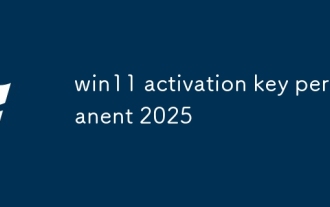 win11 activation key permanent 2025
Mar 18, 2025 pm 05:57 PM
win11 activation key permanent 2025
Mar 18, 2025 pm 05:57 PM
Article discusses sources for a permanent Windows 11 key valid until 2025, legal issues, and risks of using unofficial keys. Advises caution and legality.
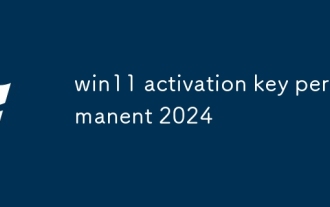 win11 activation key permanent 2024
Mar 18, 2025 pm 05:56 PM
win11 activation key permanent 2024
Mar 18, 2025 pm 05:56 PM
Article discusses reliable sources for permanent Windows 11 activation keys in 2024, legal implications of third-party keys, and risks of using unofficial keys.
 Acer PD163Q Dual Portable Monitor Review: I Really Wanted to Love This
Mar 18, 2025 am 03:04 AM
Acer PD163Q Dual Portable Monitor Review: I Really Wanted to Love This
Mar 18, 2025 am 03:04 AM
The Acer PD163Q Dual Portable Monitor: A Connectivity Nightmare I had high hopes for the Acer PD163Q. The concept of dual portable displays, conveniently connecting via a single cable, was incredibly appealing. Unfortunately, this alluring idea quic
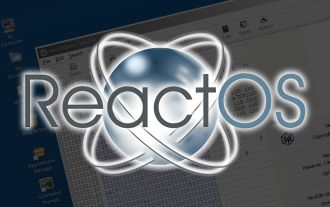 ReactOS, the Open-Source Windows, Just Got an Update
Mar 25, 2025 am 03:02 AM
ReactOS, the Open-Source Windows, Just Got an Update
Mar 25, 2025 am 03:02 AM
ReactOS 0.4.15 includes new storage drivers, which should help with overall stability and UDB drive compatibility, as well as new drivers for networking. There are also many updates to fonts support, the desktop shell, Windows APIs, themes, and file
 How to Create a Dynamic Table of Contents in Excel
Mar 24, 2025 am 08:01 AM
How to Create a Dynamic Table of Contents in Excel
Mar 24, 2025 am 08:01 AM
A table of contents is a total game-changer when working with large files – it keeps everything organized and easy to navigate. Unfortunately, unlike Word, Microsoft Excel doesn’t have a simple “Table of Contents” button that adds t
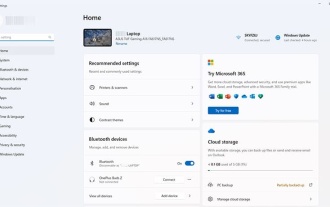 How to Use Voice Access in Windows 11
Mar 18, 2025 pm 08:01 PM
How to Use Voice Access in Windows 11
Mar 18, 2025 pm 08:01 PM
Detailed explanation of the voice access function of Windows 11: Free your hands and control your computer with voice! Windows 11 provides numerous auxiliary functions to help users with various needs to use the device easily. One of them is the voice access function, which allows you to control your computer completely through voice. From opening applications and files to entering text with voice, everything is at your fingertips, but first you need to set up and learn key commands. This guide will provide details on how to use voice access in Windows 11. Windows 11 Voice Access Function Settings First, let's take a look at how to enable this feature and configure Windows 11 voice access for the best results. Step 1: Open the Settings menu
 Shopping for a New Monitor? 8 Mistakes to Avoid
Mar 18, 2025 am 03:01 AM
Shopping for a New Monitor? 8 Mistakes to Avoid
Mar 18, 2025 am 03:01 AM
Buying a new monitor isn't a frequent occurrence. It's a long-term investment that often moves between computers. However, upgrading is inevitable, and the latest screen technology is tempting. But making the wrong choices can leave you with regret
 New to Multi-Monitors? Don't Make These Mistakes
Mar 25, 2025 am 03:12 AM
New to Multi-Monitors? Don't Make These Mistakes
Mar 25, 2025 am 03:12 AM
Multi-monitor setups boost your productivity and deliver a more immersive experience. However, it's easy for a novice to stumble while assembling the setup and make mistakes. Here are some of the most common ones and how to avoid them.



