
不堪廣告彈窗騷擾?日常電腦使用中,惱人的廣告彈窗總是讓人苦不堪言。關閉按鈕找不到,彈跳窗像幽靈一樣四處出現,讓人抓狂。為此,php小編子墨整理了四種行之有效的關閉方法,讓您徹底擺脫彈窗困擾。從卸載可疑軟體到使用反廣告擴展,每種方法都為您提供了明確的步驟和說明,幫助您快速解決問題。
我們在軟體安裝過程中,一不留神,有些沒取消勾選安裝選項,電腦就被裝上了捆綁軟體。而這些軟體,往往是許多彈跳廣告的來源。
卸載方法:依此點選桌面左下角【開始】按鈕-【設定】-【應用】,在右側的清單中找到對應軟體,果斷點【卸載】! (按【 win + I】快捷鍵可彈出設定視窗)


注意啦,越是流氓軟體,就越會哭窮恐嚇加賣萌。什麼【主人我哪裡做得不好? 】、【主人再給我一次機會吧】、【離開我你的電腦會面臨巨大危險】等句式。不要心軟,集中註意力,瞪大雙眼,不要點【我再想想】、【再試用一下】,要果斷點【去意已決】或【直接卸載】。
卸載「流氓軟體」這才是解決彈跳窗問題最根本、最有效的辦法。
方法2:修改開機啟動項目
1、按下組合鍵【Win + R】輸入msconfig,點選確定。
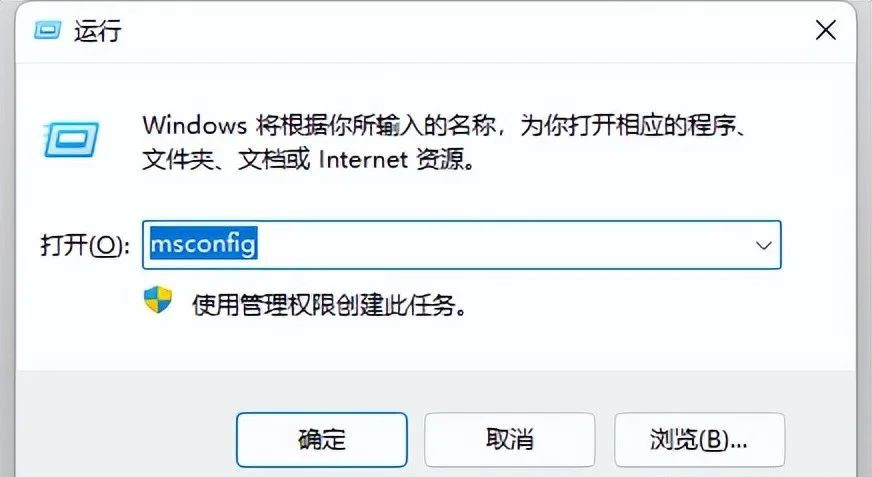
2、在彈出的視窗中點選【啟動】標籤-【開啟任務管理器】,進入【任務管理器】後,將下方所有的程式【停用】 。 (電腦開機慢,開機啟動軟體多,也可以使用此方法設定。)
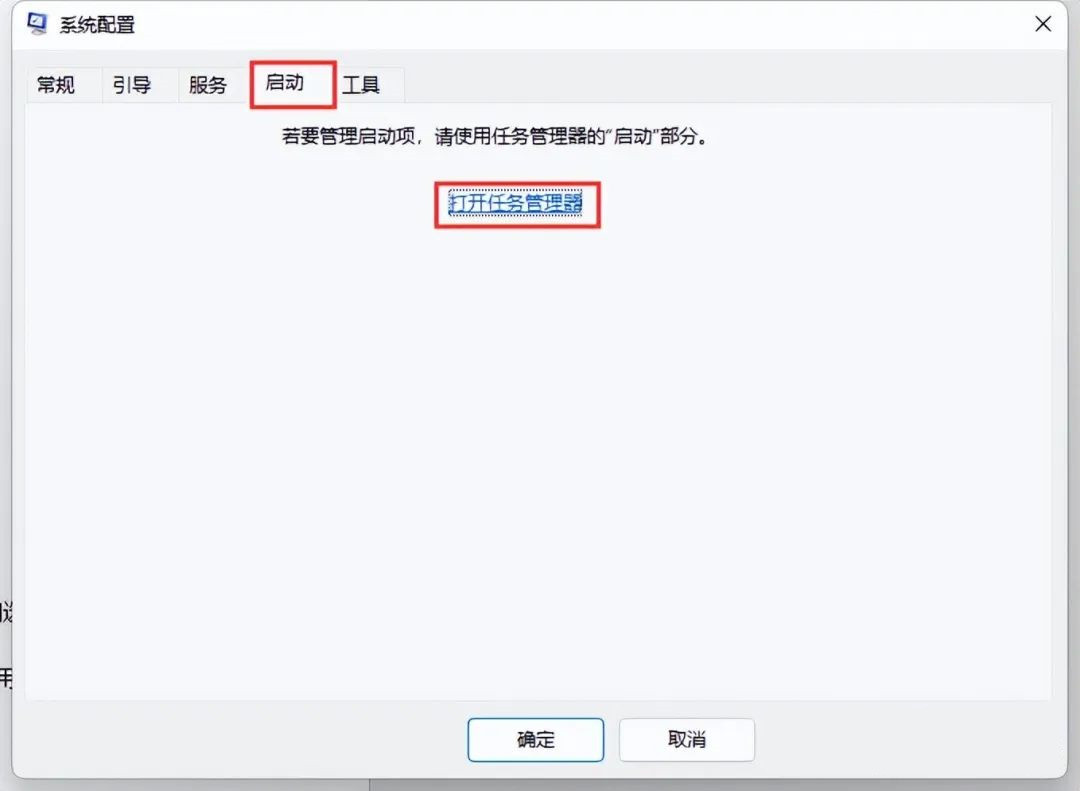

方法3:刪除彈窗廣告程式
當廣告彈窗出現時,先停下來關閉。同時按下【 Ctrl + Shift + Esc 】組合快速鍵開啟【工作管理員】視窗。

在【進程】下方列表中,選取彈出式廣告的應用程序,【右鍵】,選擇【開啟檔案所在的位置】,將對應的.exe檔案刪除即可。刪除這個文件程式之前,需要先關閉彈窗,不然會提示無法完成,因為正在使用中,如果不認識exe文件,可把彈出資料夾裡的文件全刪掉也行。


在電腦桌面上右鍵【我的電腦】,選擇【管理】,開啟【任務計畫程式】,找到2345的相關議程,點選【停用】即可。
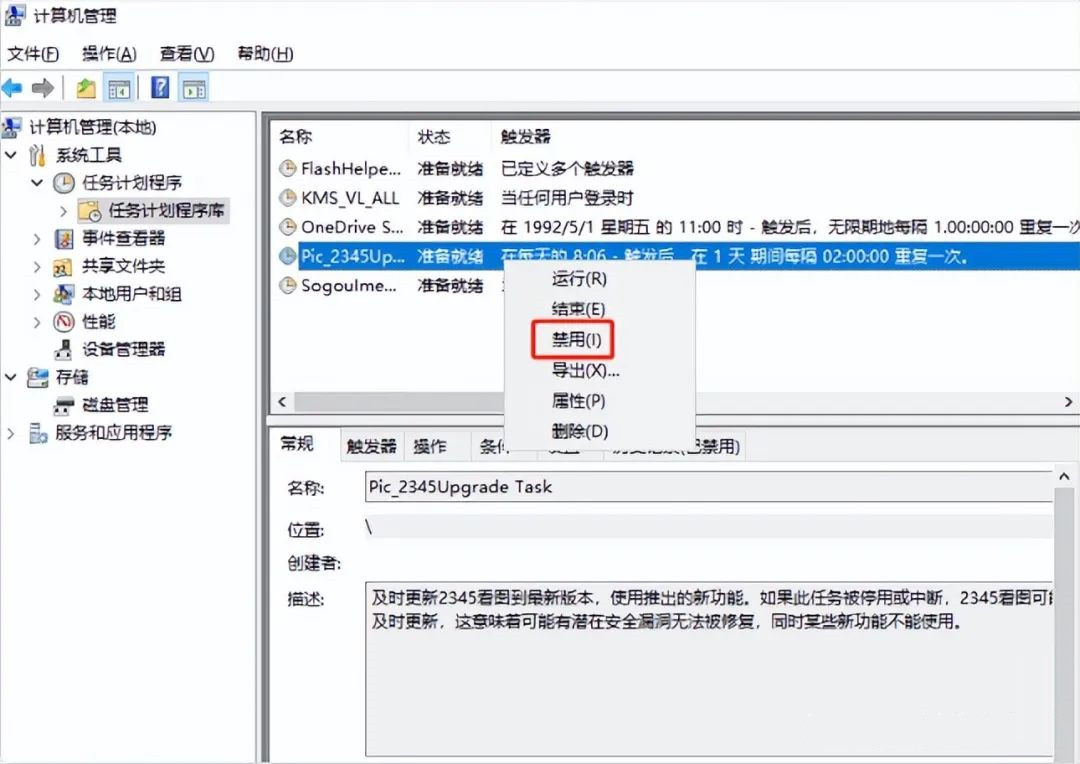
此種方法,同樣適用於其它軟體自帶的廣告彈窗,也可停用其它任務規劃程式。
方法4:提高系統阻止等級
這是 Windows 系統自帶的彈跳窗阻止功能。
1、開啟電腦【控制面板】,點選【網路與Internet】(按win + r,輸入control可彈出控制面板視窗)

2、點選【Internet選項】,點選進入Internet屬性視窗。

3、選擇視窗中【隱私權】設置,勾選【啟用彈出視窗阻止程式(B)】。
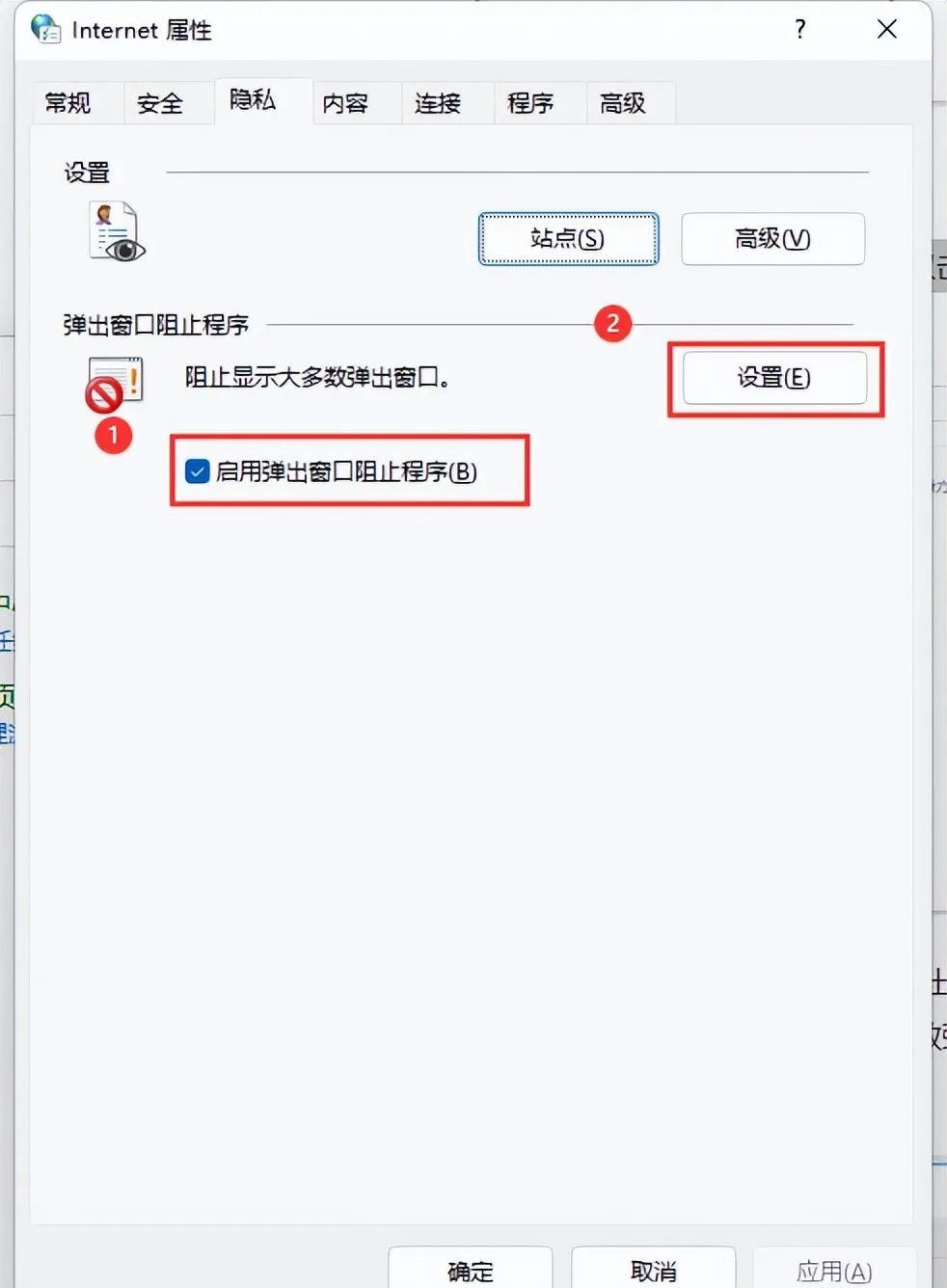
4. Click the [Settings (E)] button at the rear to enter the pop-up blocker setting interface. Here you can add and delete websites that allow pop-ups, and you can also set up sound playback and display of the notification bar. The most important thing is settings [Block Level], there are three options: high, medium and low. You can choose according to your needs. It is recommended to choose high or medium.
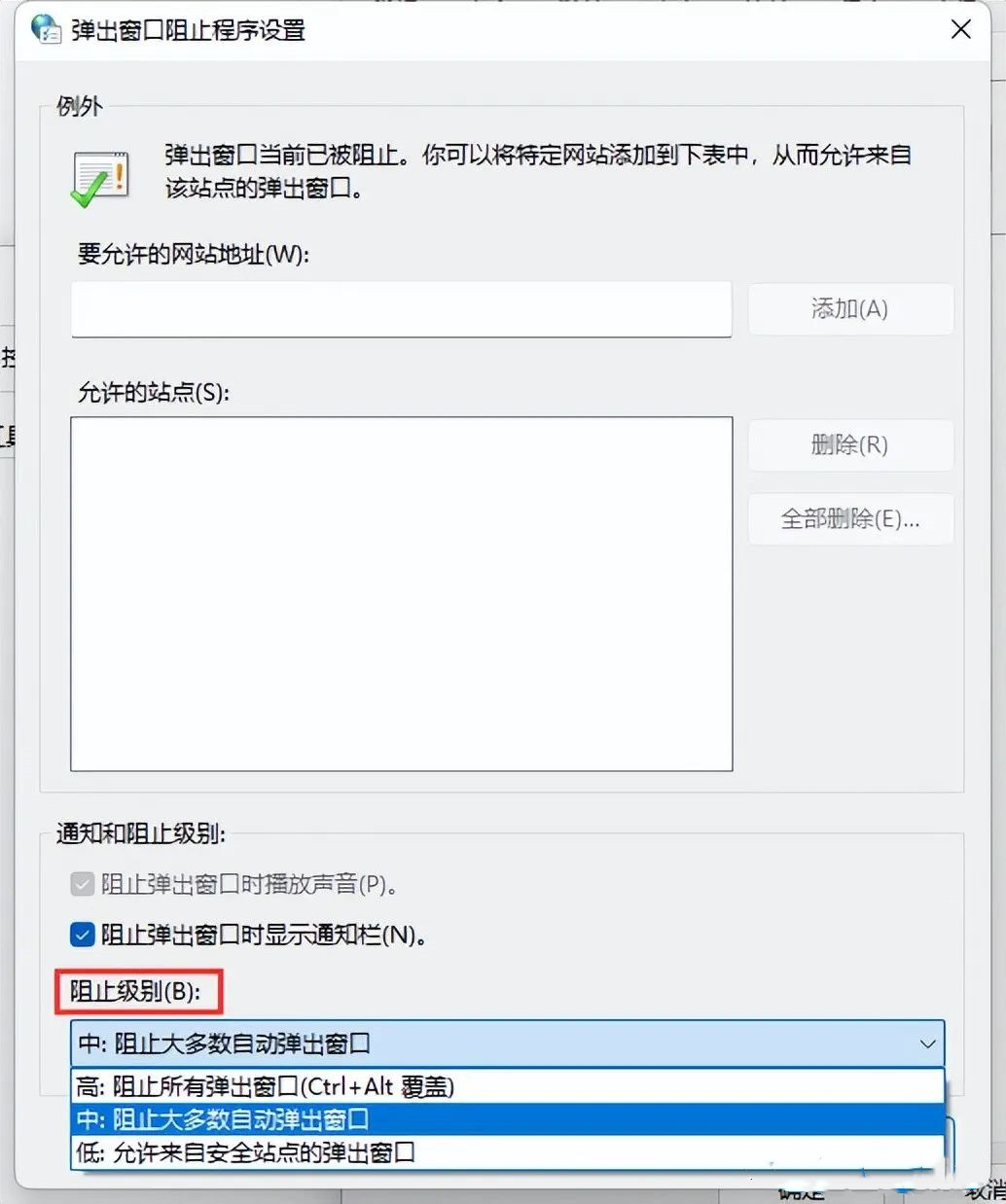
5. After selecting, click [Close] to exit the pop-up blocker settings, and then click [Apply] to exit the Internet properties settings, so that the pop-up blocking program is set up.
The above is the detailed content of How to completely close computer advertising pop-ups. Try these 4 methods. For more information, please follow other related articles on the PHP Chinese website!




