
You may suddenly receive the prompt “Your Windows license is about to expire” while using your computer. What does this mean? How do we solve this problem? The editor below will share with you the solutions to "Your Windows license is about to expire". Come and try it.

Question: Why is your Windows license about to expire? Quick explanation: When your Windows license is about to expire, you'll receive a notification that your license is about to expire. This may be due to a number of reasons, such as: The license activation key is invalid or expired The operating system has been reinstalled or upgraded The hardware configuration has undergone significant changes Instructions: Please continue reading this article, PHP editor Xiaoxin will explain in detail What the Windows license is expiring soon issue means and guides you on how to resolve it.
In fact, Windows systems need to be activated to use all functions. When the activation is about to expire, the system will prompt that your Windows license is about to expire. If you do not solve this problem, it will prompt you from time to time. The solution is Just reactivate the system.
Method 1:
1. First, right-click on the desktop and then create a text document.
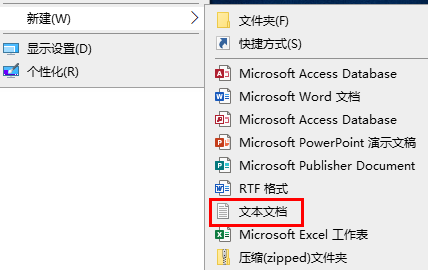
2. Then enter in the document: slgr/skms kms 03k org, slmar/ato
3. Click the file on the left to save this file.
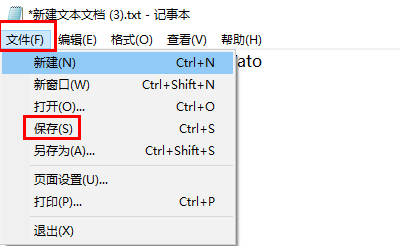
4. Then rename it, change the suffix to .bat, and double-click it to open it.

5. Then wait for completion.
Method 2:
1. If a prompt appears indicating that your system is about to expire, then upgrading to the latest version is definitely the best way.
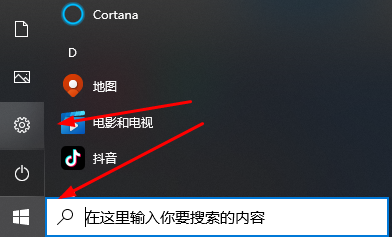
2. You can click on the settings in the lower left corner and enter "Update and Security".

3. Select "Activate" on the left.
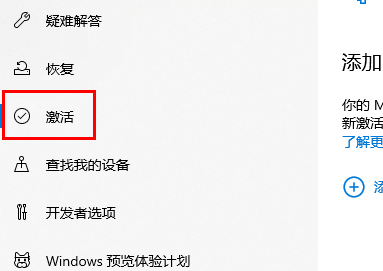
4. Finally, click "Change Product Key" on the right.
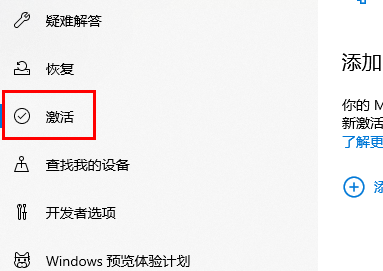
5. Just enter the new product key.
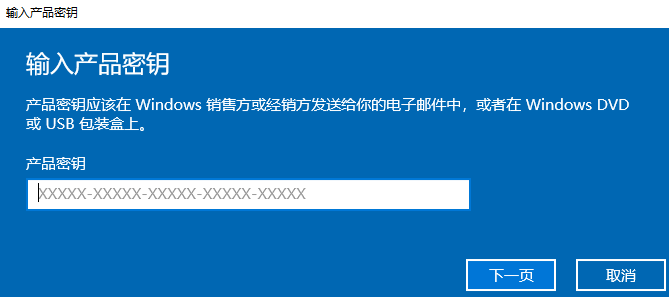
The above is the detailed content of What does it mean when windows license is about to expire?. For more information, please follow other related articles on the PHP Chinese website!




