
File handling is a crucial skill for any programmer. every developer should be able to access and interact with data from external sources and implement calculations and storage.
Files are used to store data on disk. They can contain text, numbers, or binary data. In Python, we use built-in functions and methods to work with files.
To open a file, we use the open() function. It takes two main arguments:
Common modes
Example:
file = open("scofield.txt", "w")
In this example, we create a variable called file, and we said it should call scofield.txt, in which we append the “w” to overwrite whatever is written inside it.
Writing to Files
To write to a file, use the write() method.
file = open("scofield.txt", "w")
file.write("Hello, World!")
file.close()
It's important to close the file after you're done to free up system resources. A better practice is to use a with statement, which automatically closes the file.

with open("scofiedl.txt", "w") as file:
file.write("Hello, World!")
After overwriting what is inside, we wrote the above code but made it shorter, using the with open command closes scofield.txt.
Reading from Files
You can use several methods to read from a file.
read(): Reads the entire file readline(): Reads a single line readlines(): Reads all lines into a list
Example:
with open("scofield.txt", "r") as file:
content = file.read()
print(content)

Appending to Files
To add content to an existing file without overwriting, use the append mode:
with open("scofield.txt", "a") as file:
file.write("\nThis is a new line.")
You can add to the existing file instead of always overwriting existing files, which is a good approach if you have an ongoing project and want access to previous work.

To fully understand this next aspect of file handling, we must pause our learning and take a deep dive into Modules and Libraries.
One of the key features that makes Python so versatile and powerful is its extensive ecosystem of modules and libraries. These tools allow you to extend Python's functionality, making complex tasks simpler and enabling you to write more efficient and powerful programs.
What are Modules and Libraries?
At its core, a module in Python is simply a file containing Python code. It can define functions, classes, and variables you can use in your programs. A library, on the other hand, is a collection of modules. Think of modules as individual tools, while libraries are toolboxes containing multiple related tools.
The main purpose of modules and libraries is to promote code reusability. Instead of writing everything from scratch, you can use pre-written, tested code to perform common tasks. This saves time and reduces the chance of errors in your programs.
Built-in Modules
Python comes with a set of built-in modules that are part of the standard library. These modules are available in every Python installation, providing a wide range of functionality out of the box. Let's explore a few examples.
The 'random' module is used for generating random numbers. Here's how you can use it:
import random # Generate a random integer between 1 and 10 random_number = random.randint(1, 10) print(random_number) # Choose a random item from a list fruits = ["apple", "banana", "cherry"] random_fruit = random.choice(fruits) print(random_fruit)
In this example, we first import the random module. Then we use its randint function to generate a random integer and its 'choice' function to select a random item from a list.

The 'datetime' module provides classes for working with dates and times:
import datetime # Get the current date and time current_time = datetime.datetime.now() print(current_time) # Create a specific date birthday = datetime.date(1990, 5, 15) print(birthday)
Here, we use the datetime module to get the current date and time, and to create a specific date.

The 'math' module provides mathematical functions.
import math # Calculate the square root of a number sqrt_of_16 = math.sqrt(16) print(sqrt_of_16) # Calculate the sine of an angle (in radians) sine_of_pi_over_2 = math.sin(math.pi / 2) print(sine_of_pi_over_2)
This example demonstrates using the 'math' module to perform mathematical calculations.
Importing Modules
There are several ways to import modules in Python:
Import the entire module
import random random_number = random.randint(1, 10)
Import specific functions from a module
from random import randint random_number = randint(1, 10)
Import all functions from a module (use cautiously)
from random import * random_number = randint(1, 10)
Import a module with an alias
While the standard library is extensive, Python's true power lies in its vast ecosystem of third-party libraries. These libraries cover various functionalities, from web development to data analysis and machine learning.
To use external libraries, you first need to install them. This is typically done using pip, Python's package installer. Here's an example using the popular 'requests' library for making HTTP requests.
Install the library
pip install requests

Use the library in your code
import requests
response = requests.get('https://api.github.com')
print(response.status_code)
print(response.json())
This code sends a GET request to the GitHub API and prints the response status and content.

Our response was a 200, which means success; we were able to connect to the server.
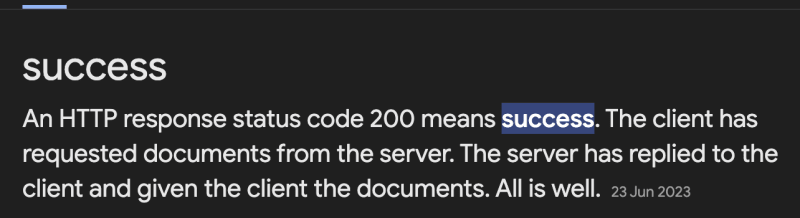
Creating Your Own Modules
You might want to organize your code into modules as your projects grow. Creating a module is as simple as saving your Python code in a .py file. For example, let's create a module called 'write.py'
The key is to ensure all your files are in a single directory so it's easy for Python to track the file based on the name.
with open("scofield.txt", "w") as file:
content = file.write("Hello welcome to school")
Now, you can use this module in another Python file, so we will import it to the new file I created called read.py as long as they are in the same directory.
import write
with open("scofield.txt", "r") as file:
filenew = file.read()
print(filenew)
Our result would output the write command we set in write.py.

When you import a module, Python looks for it in several locations, collectively known as the Python path. This includes.
Understanding the Python path can help you troubleshoot import issues and organize your projects effectively.
Best Practices
Modules and libraries are fundamental to Python programming. They allow you to leverage existing code, extend Python's functionality, and effectively organize your code.
Now you understand imports, let's see how it works with file handling.
import os
file_path = os.path.join("folder", "scofield_fiel1.txt")
with open(file_path, "w") as file:
file.write("success comes with patience and commitment")
First, we import the os module. This module provides a way to use operating system-dependent functionality like creating and removing directories, fetching environment variables, or in our case, working with file paths. By importing 'os', we gain access to tools that work regardless of whether you're using Windows, macOS, or Linux.
Next, we use os.path.join() to create a file path. This function is incredibly useful because it creates a correct path for your operating system.
On Windows, it might produce "folder\example.txt", while on Unix-based systems, it would create "folder/scofield_file1.txt". This small detail makes your code more portable and less likely to break when run on different systems.
The variable 'file_path' now contains the correct path to a file named "example.txt" inside a folder called "folder".
As mentioned above, the with statement allows Python to close the file after we finish writing it.
The open() function is used to open the file. We pass it two arguments: our file_path and the mode "w". The "w" mode stands for write mode, which will create the file if it doesn't exist or overwrite it if it does. Other common modes include "r" for read and "a" for append.
Finally, we use the write() method to put some text into our file. The text "Using os.path.join for file paths" will be written to the file, demonstrating that we've successfully created and written to a file using a path that works on any operating system.
If you like my work and want to help me continue dropping content like this, buy me a cup of coffee.
If you find our post exciting, find more exciting posts on Learnhub Blog; we write everything tech from Cloud computing to Frontend Dev, Cybersecurity, AI, and Blockchain.
The above is the detailed content of Python: From Beginners to Pro Part 4. For more information, please follow other related articles on the PHP Chinese website!




