Linux system partition formatting and mounting disk
服务器安装centos的时候,通常linux系统分区默认为3个分区,主分区最多4个,其他可根据自己的需要挂载。

/ 根分区,通常10-100G左右(根据总磁盘大小情况)
/boot 系统操作分区 (100-500MB 足矣)
/swap 虚拟内存暂存分区(通常是内存的2倍)
如果有剩下的磁盘就保留,后期再挂载。安装完系统后就开始格式化剩下的分区,并挂载指派出来。
1、首先查看未指派的分区名称,有的不一样,我的分别是/dev/sda和/dev/sdb,sda是系统分区,sdb是存储数据分区。
# fdisk -l Disk /dev/sda: 10.7 GB, 10737418240 bytes, 20971520 sectors Units = sectors of 1 * 512 = 512 bytes Sector size (logical/physical): 512 bytes / 4096 bytes I/O size (minimum/optimal): 4096 bytes / 4096 bytes Disk label type: dos Disk identifier: 0x00043041 Device Boot Start End Blocks Id System /dev/sda1 * 2048 2099199 1048576 83 Linux /dev/sda2 2099200 20971519 9436160 8e Linux LVM Disk /dev/sdb: 10.7 GB, 10737418240 bytes, 20971520 sectors Units = sectors of 1 * 512 = 512 bytes Sector size (logical/physical): 512 bytes / 4096 bytes I/O size (minimum/optimal): 4096 bytes / 4096 bytes Disk /dev/mapper/cl-root: 8585 MB, 8585740288 bytes, 16769024 sectors Units = sectors of 1 * 512 = 512 bytes Sector size (logical/physical): 512 bytes / 4096 bytes I/O size (minimum/optimal): 4096 bytes / 4096 bytes Disk /dev/mapper/cl-swap: 1073 MB, 1073741824 bytes, 2097152 sectors Units = sectors of 1 * 512 = 512 bytes Sector size (logical/physical): 512 bytes / 4096 bytes I/O size (minimum/optimal): 4096 bytes / 4096 bytes
2、可以看到红色标注的是10G的数据磁盘,我们现在执行分区,代码如下:
# fdisk -S 56 /dev/sdb
Welcome to fdisk (util-linux 2.23.2).
Changes will remain in memory only, until you decide to write them.
Be careful before using the write command.
Device does not contain a recognized partition table
Building a new DOS disklabel with disk identifier 0x52d681d6.
The device presents a logical sector size that is smaller than
the physical sector size. Aligning to a physical sector (or optimal
I/O) size boundary is recommended, or performance may be impacted.
Command (m for help):【输入n回车,添加新分区,如果需要更多,请输入m回车看帮助】
Partition type:
p primary (0 primary, 0 extended, 4 free)
e extended
Select (default p):【输入p回车,P的意思是主分区】
Partition number (1-4, default 1):【输入数字1回车,分区数量】
First sector (2048-20971519, default 2048):【默认回车】
Using default value 2048
Last sector, +sectors or +size{K,M,G} (2048-20971519, default 20971519):【默认回车】
Using default value 20971519
Partition 1 of type Linux and of size 10 GiB is set
Command (m for help):【输入wq保存】
The partition table has been altered!
Calling ioctl() to re-read partition table.
Syncing disks.
3、分区完成。输入fdisk -l查看信息
Disk /dev/sda: 10.7 GB, 10737418240 bytes, 20971520 sectors Units = sectors of 1 * 512 = 512 bytes Sector size (logical/physical): 512 bytes / 4096 bytes I/O size (minimum/optimal): 4096 bytes / 4096 bytes Disk label type: dos Disk identifier: 0x00043041 Device Boot Start End Blocks Id System /dev/sda1 * 2048 2099199 1048576 83 Linux /dev/sda2 2099200 20971519 9436160 8e Linux LVM Disk /dev/sdb: 10.7 GB, 10737418240 bytes, 20971520 sectors Units = sectors of 1 * 512 = 512 bytes Sector size (logical/physical): 512 bytes / 4096 bytes I/O size (minimum/optimal): 4096 bytes / 4096 bytes Disk label type: dos Disk identifier: 0x52d681d6 Device Boot Start End Blocks Id System /dev/sdb1 2048 20971519 10484736 83 Linux Disk /dev/mapper/cl-root: 8585 MB, 8585740288 bytes, 16769024 sectors Units = sectors of 1 * 512 = 512 bytes Sector size (logical/physical): 512 bytes / 4096 bytes I/O size (minimum/optimal): 4096 bytes / 4096 bytes Disk /dev/mapper/cl-swap: 1073 MB, 1073741824 bytes, 2097152 sectors Units = sectors of 1 * 512 = 512 bytes Sector size (logical/physical): 512 bytes / 4096 bytes I/O size (minimum/optimal): 4096 bytes / 4096 bytes
4、可以查看/dev/sdb1已经被默认分区,现在开始格式化此分区。
注意:以下有几种常用磁盘格式,如果你想格式化ext3格式,代码如下;
# mkfs.ext3 /dev/sdb1 格式化ext4格式,代码如下; # mkfs.ext4 /dev/sdb1 我这里采用的是xfs磁盘格式;代码如下; # mkfs.xfs -f /dev/sdb1 meta-data=/dev/sdb1 isize=512 agcount=4, agsize=655296 blks = sectsz=4096 attr=2, projid32bit=1 = crc=1 finobt=0, sparse=0 data = bsize=4096 blocks=2621184, imaxpct=25 = sunit=0 swidth=0 blks naming =version 2 bsize=4096 ascii-ci=0 ftype=1 log =internal log bsize=4096 blocks=2560, version=2 = sectsz=4096 sunit=1 blks, lazy-count=1 realtime =none extsz=4096 blocks=0, rtextents=0
5、已经格式化成功。将磁盘挂载信息写入到系统配置文件中,不然开机不会自动挂载,代码如下;
# echo ‘/dev/sdb1 /www xfs defaults 0 0’ >> /etc/fstab # mkdir /www //新建挂载目录 # mount -a //挂载磁盘 # df -h //查看挂载是否成功 Filesystem Size Used Avail Use% Mounted on /dev/mapper/cl-root 8.0G 3.1G 5.0G 39% / devtmpfs 906M 0 906M 0% /dev tmpfs 916M 0 916M 0% /dev/shm tmpfs 916M 8.3M 908M 1% /run tmpfs 916M 0 916M 0% /sys/fs/cgroup /dev/sda1 1014M 138M 877M 14% /boot tmpfs 184M 0 184M 0% /run/user/0 /dev/sdb1 10G 33M 10G 1% /www
6、可以看到www目录已经挂载成功。
扩展阅读,fdisk -S 56 /dev/sdb的时候输入m有帮助信息,下面就列举说明:
a、toggle a bootable flag //切换一个可启动的标志 b、 edit bsd disklabel //编辑bsd disklabel c、 toggle the dos compatibility flag //切换dos兼容性模式 d、 delete a partition //删除一个分区 g、 create a new empty GPT partition table //创建一个新的空GPT分区表 G 、create an IRIX (SGI) partition table //创建一个IRIX(SGI)分区表 l 、list known partition types //列出已知的分区类型 m、 print this menu //打印此菜单 n、 add a new partition //添加一个新的分区 o、 create a new empty DOS partition table //创建一个新的空DOS分区表 p、 print the partition table //打印分区表 q、 quit without saving changes //退出而不保存更改 s、 create a new empty Sun disklabel //创建一个新的空的Sun磁盘标签 t、 change a partition’s system id //更改分区的系统ID u、 change display/entry units //更改显示/输入单位 v、 verify the partition table //验证分区表 w、 write table to disk and exit //将表写入磁盘保存并退出 x、extra functionality (experts only) //高级功能(仅限专家)
The above is the detailed content of Linux system partition formatting and mounting disk. For more information, please follow other related articles on the PHP Chinese website!

Hot AI Tools

Undresser.AI Undress
AI-powered app for creating realistic nude photos

AI Clothes Remover
Online AI tool for removing clothes from photos.

Undress AI Tool
Undress images for free

Clothoff.io
AI clothes remover

Video Face Swap
Swap faces in any video effortlessly with our completely free AI face swap tool!

Hot Article

Hot Tools

Notepad++7.3.1
Easy-to-use and free code editor

SublimeText3 Chinese version
Chinese version, very easy to use

Zend Studio 13.0.1
Powerful PHP integrated development environment

Dreamweaver CS6
Visual web development tools

SublimeText3 Mac version
God-level code editing software (SublimeText3)

Hot Topics
 1664
1664
 14
14
 1422
1422
 52
52
 1316
1316
 25
25
 1268
1268
 29
29
 1240
1240
 24
24
 Linux Architecture: Unveiling the 5 Basic Components
Apr 20, 2025 am 12:04 AM
Linux Architecture: Unveiling the 5 Basic Components
Apr 20, 2025 am 12:04 AM
The five basic components of the Linux system are: 1. Kernel, 2. System library, 3. System utilities, 4. Graphical user interface, 5. Applications. The kernel manages hardware resources, the system library provides precompiled functions, system utilities are used for system management, the GUI provides visual interaction, and applications use these components to implement functions.
 How to check the warehouse address of git
Apr 17, 2025 pm 01:54 PM
How to check the warehouse address of git
Apr 17, 2025 pm 01:54 PM
To view the Git repository address, perform the following steps: 1. Open the command line and navigate to the repository directory; 2. Run the "git remote -v" command; 3. View the repository name in the output and its corresponding address.
 How to run java code in notepad
Apr 16, 2025 pm 07:39 PM
How to run java code in notepad
Apr 16, 2025 pm 07:39 PM
Although Notepad cannot run Java code directly, it can be achieved by using other tools: using the command line compiler (javac) to generate a bytecode file (filename.class). Use the Java interpreter (java) to interpret bytecode, execute the code, and output the result.
 What is the main purpose of Linux?
Apr 16, 2025 am 12:19 AM
What is the main purpose of Linux?
Apr 16, 2025 am 12:19 AM
The main uses of Linux include: 1. Server operating system, 2. Embedded system, 3. Desktop operating system, 4. Development and testing environment. Linux excels in these areas, providing stability, security and efficient development tools.
 How to run sublime after writing the code
Apr 16, 2025 am 08:51 AM
How to run sublime after writing the code
Apr 16, 2025 am 08:51 AM
There are six ways to run code in Sublime: through hotkeys, menus, build systems, command lines, set default build systems, and custom build commands, and run individual files/projects by right-clicking on projects/files. The build system availability depends on the installation of Sublime Text.
 laravel installation code
Apr 18, 2025 pm 12:30 PM
laravel installation code
Apr 18, 2025 pm 12:30 PM
To install Laravel, follow these steps in sequence: Install Composer (for macOS/Linux and Windows) Install Laravel Installer Create a new project Start Service Access Application (URL: http://127.0.0.1:8000) Set up the database connection (if required)
 git software installation
Apr 17, 2025 am 11:57 AM
git software installation
Apr 17, 2025 am 11:57 AM
Installing Git software includes the following steps: Download the installation package and run the installation package to verify the installation configuration Git installation Git Bash (Windows only)
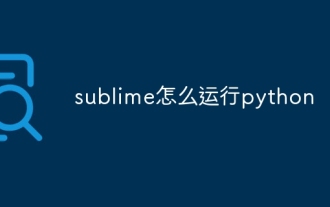 How to run sublime python
Apr 16, 2025 am 08:54 AM
How to run sublime python
Apr 16, 2025 am 08:54 AM
How to run Python scripts in Sublime Text: Install Python interpreter configuration Interpreter path in Sublime Text Press Ctrl B (Windows/Linux) or Cmd B (macOS) to run the script If an interactive console is required, press Ctrl \ (Windows/Linux) or Cmd \ (macOS)




