 Hardware Tutorial
Hardware Tutorial
 Hardware News
Hardware News
 The 'Monitoring Center' function of Jispace Private Cloud is online: supports up to 8 cameras and local data storage
The 'Monitoring Center' function of Jispace Private Cloud is online: supports up to 8 cameras and local data storage
The 'Monitoring Center' function of Jispace Private Cloud is online: supports up to 8 cameras and local data storage
According to news from this site on July 26, Jispace Private Cloud announced the launch of the [Monitoring Center] function. Through cameras that support the Onvif protocol, Jispace [Monitoring Center] provides the function of real-time viewing and recording video playback, and all video data is stored locally.

According to reports, ARM platform polar space devices (except the old Z2) provide 4-way camera support, Z4 and Z4S provide 6-way camera support, and Z4Pro and Z423 provide 8-way camera support.
In terms of compatibility, the official said that "almost all cameras that comply with the Onvif standard are supported", including HIKVISION, TP-LINK, MERCURY, Dahua, Uniview, etc.
A tutorial for adding a camera is attached on this site:
Let the camera be in normal working condition and turn on the Onvif function, then add the camera on the computer/Web side, click the Add Camera button.

Enter the add window and it will automatically search for cameras in the LAN. If it cannot be found, you can also add the corresponding camera manually. Check the camera you want to add.

The added camera can be renamed, and then you need to enter the username and password of the camera's Onvif account, and click Test to verify; if you add multiple cameras, you can check "Use the same configuration for the next camera" and the system will Automatically use the username and password from the previous camera.

In this step, select the video storage location, and a folder in the monitoring center will be generated in the corresponding storage pool to store the video. Please note that all hard drives cannot sleep after recording is turned on.

Click Finish to view the corresponding camera in the monitoring center. You can also see the camera with the added number on the mobile phone. If you need a sub-account to view it, you can adjust the corresponding permissions in the monitoring permissions.

The above is the detailed content of The 'Monitoring Center' function of Jispace Private Cloud is online: supports up to 8 cameras and local data storage. For more information, please follow other related articles on the PHP Chinese website!

Hot AI Tools

Undresser.AI Undress
AI-powered app for creating realistic nude photos

AI Clothes Remover
Online AI tool for removing clothes from photos.

Undress AI Tool
Undress images for free

Clothoff.io
AI clothes remover

Video Face Swap
Swap faces in any video effortlessly with our completely free AI face swap tool!

Hot Article

Hot Tools

Notepad++7.3.1
Easy-to-use and free code editor

SublimeText3 Chinese version
Chinese version, very easy to use

Zend Studio 13.0.1
Powerful PHP integrated development environment

Dreamweaver CS6
Visual web development tools

SublimeText3 Mac version
God-level code editing software (SublimeText3)

Hot Topics
 1676
1676
 14
14
 1429
1429
 52
52
 1333
1333
 25
25
 1278
1278
 29
29
 1257
1257
 24
24
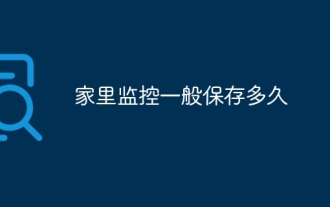 How long is home monitoring usually kept?
Aug 30, 2023 pm 04:44 PM
How long is home monitoring usually kept?
Aug 30, 2023 pm 04:44 PM
Home monitoring is generally kept for one to two weeks. Detailed introduction: 1. The larger the storage capacity, the longer the video can be saved; 2. The larger the capacity of the hard disk, the longer the video can be saved; 3. According to the requirements of different regions and laws and regulations, the number of surveillance videos The storage time may vary; 4. Some advanced surveillance systems can also trigger recording based on motion detection or specific events, thereby saving storage space and providing more useful recordings.
 Huawei launches new OceanStor Dorado 2100 all-flash NAS storage, specially designed for small and medium-sized enterprises
Nov 24, 2023 pm 12:51 PM
Huawei launches new OceanStor Dorado 2100 all-flash NAS storage, specially designed for small and medium-sized enterprises
Nov 24, 2023 pm 12:51 PM
According to news from this website on November 24, Huawei announced the launch of the industry's first Active-Active architecture NAS storage for small and medium-sized enterprises - OceanStor Dorado2100. According to reports, OceanStor Dorado2100 is the industry's only entry-level dual-active NAS storage device. It is equipped with cost-effective SSD disks and NAS software. It supports multiple NAS protocols and provides file sharing, network disk, file storage and retrieval services for small and medium-sized enterprises. OceanStor Dorado2100 plans and configures in advance through the cloud, scans the DMEIQ QR code on your mobile phone to connect to the device, and imports local configuration to complete deployment in 30 minutes. And during the equipment deployment and online process, there is no need to learn professional literature.
 Python script for monitoring website changes
Aug 29, 2023 pm 12:25 PM
Python script for monitoring website changes
Aug 29, 2023 pm 12:25 PM
In today's digital age, being aware of the latest changes on your website is crucial for a variety of purposes, such as tracking updates on your competitors' websites, monitoring product availability, or staying informed of important information. Manually checking your website for changes can be time-consuming and inefficient. This is where automation comes into play. In this blog post, we will explore how to create a Python script to monitor website changes. By leveraging the power of Python and some handy libraries, we can automate the process of retrieving website content, comparing it to previous versions, and notifying us of any changes. This allows us to remain proactive and react promptly to updates or modifications to the sites we monitor. Setting up the environment Before we start writing scripts to monitor website changes, we need to set up P
 Real-time log monitoring and analysis under Linux
Jul 29, 2023 am 08:06 AM
Real-time log monitoring and analysis under Linux
Jul 29, 2023 am 08:06 AM
Real-time log monitoring and analysis under Linux In daily system management and troubleshooting, logs are a very important data source. Through real-time monitoring and analysis of system logs, we can detect abnormal situations in time and handle them accordingly. This article will introduce how to perform real-time log monitoring and analysis under Linux, and provide corresponding code examples. 1. Real-time log monitoring Under Linux, the most commonly used log system is rsyslog. By configuring rsyslog, we can combine the logs of different applications
 Sharp launches commercial NAS device BP-X2ST: 4-bay design, pre-built RAID
Mar 06, 2024 pm 09:13 PM
Sharp launches commercial NAS device BP-X2ST: 4-bay design, pre-built RAID
Mar 06, 2024 pm 09:13 PM
According to news from this website on March 6, Sharp recently launched the commercial NAS device BP-X2ST in Japan. This NAS is designed with 4 bays and pre-built RAID. According to this site’s understanding, BP-X2ST is affiliated to Sharp’s office service brand COCOROOFFICE and is targeted at small and medium-sized enterprises and the office market. Therefore, it is provided as a finished product with pre-installed hard drives and pre-built RAID. The NAS is equipped with dual 2.5G network ports, with a 10G USB Type-A interface on the front panel, a 10G Type-A interface and 2 USB2.0 Type-A interfaces on the rear. BP-X2ST provides 3 effective capacity versions, namely 2TB, 4TB and 8TB. The 2TB version is dual 2TB mechanical hard drive RAID1
 How to open photos from surveillance camera in Windows 10
Jul 10, 2023 pm 09:41 PM
How to open photos from surveillance camera in Windows 10
Jul 10, 2023 pm 09:41 PM
If we don’t have a mobile phone at hand, only a computer, but we have to take pictures, we can use the computer’s built-in surveillance camera to take pictures, so how to turn on the win10 surveillance camera, in fact, we only need to download a camera application. The specific method to open the win10 surveillance camera. How to open photos from win10 surveillance camera: 1. First, use the disk shortcut key Win+i to open settings. 2. After opening, enter the personal privacy settings. 3. Then turn on access restrictions under camera phone permissions. 4. Once opened, you just need to open the camera application software. (If not, you can go to the Microsoft store to download one) 5. After opening, if the computer has a built-in surveillance camera or an external surveillance camera is assembled, you can take pictures. (Because people don’t have cameras installed
 How to implement request logging and monitoring in FastAPI
Jul 30, 2023 am 08:29 AM
How to implement request logging and monitoring in FastAPI
Jul 30, 2023 am 08:29 AM
How to implement request logging and monitoring in FastAPI Introduction: FastAPI is a high-performance web framework based on Python3.7+. It provides many powerful functions and features, including automated request and response model verification, security, and performance optimization. wait. In actual development, we often need to record request logs in the application for debugging and monitoring analysis. This article will introduce how to implement request logging and monitoring in FastAPI and provide corresponding code examples. 1. Installation
 Hikvision Private Cloud R1 first sale: 2.86-inch touch screen, N100 processor, starting from 1,799 yuan
Jun 12, 2024 pm 01:09 PM
Hikvision Private Cloud R1 first sale: 2.86-inch touch screen, N100 processor, starting from 1,799 yuan
Jun 12, 2024 pm 01:09 PM
According to news from this site on May 31, Hikvision Private Cloud R1 will go on sale on JD.com at 8 o'clock tonight. The machine adopts a four-bay design. The price information compiled by this site is as follows: 8GBDDR5RAM+diskless: 1799 yuan 8GBDDR5RAM+ 1TBSSD: 2399 yuan 16GBDDR5RAM+diskless: 1999 yuan 16GBRAM+1TBSSD: 2599 yuan According to reports, this new product is equipped with a 2.86-inch TFT touch screen with a resolution of 960*376, supports 300nits brightness, 360PPI, 60Hz refresh rate, and can display multiple themes, device status, etc., equipped with controllable ambient lighting. This new product is equipped with Intel 12th generation N100 processor, self-developed eMMC, self-developed D



