An Overview of Bitwise Operations
Jul 29, 2024 am 09:50 AM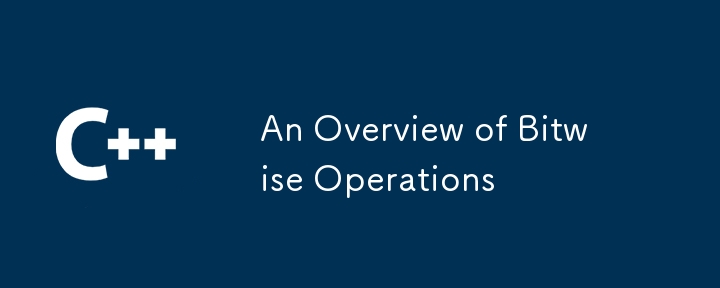
The following post was taken from a repository I created to help learn (and teach) about bitwise operations. You can find that repo here, and I'd suggest checking it out—there's some code examples and solutions there.
Introduction
The goal of this repository is to acquaint you with bitwise operations, explaining what they are, how they work, and what they can be used for.
Chapter 1: It's All Binary
In C (and most high-level languages), our variables have types. These types are indicative of a few things. Of course, a variable of type int will store an integer value, but the key to understanding these bitwise operations is to know that under the hood, all types are stored in memory (anywhere, stack, heap, wherever) as binary. Here's an example of what happens when you store a simple integer value on the stack in C:
int main(int argc, char** argv) {
int x = 2;
return 0;
}
After compiling to assembly, the code might look like this (I'm using ARM assembly here, and I've annotated the code using comments):
.section .text
.global main
main:
; Set up the stack for the function
stp x29, x30 [sp, -16]! ; Save previous frame pointer & link register
mov x29, sp ; Setup a new frame pointer
; Initialize x with 2
; IN C: int x = 2;
mov w0, 2 ; Move 2 into the w0 register
str w0, [sp, 16] ; Store the contents of w0 (2) at a 16-byte offset from the stack pointer
; Essentially, the above line stores 2 on the stack.
mov w0, 0 ; Move 0 into w0, prepare for return
; Clear stack
ldp x29, x30, [sp], 32 ; Restore frame pointer and link register
ret ; Return
Note that most compilers would not actually store a variable like the one I showed on the stack, as it is unused. However, if it is used multiple times, it would be stored on the stack something like the above.
If we looked at the location where our variable was stored on the stack (while it is there, of course), we would see something like:
| Memory Address | Value Stored (Hex) | Value Stored (Binary) |
|---|---|---|
| 0x1000 | 0x02 | 00000010 |
| 0x1001 | 0x00 | 00000000 |
| 0x1002 | 0x00 | 00000000 |
| 0x1003 | 0x00 | 00000000 |
This assumes that your system is little-endian. I won't go into endianness here, but you can read more about it here.
The key thing I'd like you to notice about the table above is that even though our integer is only 2 bits long, it takes up 4 bytes (32 bits) of memory. Now, don't freak out—this is normal and expected. One of the many things that C and your compiler do is set standards for the types you invoke. So when I create an int variable, the compiler knows to allocate 4 bytes (again, 32 bits) of memory. We can even test this using the sizeof() operator in C.
The sizeof() Operator
sizeof() is not an actual C function. Instead, at compile time, the compiler replaces the expression with the size of the given data type. You can even use this with your own types, like typedefs and/or structs:
#include <stdio.h> typedef struct { char name[64]; int age; } Person; int main(int argc, char** argv) { printf("A Person is %lu bytes long.\n", sizeof(Person)); return 0; }Copy after login
One other thing you might be asking is how negative numbers are stored. Excellent question. Numbers can be signed or unsigned, but by default, they're signed. If an integer is signed, it sacrifices its most significant bit to be the "sign bit." If the sign bit is 1, the number is negative; otherwise it's positive. An astute reader might realize that the change that happens here is in the range of possible numbers. Consider 8-bit numbers. There are 256 possible numbers to represent (given by 2^8). With an unsigned 8-bit integer, the values 0–255 can be represented; with a signed 8-bit int, -128–127 can be represented.
To get the inverse of a binary number, use two's compliment. Let's find -5 in binary.
- Start with 5. In binary, 5 is 0101. The leading 0 is the sign.
- Invert each bit. 0101 → 1010.
- Add 1 to this number (ignoring any possible overflow). 1010 + 0001 = 1011.
Your Turn!
- Confirm that -5 is 1011 in binary by performing two's compliment on it to get 5, or 0101.
- Write a C program that prints the size of an int in both bytes and bits. Use the code above as a starting point. Hint: to convert from bytes to bits, how many bits are in a byte?
- Fill in the following table with sizes of different types, modifying your program to check them.
| Type | Size (bytes) | Size (bits) |
|---|---|---|
| int | ||
| int64_t | ||
| int8_t | ||
| char | ||
| bool (you'll need to #include <stdbool.h>) | ||
| long int | ||
| short int | ||
| long long int | ||
| double | ||
| double |
Sample Responses
Question 1
- Start with -5: 1011.
- Invert each bit: 1011 → 0100.
- Add 1: 0100 + 0001 = 0101
Question 2
Here's an example of what your simple program might look like (you can also check it out at Chapter 1/SizeOfOperatorTest.c).
#include <stdio.h>
int main(int argc, char** argv) {
printf("The size of an int is %lu bytes, or %lu bits.\n", sizeof(int), sizeof(int) * 8);
return 0;
}
Go ahead and compile it using gcc and check out its output:
cd Chapter\ 1 gcc -o sizeof SizeOfOperatorTest.c ./sizeof
Question 3
| Type | Size (bytes) | Size (bits) |
|---|---|---|
| int | 4 | 32 |
| int64_t | 8 | 64 |
| int8_t | 1 | 8 |
| char | 1 | 8 |
| bool (you'll need to #include <stdbool.h>) | 1 | 8 |
| long int | 4 | 32 |
| short int | 2 | 16 |
| long long int | 8 | 64 |
| double | 4 | 32 |
| double | 8 | 64 |
Take This Home
The main point I'd like you to keep in mind is that with control of every bit, we can optimize our memory usage. Though that has little effect on modern systems, in the case of embedded computing, every byte counts. By manually reading and writing bits as opposed to typical variable values, we can harness more functionality from less storage.
Chapter 2: Operating on Bits
Now that we've covered data types and how data is stored, we're ready to introduce the idea of bitwise operations. Put simply, a bitwise operation is an operation done on each bit of a piece of data. Let's take a look at each bitwise operator. Then, we'll implement them in C.
And (&)
Written x & y in C. This operator takes the corresponding bits of each number and performs an and operation. An and operation returns 1 (true) if and only if both bits are 1. This means that two bits that are both 0 do not return 1—they return 0. The result is the number made up of the binary string of results from each and. It's easiest to see this in a truth table.
Consider the operation int result = 3 & 5. First, convert 3 and 5 to binary.
Now, we have int result = 011 & 101. Consider the following truth table:
| Bit A | Bit B | AND |
|---|---|---|
| 0 | 1 | 0 |
| 1 | 0 | 0 |
| 1 | 1 | 1 |
The result of the and operation is 001, which when converted to decimal is 1.
Or (|)
Written x | y in C. This operator takes the corresponding bits of each number and performs an or operation. An or operation returns 1 if either bit is 1. As with other bitwise operators, the result is the number made up of the binary string of results from each or.
Consider the operation int result = 3 | 5. First, convert 3 and 5 to binary.
Now, we have int result = 011 | 101. Consider the following truth table:
| Bit A | Bit B | OR |
|---|---|---|
| 0 | 1 | 1 |
| 1 | 0 | 1 |
| 1 | 1 | 1 |
The result of the or operation is 111, which when converted to decimal is 7.
Xor (^)
Written x ^ y in C. This operator takes the corresponding bits of each number and performs an xor (exclusive or) operation. An xor operation returns 1 if and only if one of the two bits is 1. As with other bitwise operators, the result is the number made up of the binary string of results from each or.
Consider the operation int result = 3 ^ 5. First, convert 3 and 5 to binary.
Now, we have int result = 011 ^ 101. Consider the following truth table:
| Bit A | Bit B | XOR |
|---|---|---|
| 0 | 1 | 1 |
| 1 | 0 | 1 |
| 1 | 1 | 0 |
The result of the xor operation is 110, which when converted to decimal is 6.
Left Shift (<<)
Written x << amount Unlike the above operators, this operator only operates on one number. Each bit in the given number is shifted to the left by the given amount. Any bits that reach the end of the number are truncated (and zeros appear on the right side). Let's walk through an example.
Consider int result = 5 << 2. As you know, 5 is 101 in binary. Let's walk through each iteration of the shift.
Initial
| 1 | 0 | 1 |
|---|
After one shift
| 0 | 1 | 0 |
|---|
Result
| 1 | 0 | 0 |
|---|
The binary result is 100, which is 4 in decimal.
Right Shift (>>)
Written x >> amount This operator is just like the left shift, except it works in the opposite direction. Each bit in the given number is shifted to the right by the given amount. Any bits that reach the end of the number are truncated (and zeros appear on the left side). Let's walk through an example.
Consider int result = 3 >> 2. As you know, 3 is 011 in binary. Let's walk through each iteration of the shift.
Initial
| 0 | 1 | 1 |
|---|
After one shift
| 0 | 0 | 1 |
|---|
Result
| 0 | 0 | 0 |
|---|
The binary result is 000, which is 0 in decimal.
Not (~)
Written ~x. The not operator inverts all the bits of the given number. Once again, we'll use a truth table to elaborate.
Consider int result = ~5. As you know, 5 is 101 in binary.
| Bit A | ~ Bit A |
|---|---|
| 1 | 0 |
| 0 | 1 |
| 1 | 0 |
Hence, the result of the not operation is 010, which is 2 in binary.
Left Shift & Right Shift Restrictions
There are a few notable restrictions placed on these shift operations. For starters, you cannot shift bits a negative number of times—that just doesn't make sense! Also, shifting for more than the number of bits allocated to your variable is considered undefined. You can do it, but its output is not guaranteed to be constant for a given value. Finally, although not a restriction per-say, shifting 0 times simply doesn't perform a shift.
Your Turn!
- Complete a truth table for each of the following. Consider all values to be unsigned. Convert to decimal when complete.
- 8 & 2
- 6 | 3
- 7 ^ 5
- (5 & 2) & (4 & 3)
- (5 | 2) & (4 & 3)
(5 & 2) ^ (4 | 3)
Complete each operation. Consider all values to be unsigned and as long as the longest value in the problem needs to be (i.e., if you have the largest value of 8, deal with 4 bits). Convert to decimal when complete.
~6
9 << 4 (here consider the value to be of length 32, so there's room to left shift).
~(7 & 8)
(2 | 6) >> 1
8 >> (~2)
~((3 >> 2) ^ ~7) & (~(7 >> 4) | 2)
Sample Responses
Question 1
- 8 & 2 → 1000 & 0010
| Bit A | Bit B | AND |
|---|---|---|
| 1 | 0 | 0 |
| 0 | 0 | 0 |
| 0 | 1 | 0 |
| 0 | 0 | 0 |
⇒ 0000, which is 0 in decimal.
- 6 | 3 → 110 | 011
| Bit A | Bit B | OR |
|---|---|---|
| 1 | 0 | 1 |
| 1 | 1 | 1 |
| 0 | 1 | 1 |
⇒ 111, which is 7 in decimal.
- 7 ^ 5 → 111 ^ 101
| Bit A | Bit B | XOR |
|---|---|---|
| 1 | 1 | 0 |
| 1 | 0 | 1 |
| 1 | 1 | 0 |
⇒ 010, which is 2 in decimal.
- (5 & 2) & (4 & 3) → (101 & 010) & (100 & 011)
| Bit A | Bit B | A AND B | Bit C | Bit D | C AND D | (A AND B) AND (C AND D) |
|---|---|---|---|---|---|---|
| 1 | 0 | 0 | 1 | 0 | 0 | 0 |
| 0 | 1 | 0 | 0 | 1 | 0 | 0 |
| 1 | 0 | 0 | 0 | 1 | 0 | 0 |
⇒ 000, which is 0 in decimal.
- (5 | 2) & (4 & 3) → (101 | 010) & (100 & 011)
| Bit A | Bit B | A OR B | Bit C | Bit D | C AND D | (A OR B) AND (C AND D) |
|---|---|---|---|---|---|---|
| 1 | 0 | 1 | 1 | 0 | 0 | 0 |
| 0 | 1 | 1 | 0 | 1 | 0 | 0 |
| 1 | 0 | 1 | 0 | 1 | 0 | 0 |
⇒ 000, which is 0 in decimal.
- (5 & 2) ^ (4 | 3) → (101 & 010) ^ (100 | 011)
| Bit A | Bit B | A AND B | Bit C | Bit D | C OR D | (A AND B) XOR (C OR D) |
|---|---|---|---|---|---|---|
| 1 | 0 | 0 | 1 | 0 | 1 | 1 |
| 0 | 1 | 0 | 0 | 1 | 1 | 1 |
| 1 | 0 | 0 | 0 | 1 | 1 | 1 |
⇒ 111, which is 7 in decimal.
Question 2
~6 → ~110 ⇒ 011, which is 3 in decimal.
9 << 4 → 001001 << 4 ⇒ 100100, which is 36 in decimal.
~(7 & 8) → ~(0111 & 1000) → ~(0000) ⇒ 1111, which is 15 in decimal.
(2 | 6) >> 1 → (010 | 110) >> 1 → 110 >> 1 ⇒ 011, which is 3 in decimal.
8 >> (~2) → 1000 >> ~(10) → 1000 >> (01) → 1000 >> 1 ⇒ 0100, which is 4 in decimal.
~((3 >> 2) ^ ~7) & (~(7 >> 4) | 2)
To solve this, I suggest splitting into halves:
~((3 >> 2) ^ ~7) and (~(7 >> 4) | 2)
~((3 >> 2) ^ ~7) → ~((011 >> 2) ^ ~(111)) → ~((000) ^ ~(111)) → ~(000 ^ 000) → 111
(~(7 >> 4) | 2) → (~(111 >> 4) | 010) → (~(000) | 010) → (111 | 010) → 111
Hence, 111 & 111 ⇒ 111, which is 7 in decimal.
Chapter 3: Applying Bitwise Operations in C
This chapter is all about writing C code that utilizes bitwise operators. Before we get to doing bitwise operations, we should begin by writing a function that can write the binary equivalent of a given variable.
To do this, we use a mask. We initialize it to contain a 1 in the most significant (leftmost in little-endian systems) bit followed by zeros. With each iteration of a loop, we right shift the mask by 1, moving the 1 all the way "across" the mask. When we use the & operator on the pointer and the mask, any non-zero value means that a 1 occurred somewhere in the result. Since there's only one 1 in the mask, we know exactly where this occurred. Since the loop moves from left to right, we can just append the corresponding bit's character to the string. The string is one character longer than the size because it needs to contain the null character (\0). This is how printf knows to stop printing, and omitting it can lead to numerous errors and/or unexpected behaviors (like the printing of other data from in memory).
void printBinary(unsigned int decimal) {
// To determine size (in bits), we multiply the maximum size of an unsigned int by 8 (to convert from bytes to bits).
int size = sizeof(decimal) * 8;
// This counts the leading zeros of the number, then subtracts them from the size.
// Hence, we start at the first bit set to 1 (unless decimal == 0)
size -= __builtin_clz(decimal);
if(size == 0) size = 1; // Handle zero case, we need one space to display "0."
int curr = 0;
char binary[size + 1];
for(unsigned int mask = 1 << (size - 1); mask != 0; mask >>= 1) {
if((decimal & mask) != 0) {
binary[curr] = '1';
} else {
binary[curr] = '0';
}
curr++;
}
binary[curr] = '\0';
printf("%s", binary);
}
Bitwise Assignment Operators
All bitwise operators, except for not (~), can be used in the assignment fashion. This means you can add an equals sign right next to one of the bitwise operator. For example, in
int a = 2; a &= 7;Copy after logina is both the first operand and the destination. In other words, the value of a & 7 is stored in a. This works for all bitwise operators aside from the not (~) operator.
Now, I'd like to provide a few case study like prompts for you to try. Sample responses are available.
Case Study 1: Unix File Permissions
One use case of bitwise operations is in the Unix permission system. You've probably run the command
chmod 777 some-file
But what do each of the numbers mean? And why 7? The reality is, binary is at play here, and 7 should tip you off. Recall that 7 in binary is 111. The number being passed here is acting as three flags or booleans glued together.
The three digits specified are for three classes of users:
- The file owner;
- Group members of the file owner;
- and everyone else.
As I mentioned above, each digit is a conglomeration of three flags, each representing a permission. The flag (binary bit) in the fours place represents read permission, the twos place is for write permission, and the ones is for execute. So,
chmod 777 some-file
is doing this under the hood:
File Permissions: some-file
| Group | Read | Write | Execute | Decimal |
|---|---|---|---|---|
| Owner | 1 | 1 | 1 | 7 |
| Owner's Group | 1 | 1 | 1 | 7 |
| Everyone Else | 1 | 1 | 1 | 7 |
In other words, all permissions are given to all.
Task
Design a simple permissions checker that takes in a full file permission value (a three-digit number) and checks for a given set of specific permissions (i.e., owner write, everyone execute, etc.). For an example, check the Chapter 3 folder.
Hint
After taking in a full number, you'll need to convert it to an int (from a char*). Then, use modular arithmetic to break down each permission set. Remember, the first digit represents the owner's permissions, the second is for the owner's user group, and the third is for everyone.
To check if a specific permission occurs in a permission set, bitwise and the given permission with the set.
Case 2: Subnetting a Network
If you've ever configured a router, you may have noticed an option to configure the "subnet mask." Usually, this is set to 255.255.255.0, but why? Firstly, we need to remember that each byte of an IPv4 address is separated by a '.'. When dealing with the type of network you're most familiar with (a class C network), there are 3 bytes dedicated to the network and the final byte is for the host.
Being that the subnet mask is a mask, you might be catching on to its purpose. For each bit you "borrow" from the host byte, two subnets are created.
Network Address
The network address has all host bits set to 0. This means any bit surrendered to create
a subnet still could be set to 1.Read More!
Learn more about subnets by checking out this website.
Task
In C, write a program that takes in an IPv4 address and a subnet mask and finds and outputs the network address that the IPv4 address lives in. For an example, check the Chapter 3 folder.
Hint
You'll need to store each byte of the address and mask as a numerical value. To find the network address, consider which (bitwise) operation between the mask and address will create the intended effect.
Closing
I hope this explainer was useful for you! I wrote it because I wanted to learn about bitwise operations myself. I've checked it, but some things could be wrong, so feel free to correct me via a pull request, or even add a comment! Also, if you've got any questions, leave a comment! I can't wait to chat with you! To close, I'm so happy to have been able to provide this resource for you!
About Me
Hi! I'm Jackson, a student of computer science & French at Lafayette College and an aspiring researcher and professor in computer science. I'm currently interested in the fields of bioinformatics and low-level programming/systems. To learn more about me, check out my site.
The above is the detailed content of An Overview of Bitwise Operations. For more information, please follow other related articles on the PHP Chinese website!

Hot Article

Hot tools Tags

Hot Article

Hot Article Tags

Notepad++7.3.1
Easy-to-use and free code editor

SublimeText3 Chinese version
Chinese version, very easy to use

Zend Studio 13.0.1
Powerful PHP integrated development environment

Dreamweaver CS6
Visual web development tools

SublimeText3 Mac version
God-level code editing software (SublimeText3)

Hot Topics
 What are the types of values returned by c language functions? What determines the return value?
Mar 03, 2025 pm 05:52 PM
What are the types of values returned by c language functions? What determines the return value?
Mar 03, 2025 pm 05:52 PM
What are the types of values returned by c language functions? What determines the return value?
 What are the definitions and calling rules of c language functions and what are the
Mar 03, 2025 pm 05:53 PM
What are the definitions and calling rules of c language functions and what are the
Mar 03, 2025 pm 05:53 PM
What are the definitions and calling rules of c language functions and what are the
 C language function format letter case conversion steps
Mar 03, 2025 pm 05:53 PM
C language function format letter case conversion steps
Mar 03, 2025 pm 05:53 PM
C language function format letter case conversion steps
 Where is the return value of the c language function stored in memory?
Mar 03, 2025 pm 05:51 PM
Where is the return value of the c language function stored in memory?
Mar 03, 2025 pm 05:51 PM
Where is the return value of the c language function stored in memory?
 How do I use algorithms from the STL (sort, find, transform, etc.) efficiently?
Mar 12, 2025 pm 04:52 PM
How do I use algorithms from the STL (sort, find, transform, etc.) efficiently?
Mar 12, 2025 pm 04:52 PM
How do I use algorithms from the STL (sort, find, transform, etc.) efficiently?
 How does the C Standard Template Library (STL) work?
Mar 12, 2025 pm 04:50 PM
How does the C Standard Template Library (STL) work?
Mar 12, 2025 pm 04:50 PM
How does the C Standard Template Library (STL) work?









