Understanding test coverage tools
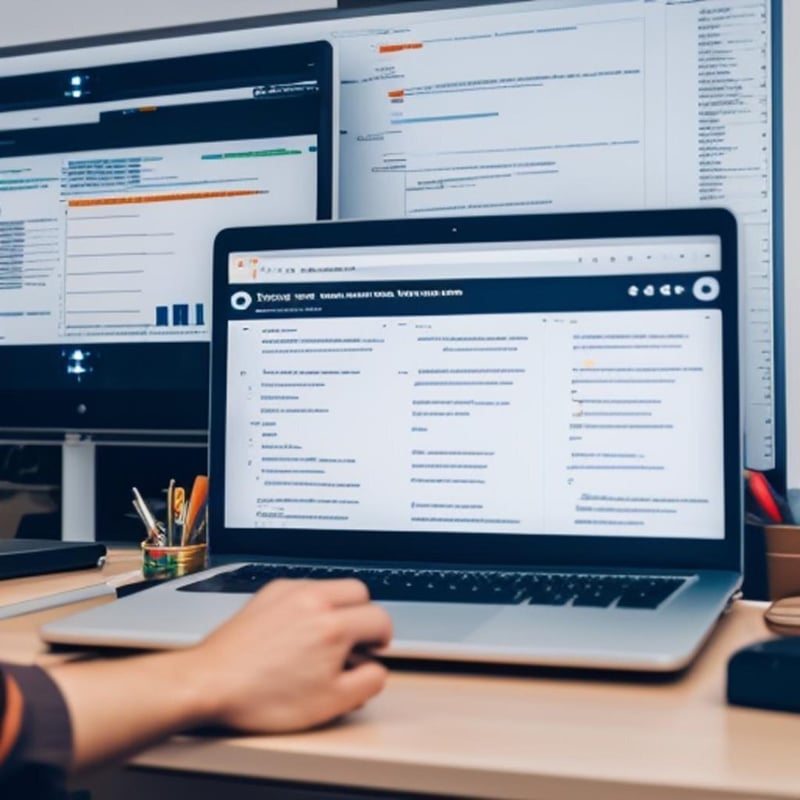
Hey there, I'm excited to share some insights about test coverage tools with you today. As a tech entrepreneur in the software development space, I've seen firsthand how crucial these tools are for maintaining code quality and ensuring smooth releases. Let's dive in.
What Are Test Coverage Tools?
Test coverage tools help measure how much of your code is tested by your automated tests. They highlight the parts of your codebase that have been covered by tests and, more importantly, the parts that haven't. This gives you a clear idea of where your tests are lacking and where potential bugs might be hiding.
Why Test Coverage Matters
In our fast-paced development world, ensuring your code is robust and bug-free is non-negotiable. Without proper test coverage, you risk shipping code that's poorly tested, leading to bugs that can frustrate users and damage your reputation.
Imagine releasing a new feature only to find out it breaks existing functionality because it wasn't properly tested. That's a nightmare scenario we've all faced, and good test coverage can help prevent it.
Popular Test Coverage Tools
- JaCoCo (Java Code Coverage): If you're working with Java, JaCoCo is a go-to. It integrates smoothly with build tools like Maven and Gradle. When we started using JaCoCo, our test coverage insights improved drastically. We could easily spot gaps and write tests to cover them.
- Istanbul (JavaScript): For JavaScript projects, Istanbul is pretty popular. It integrates well with test frameworks like Mocha, Jest, and Jasmine. Using Istanbul on our JavaScript projects helped us identify untested code and improve overall coverage.
- Cobertura: Another Java coverage tool, Cobertura is easy to set up and provides detailed reports. We used it in one of our legacy projects, and it was invaluable in highlighting untested parts of our codebase.
- Coverage.py: If you’re into Python, Coverage.py is a must-have. It’s straightforward and integrates well with most CI tools. We saw a significant improvement in our Python projects' test coverage after implementing it. How to Implement Test Coverage Tools
- Choose the Right Tool: Pick a tool that fits your tech stack. For instance, JaCoCo for Java, Istanbul for JavaScript, and Coverage.py for Python.
- Integrate with CI/CD: Ensure your test coverage tool is part of your CI/CD pipeline. This way, you get regular updates on your test coverage every time you push new code.
- Set Coverage Targets: Define clear test coverage goals for your team. Aim for at least 80% coverage. But remember, 100% coverage doesn’t guarantee bug-free code, so focus on meaningful tests.
- Review and Improve: Regularly review coverage reports and address any uncovered code. Encourage your team to write tests for these areas. Challenges with Test Coverage
- False Sense of Security: High test coverage doesn’t mean your code is bug-free. It’s easy to get complacent with high coverage numbers. Focus on writing quality tests, not just increasing coverage percentages.
- Performance Overheads: Running coverage tools can slow down your build process. This is especially true for large projects. We experienced this firsthand and had to optimize our build pipeline to balance coverage checks and build times.
- Maintaining Coverage: As your codebase grows, maintaining test coverage can be challenging. Regularly refactoring tests and code can help keep coverage high. Best Practices
- Start Early: Integrate test coverage tools from the beginning of your project. It’s easier to maintain coverage than to catch up later.
- Involve the Whole Team: Make test coverage a team effort. Everyone should be responsible for writing tests, not just a few dedicated testers.
- Review and Educate: Regularly review coverage reports with your team. Conduct training sessions if necessary to ensure everyone understands how to write effective tests.
- Use Coverage as a Guide: Use coverage reports to guide your testing efforts, not dictate them. Focus on critical paths and high-risk areas. Final Thoughts Test coverage tools are essential for ensuring the quality and reliability of your software. They provide visibility into what parts of your code are tested and what parts aren’t, helping you catch potential issues early. By choosing the right tools, integrating them into your workflow, and following best practices, you can significantly improve your test coverage and, ultimately, the quality of your code. Remember, the goal isn’t just high coverage numbers but meaningful, effective tests that ensure your software works as intended. So, pick the right tools, set clear goals, and keep testing. Your users will thank you for it.
The above is the detailed content of Understanding test coverage tools. For more information, please follow other related articles on the PHP Chinese website!

Hot AI Tools

Undresser.AI Undress
AI-powered app for creating realistic nude photos

AI Clothes Remover
Online AI tool for removing clothes from photos.

Undress AI Tool
Undress images for free

Clothoff.io
AI clothes remover

Video Face Swap
Swap faces in any video effortlessly with our completely free AI face swap tool!

Hot Article

Hot Tools

Notepad++7.3.1
Easy-to-use and free code editor

SublimeText3 Chinese version
Chinese version, very easy to use

Zend Studio 13.0.1
Powerful PHP integrated development environment

Dreamweaver CS6
Visual web development tools

SublimeText3 Mac version
God-level code editing software (SublimeText3)

Hot Topics
 1664
1664
 14
14
 1423
1423
 52
52
 1317
1317
 25
25
 1268
1268
 29
29
 1248
1248
 24
24
 Python vs. C : Applications and Use Cases Compared
Apr 12, 2025 am 12:01 AM
Python vs. C : Applications and Use Cases Compared
Apr 12, 2025 am 12:01 AM
Python is suitable for data science, web development and automation tasks, while C is suitable for system programming, game development and embedded systems. Python is known for its simplicity and powerful ecosystem, while C is known for its high performance and underlying control capabilities.
 Python: Games, GUIs, and More
Apr 13, 2025 am 12:14 AM
Python: Games, GUIs, and More
Apr 13, 2025 am 12:14 AM
Python excels in gaming and GUI development. 1) Game development uses Pygame, providing drawing, audio and other functions, which are suitable for creating 2D games. 2) GUI development can choose Tkinter or PyQt. Tkinter is simple and easy to use, PyQt has rich functions and is suitable for professional development.
 Python vs. C : Learning Curves and Ease of Use
Apr 19, 2025 am 12:20 AM
Python vs. C : Learning Curves and Ease of Use
Apr 19, 2025 am 12:20 AM
Python is easier to learn and use, while C is more powerful but complex. 1. Python syntax is concise and suitable for beginners. Dynamic typing and automatic memory management make it easy to use, but may cause runtime errors. 2.C provides low-level control and advanced features, suitable for high-performance applications, but has a high learning threshold and requires manual memory and type safety management.
 The 2-Hour Python Plan: A Realistic Approach
Apr 11, 2025 am 12:04 AM
The 2-Hour Python Plan: A Realistic Approach
Apr 11, 2025 am 12:04 AM
You can learn basic programming concepts and skills of Python within 2 hours. 1. Learn variables and data types, 2. Master control flow (conditional statements and loops), 3. Understand the definition and use of functions, 4. Quickly get started with Python programming through simple examples and code snippets.
 Python and Time: Making the Most of Your Study Time
Apr 14, 2025 am 12:02 AM
Python and Time: Making the Most of Your Study Time
Apr 14, 2025 am 12:02 AM
To maximize the efficiency of learning Python in a limited time, you can use Python's datetime, time, and schedule modules. 1. The datetime module is used to record and plan learning time. 2. The time module helps to set study and rest time. 3. The schedule module automatically arranges weekly learning tasks.
 Python: Exploring Its Primary Applications
Apr 10, 2025 am 09:41 AM
Python: Exploring Its Primary Applications
Apr 10, 2025 am 09:41 AM
Python is widely used in the fields of web development, data science, machine learning, automation and scripting. 1) In web development, Django and Flask frameworks simplify the development process. 2) In the fields of data science and machine learning, NumPy, Pandas, Scikit-learn and TensorFlow libraries provide strong support. 3) In terms of automation and scripting, Python is suitable for tasks such as automated testing and system management.
 Python vs. C : Exploring Performance and Efficiency
Apr 18, 2025 am 12:20 AM
Python vs. C : Exploring Performance and Efficiency
Apr 18, 2025 am 12:20 AM
Python is better than C in development efficiency, but C is higher in execution performance. 1. Python's concise syntax and rich libraries improve development efficiency. 2.C's compilation-type characteristics and hardware control improve execution performance. When making a choice, you need to weigh the development speed and execution efficiency based on project needs.
 Python: Automation, Scripting, and Task Management
Apr 16, 2025 am 12:14 AM
Python: Automation, Scripting, and Task Management
Apr 16, 2025 am 12:14 AM
Python excels in automation, scripting, and task management. 1) Automation: File backup is realized through standard libraries such as os and shutil. 2) Script writing: Use the psutil library to monitor system resources. 3) Task management: Use the schedule library to schedule tasks. Python's ease of use and rich library support makes it the preferred tool in these areas.




