
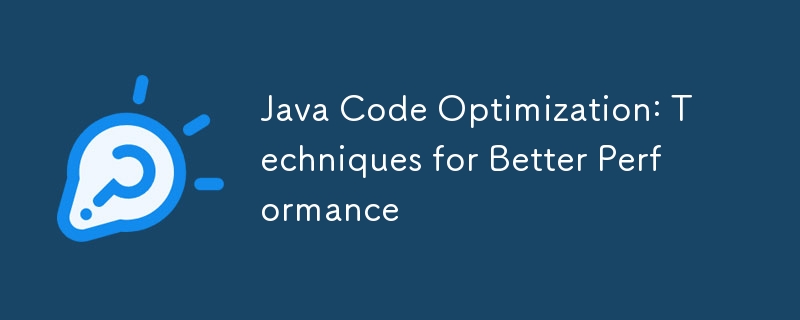
Boost your Java application performance with these effective optimization techniques. Unlock the full potential of your Java applications with these expert optimization tips.
Have you ever wondered why your Java application runs slower than expected?
This blog will guide you through proven techniques to optimize your Java code for better performance.
Overview:
We'll cover the importance of choosing the right data structures, minimizing memory consumption, leveraging multithreading, and more. Real-world case studies and practical examples will help you implement these optimizations effectively.
2.1.1: Context/Background
Explanation:
Optimizing Java code is crucial for improving the performance and efficiency of your applications. Poorly optimized code can lead to slower execution times, higher memory usage, and increased costs.
With the increasing complexity of modern applications, performance optimization has become a necessary skill for developers to ensure their applications run smoothly and efficiently.
2.2.2: Essential Tools/Techniques
Tool Descriptions:
Benefits:
2.3.3: Implementation Steps/Guide
Step-by-Step Guide:
import java.util.HashMap;
import java.util.Map;
public class DataStructureExample {
public static void main(String[] args) {
Map<String, Integer> map = new HashMap<>();
map.put("one", 1);
map.put("two", 2);
// Efficient retrieval
System.out.println(map.get("one"));
}
}
int[] numbers = {1, 2, 3, 4, 5};
for (int number : numbers) {
System.out.println(number);
}
int[] array = new int[1000]; // Primitive type array
StringBuilder sb = new StringBuilder();
for (int i = 0; i < 100; i++) {
sb.append("value");
}
String result = sb.toString();
private static class ExpensiveResource {
private ExpensiveResource() {
// Expensive initialization
}
}
private static ExpensiveResource resource;
public static ExpensiveResource getResource() {
if (resource == null) {
resource = new ExpensiveResource();
}
return resource;
}
try (BufferedReader reader = new BufferedReader(new FileReader("file.txt"))) {
String line;
while ((line = reader.readLine()) != null) {
// process line
}
} catch (IOException e) {
e.printStackTrace();
}
ExecutorService executor = Executors.newFixedThreadPool(10);
for (int i = 0; i < 100; i++) {
executor.submit(() -> {
// perform task
});
}
executor.shutdown();
java -XX:+UseG1GC -Xms512m -Xmx1024m -XX:+PrintGCDetails
2.4.4: Real-World Case Studies
Case Studies:
E-commerce Application:
Social Media Platform:
Lessons Learned:
Summary:
Optimizing your Java code is essential for improving performance and efficiency. By using the right data structures, minimizing memory consumption, leveraging multithreading, and tuning the garbage collector, you can significantly enhance your application's performance.
Implications:
Implementing these optimizations can lead to faster, more responsive applications, improved user experience, and reduced operational costs.
Call to Action:
Start optimizing your Java code today and see the difference it makes in your application's performance. Share your experiences and tips in the comments below!
Links:
Downloads:
Polls/Quizzes:
Comments:
Encourage readers to share their own optimization tips and experiences in the comments section.
The above is the detailed content of Java Code Optimization: Techniques for Better Performance. For more information, please follow other related articles on the PHP Chinese website!
 Why the computer keeps restarting automatically
Why the computer keeps restarting automatically
 SpringBoot project building steps
SpringBoot project building steps
 How to calculate the refund handling fee for Railway 12306
How to calculate the refund handling fee for Railway 12306
 What should I do if the web video cannot be opened?
What should I do if the web video cannot be opened?
 Solution to invalid signature
Solution to invalid signature
 Introduction to online calculator software
Introduction to online calculator software
 How to solve the slow download problem of Baidu Netdisk
How to solve the slow download problem of Baidu Netdisk
 Introduction to the main work content of the backend
Introduction to the main work content of the backend




