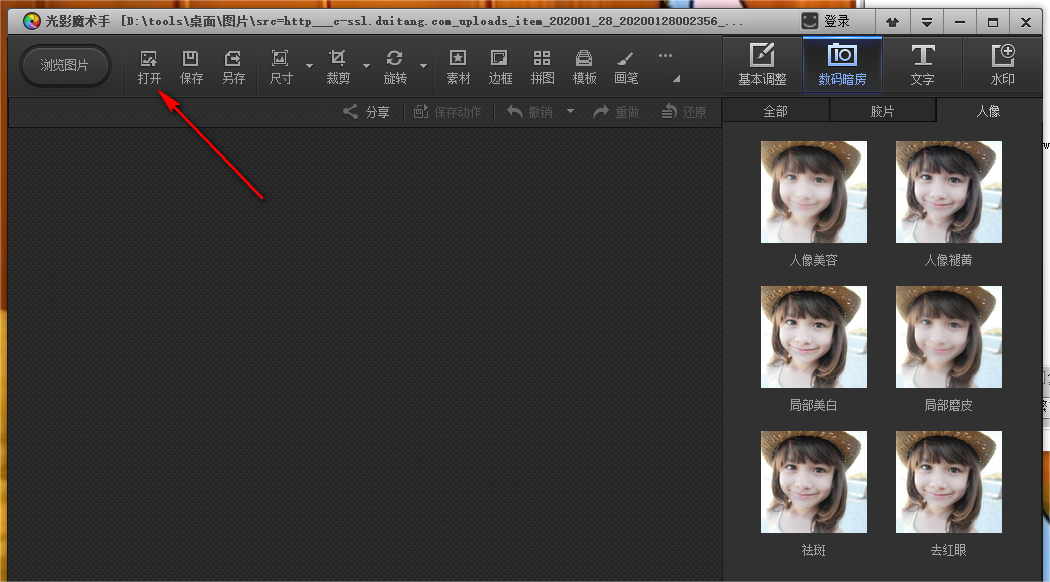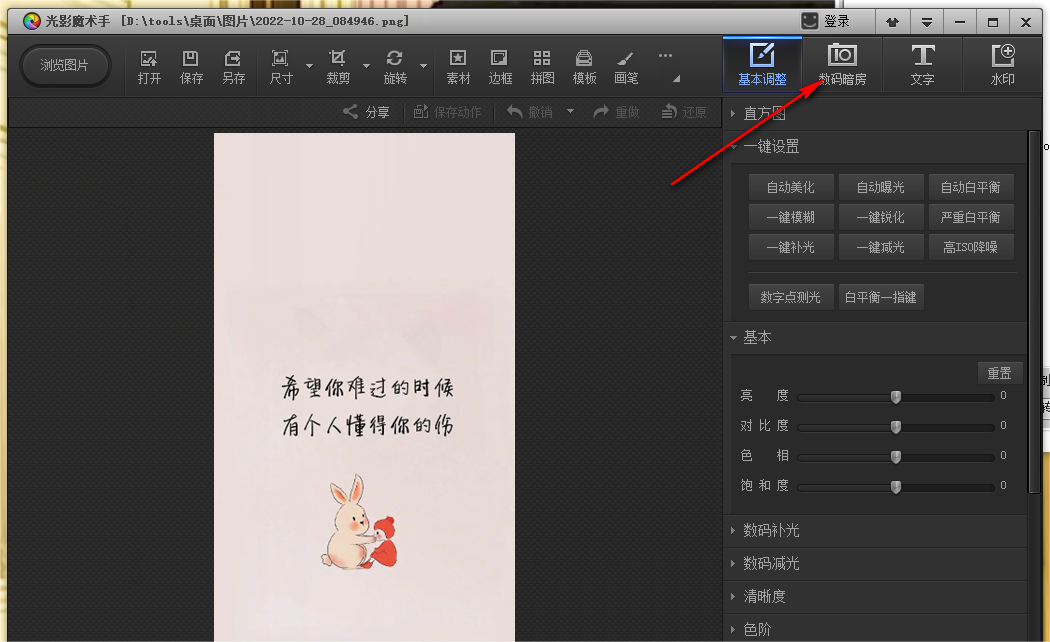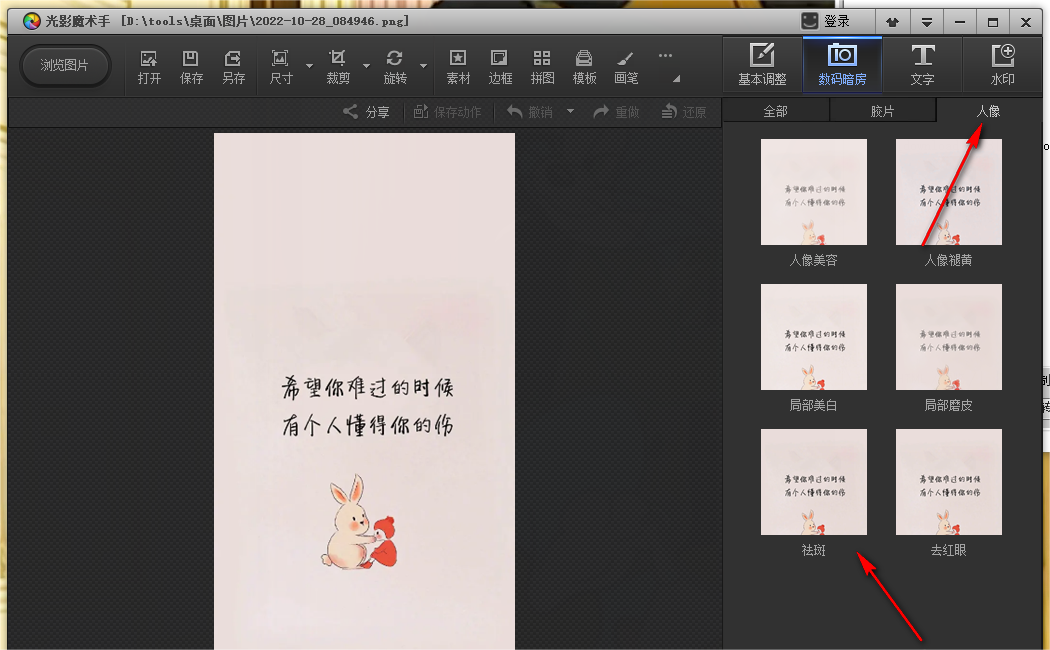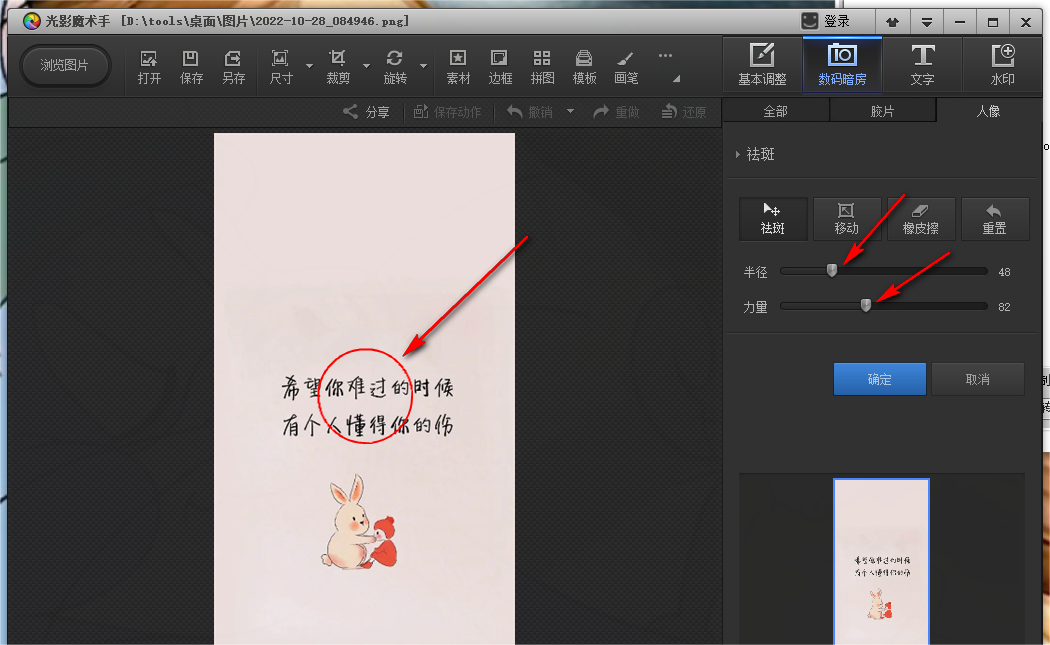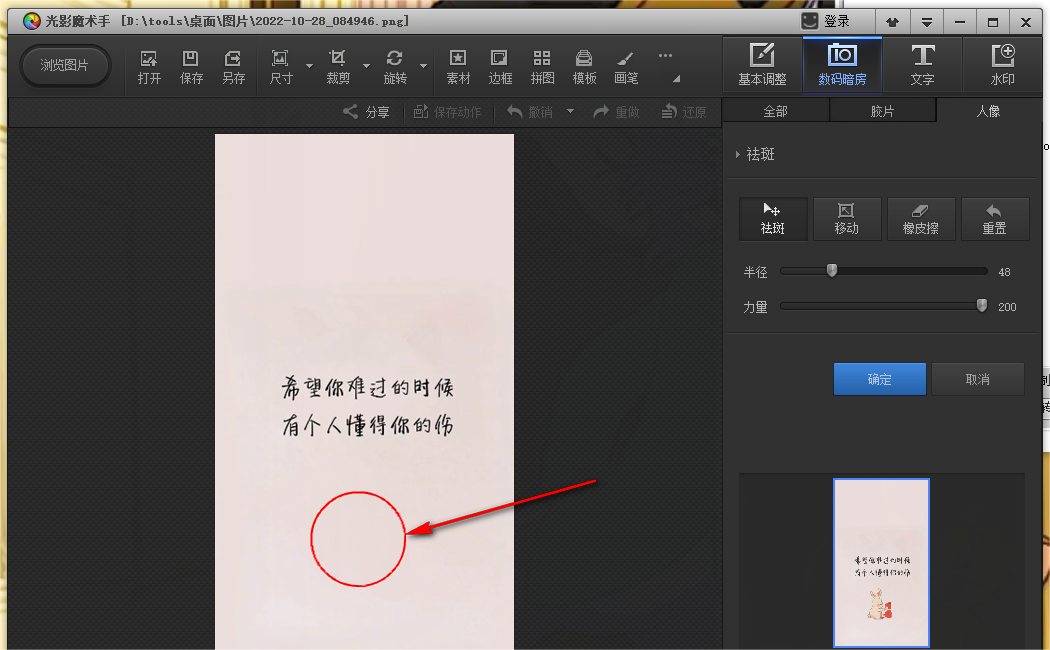Light and Shadow Magic Hand is a powerful image processing software that supports one-click improvement of image quality and effect processing. It has a variety of special functions such as reversal film effect, black and white effect, digital fill light, etc., and has powerful batch processing capabilities. Since its launch in 2006, Light and Shadow Magic Hand has been continuously updated and iterated, and multiple versions have been launched so far, providing users with a high-quality image processing experience.

How to remove watermarks using Light and Shadow Magic? 1. Click the [Open] option in the upper left corner, and a file selection window will pop up. In this window, browse and select the image you wish to remove the watermark from, then click Confirm to import it into Light and Shadow Magic.

2. After the image is imported, move the mouse to the [Digital Darkroom] tab on the right and click it. This will take you to a series of professional image processing function pages.

3. Under the Digital Darkroom page, select the [Portrait] category. Then, find the [freckle removal] function in the function options below and click on it. This will launch the Spot Remover tool to help you remove watermarks from your images.

4. On the freckle removal function page, you can optimize the watermark removal effect by adjusting the [Radius] and [Strength] sliders. While adjusting the parameters, apply the watermark area on the image to observe the removal effect. By adjusting step by step, you can remove watermarks more precisely.

5. When you are satisfied with the effect of watermark removal, you can click the save button in the upper right corner to save the processed image to your computer.

For those who are interested or in need, you can try following the above method.
The above is the detailed content of How to use light and shadow magic hand. How to remove watermark with light and shadow magic hand.. For more information, please follow other related articles on the PHP Chinese website!