 Software Tutorial
Software Tutorial
 Computer Software
Computer Software
 What should I do if Google Chrome cannot find the home button? Detailed explanation of why Google Chrome cannot find the home button
What should I do if Google Chrome cannot find the home button? Detailed explanation of why Google Chrome cannot find the home button
What should I do if Google Chrome cannot find the home button? Detailed explanation of why Google Chrome cannot find the home button
Aug 01, 2024 pm 08:04 PMWhen you are using Google Chrome, you may occasionally encounter the problem of the home button disappearing. It might be inconvenient if you can't find the home button in your browser, as it's a quick and easy way to return to the home page. PHP editor Strawberry will provide you with a step-by-step guide in this article, detailing how to solve the problem of Google Chrome not finding the home button. Read on to learn more.
Detailed explanation of why Google Chrome cannot find the home button
1. After we open Google Chrome and enter the main interface of the browser, you will see a home button icon on the left side of the address bar. You can click the button Enter the main page at any time, as shown in the figure.

2. But if the home button is missing, then you can move the mouse to the [...] icon in the upper right corner and click it, as shown in the picture.

3. A drop-down box option will pop up below. Here are some related setting options. We need to click on the [Settings] option to enter, as shown in the picture.

4. After entering the operation page, we need to click on the [Appearance] option in the left navigation bar to expand the page, as shown in the figure.

5. Then we can see the [Home Button] option on the page on the right, and click the button behind the option to open it, as shown in the picture.

6. And you can click this option, and two options will appear below. You can set the URL displayed after clicking the home button according to your own needs. You can customize the URL you need. , or you can directly check the new tab page, as shown in the figure.

The above is the detailed content of What should I do if Google Chrome cannot find the home button? Detailed explanation of why Google Chrome cannot find the home button. For more information, please follow other related articles on the PHP Chinese website!

Hot Article

Hot tools Tags

Hot Article

Hot Article Tags

Notepad++7.3.1
Easy-to-use and free code editor

SublimeText3 Chinese version
Chinese version, very easy to use

Zend Studio 13.0.1
Powerful PHP integrated development environment

Dreamweaver CS6
Visual web development tools

SublimeText3 Mac version
God-level code editing software (SublimeText3)

Hot Topics
![[PROVEN] Steam Error e87 Fix: Get Gaming Again in Minutes!](https://img.php.cn/upload/article/202503/18/2025031817560457401.jpg?x-oss-process=image/resize,m_fill,h_207,w_330) [PROVEN] Steam Error e87 Fix: Get Gaming Again in Minutes!
Mar 18, 2025 pm 05:56 PM
[PROVEN] Steam Error e87 Fix: Get Gaming Again in Minutes!
Mar 18, 2025 pm 05:56 PM
[PROVEN] Steam Error e87 Fix: Get Gaming Again in Minutes!
 Easy Fix: Steam Error e87 Explained & Solved
Mar 18, 2025 pm 05:53 PM
Easy Fix: Steam Error e87 Explained & Solved
Mar 18, 2025 pm 05:53 PM
Easy Fix: Steam Error e87 Explained & Solved
 how to unlink rockstar account from steam
Mar 11, 2025 pm 07:39 PM
how to unlink rockstar account from steam
Mar 11, 2025 pm 07:39 PM
how to unlink rockstar account from steam
 Steam Error e87: What It Is & How to Fix It
Mar 18, 2025 pm 05:51 PM
Steam Error e87: What It Is & How to Fix It
Mar 18, 2025 pm 05:51 PM
Steam Error e87: What It Is & How to Fix It
 Steam Error e87: Why It Happens & 5 Ways to Fix It
Mar 18, 2025 pm 05:55 PM
Steam Error e87: Why It Happens & 5 Ways to Fix It
Mar 18, 2025 pm 05:55 PM
Steam Error e87: Why It Happens & 5 Ways to Fix It
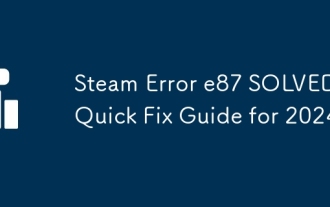 Steam Error e87 SOLVED! Quick Fix Guide for 2024
Mar 18, 2025 pm 05:49 PM
Steam Error e87 SOLVED! Quick Fix Guide for 2024
Mar 18, 2025 pm 05:49 PM
Steam Error e87 SOLVED! Quick Fix Guide for 2024
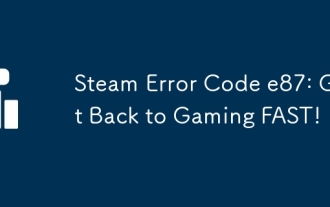 Steam Error Code e87: Get Back to Gaming FAST!
Mar 18, 2025 pm 05:52 PM
Steam Error Code e87: Get Back to Gaming FAST!
Mar 18, 2025 pm 05:52 PM
Steam Error Code e87: Get Back to Gaming FAST!







