
If you are using an Acer laptop and experience slow performance, this is due to a variety of different reasons, most of which you can fix yourself without taking the computer into a service center. In this guide, we will explain to you some of the important factors that cause this problem, and you need to make the appropriate changes to get the best speed on your Acer laptop and make it run faster.
You can follow the quick-fix methods to solve the problem and speed up the PC or laptop.
If your computer has not restarted recently, make sure to restart it before performing any of the fixes below. Restarting the PC is a good way to clear out its memory and ensure that any errant processes and services that are running get shut down.
Check for updates to make sure that the OS and driver update fully that can improve performance. If your computer is running slowly when you are surfing on the Internet, make sure that all browser plug-ins are up to date. Make sure to install the latest and correct device drivers in your computer.

A virus, malware, or malicious software could cause your PC to run slowly. The best way to deal with viruses is to prevent them in the first place. Always run antivirus software and keep it up to date. Warming that make sure you're only running one antivirus program. Running more than one antivirus program can also slow down your computer. Fortunately, if you're running more than one antivirus program, Action Center notifies you and can help you fix the problem.

One of the most common reasons for a computer to run slowly is to run too many programs in the background. Which will slow down your computer without doubt. All you need to do is to limit the number of programs running in your computer.
Step 1: Uninstall unused programs and apps.
Remove all trial or limited edition software and any other software you will never use. This is the best way to ensure that unwanted applications do not run processes in the background that take up processor time.
To uninstall the program, search for "programs" in the Search box, and then hit Enter key to access Apps settings. Then, just click on the program you want to uninstall and select the "Uninstall" option.
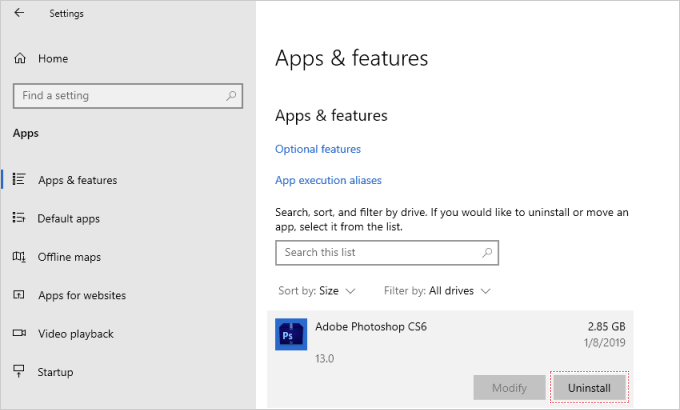
Step 2: Stop apps from opening on startup.
Many programs will require to run at startup, and this will help you launch the programs quickly when you open them. However, this can slow down your computer to a crawl. Hence, you should disable those startup programs to make your Windows 10 PC boot faster.
Step 3: Limit background programs. To stop most apps from running in the background:

Having a lot of browser tabs open at once can also greatly reduce the speed of your PC. When your browser is overloaded with multiple tabs, proper operation becomes difficult because your PC is trying too hard to accomplish too many things at the same time. Please close any unnecessary browser tabs that you don't need. This also applies to browsers with too many add-ons and extensions.
인터넷 사용 기록으로 이동하여 컴퓨터 쿠키와 캐시된 항목을 삭제하면 노트북 속도를 더욱 높일 수 있습니다. 마지막으로 네트워크가 충분히 빠른지 확인하세요. 범인으로 판명되면 인터넷 서비스 제공업체에 연락하여 문제를 해결하도록 하세요.
하드 드라이브가 가득 차면 운영 체제가 제대로 작동하는 데 필요한 여유 공간이 부족하기 때문에 컴퓨터 속도가 느려집니다. 하드 드라이브를 정리하려면 큰 중복 항목을 검색 및 제거하고, 임시 파일을 삭제하고, 시스템 정크 파일을 정리하는 등의 작업을 수행해야 합니다. 더 쉬운 방법을 선호한다면 iSumsoft System Refixer를 사용해 보세요. 여러 가지 청소 작업을 수행하고 PC를 깨끗하게 유지하고 자동으로 최적화하고 속도를 높입니다.
1단계: Acer 노트북에 System Refixer 도구를 다운로드하여 설치합니다. 설치 후 실행해 보세요.
2단계: 기본 인터페이스에서 Scan 버튼을 클릭하여 컴퓨터 전체 검사를 수행합니다.

3단계: 스캔이 완료되면 Clean 버튼을 클릭하여 불필요한 파일을 모두 삭제하세요.

System Refixer는 시스템에서 불필요한 캐시, 쿠키 및 기타 정크 파일을 정리하고 삭제하는 데 유용한 도구입니다. 또한 Windows 레지스트리를 검사하고 잘못된 레지스트리 파일을 정리하여 시스템을 더욱 안정적으로 만듭니다. 원하는 경우 이를 사용하여 불필요한 시작 프로그램을 비활성화하여 Windows 시작 속도를 높일 수 있습니다.
메모리 업그레이드는 컴퓨터 속도와 성능을 높이는 가장 좋은 방법 중 하나입니다.
컴퓨터의 RAM이 4GB 미만인 경우 메모리가 고갈되면 컴퓨터 성능이 훨씬 느려집니다. 빠른 액세스를 위해 많은 양의 정보를 메모리에 저장해야 하는 프로그램(게임, 영상 편집 프로그램 등)을 사용하는 경우 최소 6GB가 있어야 하며, 그렇지 않으면 8GB로 업그레이드하는 것이 좋습니다.
Acer 노트북이 여전히 느리게 작동하는 경우 하드 드라이브 유형을 확인해야 합니다. 컴퓨터가 현재 기존 HDD를 사용하는 경우 SSD로 업그레이드하는 것이 좋습니다. 이렇게 하면 Acer 노트북의 속도가 최대화됩니다. Windows 10을 다시 설치하지 않고 하드 드라이브를 SSD로 업그레이드하는 방법을 참조하세요.
The above is the detailed content of 8 Fixes to Speed Up A Slow Acer Laptop. For more information, please follow other related articles on the PHP Chinese website!




