How to Remove I Forgot My Pin from Login Screen in Windows 10
Aug 02, 2024 am 01:45 AMOnce you add a PIN to your account in Windows 10, you can use this PIN to sign in to Windows, apps, and services. If you have a Microsoft account with a PIN, you can reset the forgotten PIN at sign-in. If you don't want "I forgot my PIN" displayed at sign-in screen, you can disable PIN reset feature to remove "I forgot my PIN" link from the sign-in screen. Here's how to do this.

How to disable PIN reset link via Registry Editor
To enable or disable PIN reset link, you can modify the Enable Pin Reset DWORD value in the registry key. This option is available for all editions of Windows 10 Fall Creator Update.
Step 1: Open the Registry Editor.
Press Windows logo key to focus Search box, type in regedit, then press Enter.

Step 2: When the Registry Editor opens, go ahead to the following path:
HHKEY_LOCAL_MACHINESOFTWAREMicrosoftWindowsCurrentVersionAuthenticationLogonUINgcPin
In the right pane of NgcPin, double-click on the Enable Pin Reset DWORD to modify it.

Step 3: To disable PIN Reset: you can set the value data as 0.

If you would like to enable PIN Reset again, just revisit the same Registry path, then select Hexadecimal, enter in f. Alternatively, select Decimal, enter 15 in that box.

When finished, close Registry Editor.
The above is the detailed content of How to Remove I Forgot My Pin from Login Screen in Windows 10. For more information, please follow other related articles on the PHP Chinese website!

Hot Article

Hot tools Tags

Hot Article

Hot Article Tags

Notepad++7.3.1
Easy-to-use and free code editor

SublimeText3 Chinese version
Chinese version, very easy to use

Zend Studio 13.0.1
Powerful PHP integrated development environment

Dreamweaver CS6
Visual web development tools

SublimeText3 Mac version
God-level code editing software (SublimeText3)

Hot Topics
 PowerToys Is the Ultimate Work From Home Companion App
Mar 03, 2025 am 10:07 AM
PowerToys Is the Ultimate Work From Home Companion App
Mar 03, 2025 am 10:07 AM
PowerToys Is the Ultimate Work From Home Companion App
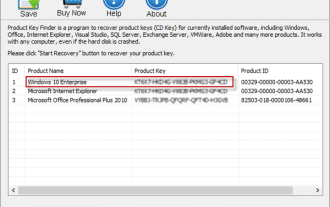 How to Find the Product Key for Windows 10
Mar 04, 2025 am 01:46 AM
How to Find the Product Key for Windows 10
Mar 04, 2025 am 01:46 AM
How to Find the Product Key for Windows 10
 How to Install Windows 11 23H2 on Unsupported PC
Mar 03, 2025 pm 12:55 PM
How to Install Windows 11 23H2 on Unsupported PC
Mar 03, 2025 pm 12:55 PM
How to Install Windows 11 23H2 on Unsupported PC
 Top 3 Windows 11 Gaming Features That Outshine Windows 10
Mar 16, 2025 am 12:17 AM
Top 3 Windows 11 Gaming Features That Outshine Windows 10
Mar 16, 2025 am 12:17 AM
Top 3 Windows 11 Gaming Features That Outshine Windows 10
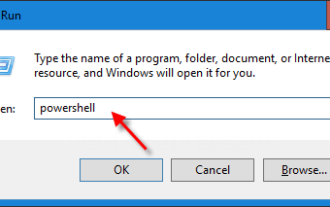 How to Change the Font and Layout of PowerShell Window
Mar 03, 2025 pm 01:03 PM
How to Change the Font and Layout of PowerShell Window
Mar 03, 2025 pm 01:03 PM
How to Change the Font and Layout of PowerShell Window
 Acer PD163Q Dual Portable Monitor Review: I Really Wanted to Love This
Mar 18, 2025 am 03:04 AM
Acer PD163Q Dual Portable Monitor Review: I Really Wanted to Love This
Mar 18, 2025 am 03:04 AM
Acer PD163Q Dual Portable Monitor Review: I Really Wanted to Love This
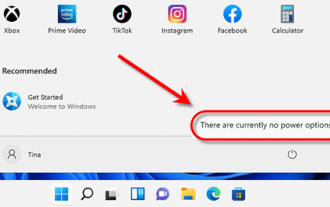 Fix 'There Are Currently No Power Options Available' in Windows 11
Mar 03, 2025 pm 12:58 PM
Fix 'There Are Currently No Power Options Available' in Windows 11
Mar 03, 2025 pm 12:58 PM
Fix 'There Are Currently No Power Options Available' in Windows 11








