You can register the Ouyi Exchange on your mobile phone. The steps are as follows: Download the Ouyi APP, select the registration method, enter personal information, set a secondary password and complete the registration
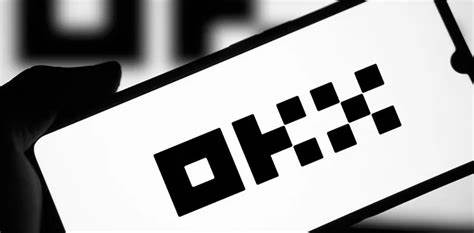
Register the Ouyi Exchange on your mobile phone
Q: Yes Register for Euro-Italian Exchange on your mobile phone?
Answer: Yes, you can use your mobile phone to register on Euro-Italian Exchange.
Detailed steps:
1. Download the Ouyi APP
Download the Ouyi APP from the Ouyi Exchange official website or app store.
2. Select the registration method
After opening the Ouyi APP, select "Register", and then choose a method from "Mobile Number Registration" and "Email Registration".
3. Enter personal information
After selecting "Mobile Number Registration", enter your mobile phone number, verification code and password. After selecting "Email Registration", enter your email address, verification code and password.
4. Set a secondary password
In order to improve security, it is recommended that you set a secondary password. The secondary password will need to be verified when you log in, withdraw money, etc.
5. Complete registration
After entering all necessary information and setting a secondary password, click the "Register" button to complete the registration.
Warm reminder:
The above is the detailed content of European-Italian Exchange registered mobile phone. For more information, please follow other related articles on the PHP Chinese website!




