
For beginners, recording the current macro in PyCharm is a tricky process. PHP editor Shinichi will reveal to you the secret of recording the current macro in PyCharm today. This article will introduce this process in detail to help you easily master the recording skills of PyCharm macros. Now let’s take a closer look!
How to record a macro while using pycharm? How to record the current macro when using pycharm
First, open a pycharm software interface and select a location in the editor.
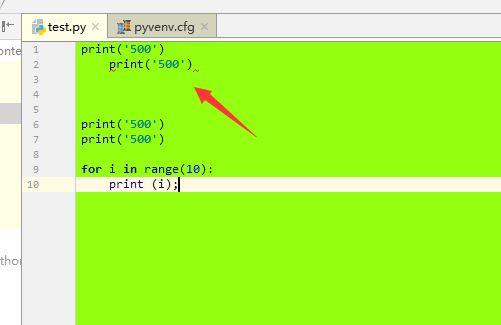
Click the edit option in the pycharm menu.
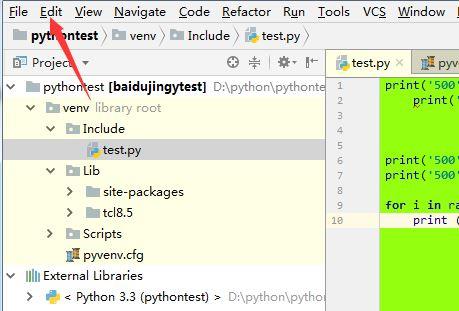
After clicking the edit menu, the drop-down menu with macros selected popped up.
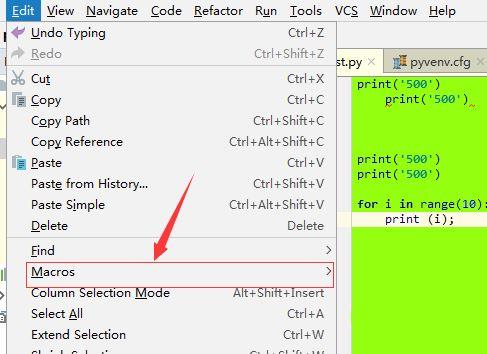
After selecting the macro option, the next menu option pops up and selects start macro record.

Then enter the edited code content during the code editing.
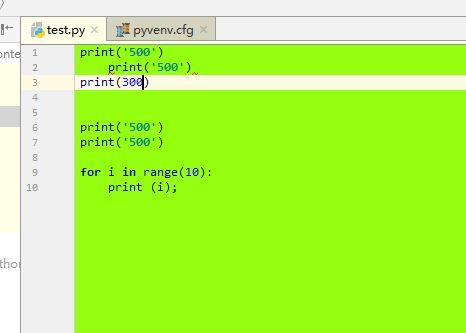
In the code editing, after completing the input, click the stop macro recording option.
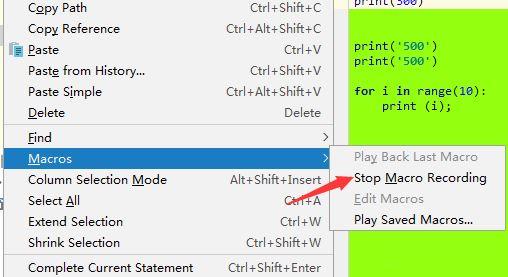
A window for enter macro name will pop up. After entering the name, click OK.
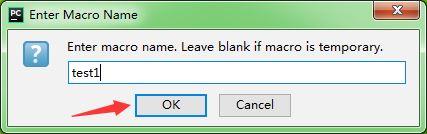
The above is the detailed content of How to record the current macro when using pycharm How to record the current macro when using pycharm. For more information, please follow other related articles on the PHP Chinese website!




