 Software Tutorial
Software Tutorial
 Computer Software
Computer Software
 How to make a daily plan in XMind How to make a daily plan in XMind
How to make a daily plan in XMind How to make a daily plan in XMind
How to make a daily plan in XMind How to make a daily plan in XMind
XMind Guide to Making a Daily Plan For newbies who are new to the XMind software, making a daily plan may be difficult. To this end, PHP editor Zimo has specially compiled a step-by-step guide to help you easily make your daily plan. To ensure that your daily plan is efficient and practical, this guide will start from the following aspects: Set clear goals, break down tasks, schedule time, add notes and attachments, and monitor progress
How to make a daily plan in XMind? How to make a daily plan with XMind
After opening XMind, select the "Weekly Schedule" template to apply and create, double-click to select and open the weekly schedule template, then click to select, and then click "Select and" in the upper right corner Create" button. (As shown below)
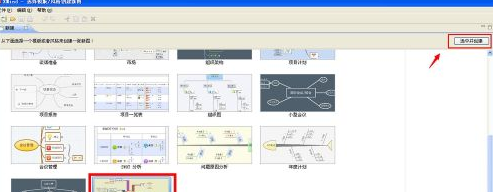
Then click the mouse in each section to edit and modify the original template. (As shown below)

At the same time, you can also delete these sub-topics and results to make them consistent with the actual situation of your daily plan. (As shown below)

In the sub-topic of the daily plan, right-click the mouse to mark the icon priority. (As shown below)

You can also click the right button of the mouse to sort and select topics by priority, so that you can guide your daily work based on these charts. (As shown below)

You can also mark the task progress of the specific daily tasks in the next-level sub-topic of the daily plan sub-topic, right-click the mouse, select the task progress under the icon, and then press the completion status Make a mark. (As shown below)

You can also check the corresponding marks, for example, click the icon in the lower right corner to view the completed tasks, click the file menu in the main menu bar, and in the pop-up function menu, select Save as . (As shown below)


In the pop-up save path window, find the folder that needs to be stored, and then click the save button.
The above is the detailed content of How to make a daily plan in XMind How to make a daily plan in XMind. For more information, please follow other related articles on the PHP Chinese website!

Hot AI Tools

Undresser.AI Undress
AI-powered app for creating realistic nude photos

AI Clothes Remover
Online AI tool for removing clothes from photos.

Undress AI Tool
Undress images for free

Clothoff.io
AI clothes remover

Video Face Swap
Swap faces in any video effortlessly with our completely free AI face swap tool!

Hot Article

Hot Tools

Notepad++7.3.1
Easy-to-use and free code editor

SublimeText3 Chinese version
Chinese version, very easy to use

Zend Studio 13.0.1
Powerful PHP integrated development environment

Dreamweaver CS6
Visual web development tools

SublimeText3 Mac version
God-level code editing software (SublimeText3)

Hot Topics
 1664
1664
 14
14
 1423
1423
 52
52
 1317
1317
 25
25
 1268
1268
 29
29
 1242
1242
 24
24
 How much does Microsoft PowerToys cost?
Apr 09, 2025 am 12:03 AM
How much does Microsoft PowerToys cost?
Apr 09, 2025 am 12:03 AM
Microsoft PowerToys is free. This collection of tools developed by Microsoft is designed to enhance Windows system functions and improve user productivity. By installing and using features such as FancyZones, users can customize window layouts and optimize workflows.



