
Have you encountered formatting problems when using Tencent documents and want to clear the format quickly? PHP editor Xigua has compiled a detailed guide for you on how to easily clear formatting in Tencent documents. Read on for step-by-step instructions and tips to help you restore cleanliness and consistency to your documents.
How to quickly clear the format of Tencent documents? Tencent Document Quick Clear Formatting Tutorial Introduction

1. First open the Tencent Document and log in with your QQ account or WeChat;

2. After logging in, click New on the upper left, and on the pop-up menu, select Online document;

3. Then enter the content on the opened page;

4. Then select the content to clear the format, and then select the editing function on the toolbar;
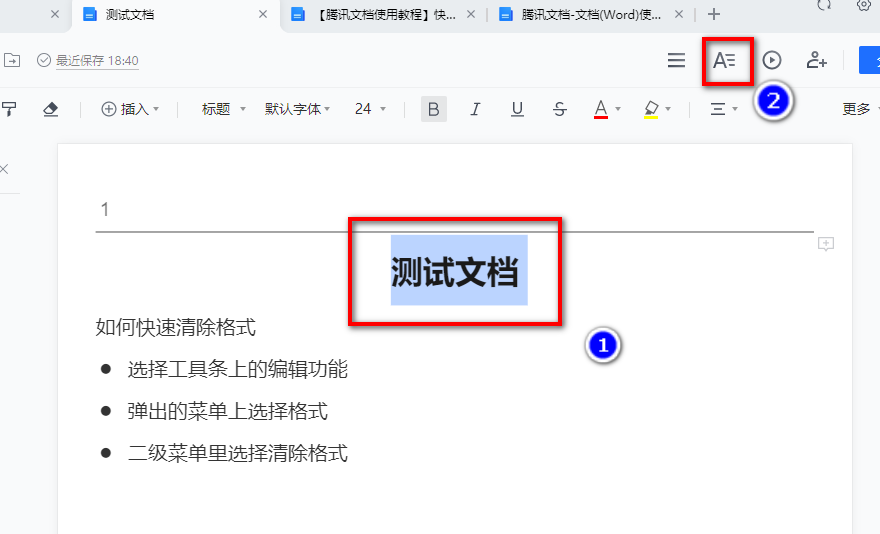
5. Select Format on the pop-up menu----Clear Format;

6. The completed effect is as shown in the picture below.

The above is the detailed content of How to quickly clear the format of Tencent documents. Introduction to the tutorial on how to quickly clear the format of Tencent documents.. For more information, please follow other related articles on the PHP Chinese website!




