How to exit the cast of 'Defending Carrot 4'
How to quit the cast of "Defending Carrot 4"? In "Defend Carrot 4", if you want to exit the crew, you need to enter the main game page and click the "Crew" button in the upper left corner to enter the crew page. Then, click the crown icon in the upper left corner of the crew page to enter the crew information interface. PHP editor Baicao will introduce you to the specific steps to exit the crew in detail to help you quickly complete the exit operation.

How to exit the cast of Defending Carrot 4
1. Enter the main game page.
2. In the upper left corner of the main game page, click the "Crew" button to enter the crew page.

3. In the upper left corner of the crew page, click the crown icon to enter the crew information interface.

4. At the bottom of the crew information interface, find and click the "Exit" button. After confirming the exit, you can leave the current crew.

The above is the detailed content of How to exit the cast of 'Defending Carrot 4'. For more information, please follow other related articles on the PHP Chinese website!

Hot AI Tools

Undresser.AI Undress
AI-powered app for creating realistic nude photos

AI Clothes Remover
Online AI tool for removing clothes from photos.

Undress AI Tool
Undress images for free

Clothoff.io
AI clothes remover

Video Face Swap
Swap faces in any video effortlessly with our completely free AI face swap tool!

Hot Article

Hot Tools

Notepad++7.3.1
Easy-to-use and free code editor

SublimeText3 Chinese version
Chinese version, very easy to use

Zend Studio 13.0.1
Powerful PHP integrated development environment

Dreamweaver CS6
Visual web development tools

SublimeText3 Mac version
God-level code editing software (SublimeText3)

Hot Topics
 1664
1664
 14
14
 1422
1422
 52
52
 1316
1316
 25
25
 1267
1267
 29
29
 1239
1239
 24
24
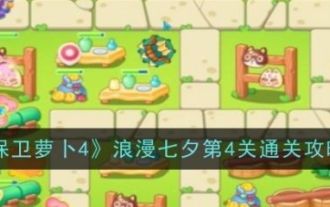 How to clear the 4th level of Defending Carrot 4 Romantic Chinese Valentine's Day. How to clear the 4th level of Defending Carrot 4 Romantic Chinese Valentine's Day.
Aug 16, 2024 pm 04:39 PM
How to clear the 4th level of Defending Carrot 4 Romantic Chinese Valentine's Day. How to clear the 4th level of Defending Carrot 4 Romantic Chinese Valentine's Day.
Aug 16, 2024 pm 04:39 PM
The fourth level of Romantic Chinese Valentine's Day in "Defend Carrot 4" has a relatively low level of challenge. Players only need to use turrets with relatively high damage output such as bow ties and multiple arrows to defeat the enemy. Many friends don't know how to pass the fourth level. What's next? Let the editor take everyone to take a look. How to pass the fourth level of Defending Carrot 4 Romantic Chinese Valentine's Day 1. This level mainly uses bow ties and multiple arrows to challenge. 2. First build a full-level bow and a second-level multi-arrow on the left side, and clear the small money bag nearby. 3. After clearing the nearby props, build two multi-arrows and bows in the middle. 4. Then build multiple full-level multi-arrows at the top and add bow ties at the bottom. 5. Finally, continue to add turrets to the map and defeat the enemies to pass the level.
 'Guard the Carrot 4' Romantic Chinese Valentine's Day Level 3 Clearance Guide
Aug 09, 2024 pm 07:37 PM
'Guard the Carrot 4' Romantic Chinese Valentine's Day Level 3 Clearance Guide
Aug 09, 2024 pm 07:37 PM
There are many obstacles in the third level of Romantic Chinese Valentine's Day in "Defend Carrot 4". Players can use bow ties and bottles, which have relatively high comprehensive output damage, to clear the turret. Since some friends don't know much about the specific operations, let's talk to them next. Let’s take a look together. How to pass the third level of Defending Carrot 4 Romantic Chinese Valentine's Day 1. This level mainly uses two types of turrets: bow ties and bottles. 2. First build a full-level bow on the upper left, and focus your firepower to clear the props on the left. 3. Build two full-level bottles on the left side of the map and clean up the props below. 4. Then clear the props on the right and add multiple full-level bows and full-level bottles. 5. Finally, continue to add multiple full-level forts on the left and right sides to pass the level.
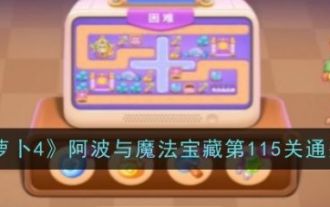 How to clear level 115 of Defending Carrot 4 Po and the Magic Treasure. Guide to clearing level 115 of Po and the Magic Treasure.
Jul 16, 2024 am 06:31 AM
How to clear level 115 of Defending Carrot 4 Po and the Magic Treasure. Guide to clearing level 115 of Po and the Magic Treasure.
Jul 16, 2024 am 06:31 AM
The challenge difficulty of level 115 of "Defend Carrot 4" Apo and the Magic Treasure is relatively low. Players only need to use turrets with higher damage output such as rackets, tops and dices to defeat the enemies. Since some friends are not familiar with specific If you are not familiar with the operation yet, let’s learn about it with the editor next. Guide to Level 115 of Defending Carrot 4 Apo and the Magic Treasure 1. This level mainly uses two defensive turrets, the racket and the top, to challenge. 2. First build two rackets in the middle and focus your firepower on the money bag below. 3. Then build a full-level card below and focus your firepower on the big rock on the left. 4. Continue to add the full-level God Racket at the top, and then add multiple full-level God Tops at the bottom. 5. Finally, build two full-level dice and two full-level gyros in the middle to supplement the output firepower.
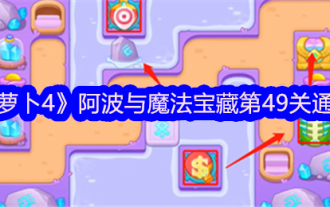 'Defend Carrot 4' Po and the Magic Treasure Level 49 Clearance Guide
Jun 11, 2024 pm 04:57 PM
'Defend Carrot 4' Po and the Magic Treasure Level 49 Clearance Guide
Jun 11, 2024 pm 04:57 PM
Defending Carrot 4 Apo and the Magic Treasure has new levels updated today. How to pass the 49th level of Apo and the Magic Treasure? Although there is only one line in this level, there will be a short separation in the middle. Pay attention to the timely deployment. This level has the help of free magic array. The turrets that can be used include fans, missiles, multiple arrows, table tennis balls and snowballs. Below is the guide for clearing level 49 of "Defend Carrot 4" Po and the Magic Treasure brought to you by the editor. Friends who are interested should take a look. Strategy for clearing level 49 of "Defend Carrot 4" Po and the Magic Treasure 1. At the beginning, we first place ping pong balls on the two magic circles, and then use the ping pong balls below to quickly knock down the box at the end position to get the fish bone. 2. After that, continue to clean up the treasure chests and money bags at the end point. The ones that appear in the water
 'Defend Carrot 4' The Return of the Pharaoh Level 4 Strategy
Jul 26, 2024 pm 08:43 PM
'Defend Carrot 4' The Return of the Pharaoh Level 4 Strategy
Jul 26, 2024 pm 08:43 PM
A new mummy coffin has been added to the fourth level of Return of the Pharaoh in "Defend Carrot 4". Players can obtain buff effects after clearing this prop with a turret. Many friends are not sure how to pass this level. Next, let the editor Let me introduce it to you in detail. How to pass the fourth level of Defending Carrot 4: Return of the Pharaoh 1. This level mainly uses cards and octopus to challenge. 2. First build an octopus turret in the middle and concentrate your firepower on clearing the money bag in the lower right corner. 3. After clearing the treasure box in the middle, you will get the bow tie, ingot and slowing star turret, and add multiple card turrets on the left side. 4. Then focus your firepower to attack the Pharaoh's coffin in the upper left corner, and continue to add multiple full-level cards above. 5. Finally, upgrade the card turret in the map to the full level to pass the level.
 'Defend Carrot 4' Po and the Magic Treasure Level 81 Clearance Guide
Jun 11, 2024 pm 10:53 PM
'Defend Carrot 4' Po and the Magic Treasure Level 81 Clearance Guide
Jun 11, 2024 pm 10:53 PM
How to clear level 81 of Defending Carrot 4 Apo and the Magic Treasure? The route of Level 81 of Po and the Magic Treasure is to connect two lines to the exit, and the last two-in-one to defend a carrot. The props in this level are relatively scattered. The turrets that can be used include bottle cannons, firecrackers, ninja darts, dice, and multiple Arrows and poisonous gas, here is the guide to clearing level 81. >> "Guard Carrot 4" Po and the Magic Treasure Level 82 Clearance Guide "Defend Carrot 4" Po and the Magic Treasure Level 81 Clearance Guide 1. At the beginning, we place multiple arrows in the middle position, then clean up the surrounding props, and then continue to place them With multiple arrows, you don’t need to upgrade them to full level yet. 2. Clean up all the props in the middle. We continue to clean up the props on both sides. Pay attention to the rabbit riding the lizard.
 'Defend Carrot 4' Po and the Magic Treasure Level 102 Clearance Guide
Jul 16, 2024 pm 06:24 PM
'Defend Carrot 4' Po and the Magic Treasure Level 102 Clearance Guide
Jul 16, 2024 pm 06:24 PM
There are a total of 8 waves of monsters in level 102 of "Defend Carrot 4" Apo and the Magic Treasure. Players can use magic balls and fans, which are relatively high-damage turrets, to challenge. Many friends are not sure about this. Next, let the children The editor will give you a detailed introduction, come and take a look. How to pass level 102 of Defending Carrot 4 Apo and the Magic Treasure 1. The turret used in this level has magic balls and fans. 2. First build a full-level fan on the left and right sides, and focus fire to attack the small props in the middle. 3. Then build multiple magic balls in the middle and concentrate firepower to attack the surrounding large props. 4. Add multiple magic balls in the middle of the map and upgrade them, and continue to clean up the surrounding props. 5. Finally, add multiple full-level fans on the left and right sides to easily pass the level.
 How to clear level 112 of Defending Carrot 4 Po and the Magic Treasure. Guide to clearing level 112 of Po and the Magic Treasure.
Jul 17, 2024 am 03:02 AM
How to clear level 112 of Defending Carrot 4 Po and the Magic Treasure. Guide to clearing level 112 of Po and the Magic Treasure.
Jul 17, 2024 am 03:02 AM
There are a total of 9 waves of monsters in level 112 of "Defend Carrot 4" Apo and the Magic Treasure. Players can use fireworks and gyro turrets to defeat them all. Many friends are not sure about this. Let the editor explain it to you in detail. Here’s a brief introduction, come and take a look. How to clear level 112 of Defending Carrot 4 Apo and the Magic Treasure 1. The main turrets used in this level include fireworks, tops and remote controls. 2. First build three powerful alarm clock turrets on the left side and focus your firepower on the money bag below. 3. Build two level five fireworks and an alarm clock on the right side, and attack the big treasure chest above. 4. After clearing the advanced treasure chests, four turrets will appear. Upgrade the remote sensing turret to the full level. 5. Finally, add multiple full-level super gyro turrets on the left side, and then add multiple gorgeous fireworks turrets on the right side.




