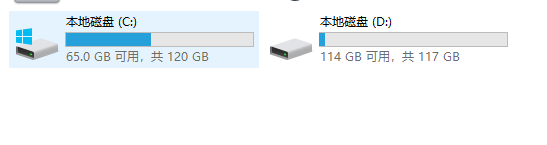How to turn off Win10 keeps reminding to update Win11
Aug 07, 2024 pm 06:47 PMWhat should I do if Win10 always prompts me to update Win11? When using the Win10 system, many users will encounter the problem of Win11 system update prompts popping up frequently, which is troubling. In order to help everyone solve this problem, PHP editor Strawberry has compiled a detailed method to turn off the Win10 Win11 update prompt. Continue reading this article to learn these practical tips so that your Win10 system will no longer be troubled by Win11 update prompts.
Win10 always reminds you to update Win11. How to close it:
1. Open the "win+R" shortcut key and enter "gpedit.msc", click OK to open.

2. Enter the Group Policy Editor, click "Administrative Templates - Windows Components - Windows Update" on the left, find "Configure Automatic Updates" on the right and double-click to open it.

3. In the pop-up window, check "Disabled" and click OK to save.

The above is the detailed content of How to turn off Win10 keeps reminding to update Win11. For more information, please follow other related articles on the PHP Chinese website!

Hot Article

Hot tools Tags

Hot Article

Hot Article Tags

Notepad++7.3.1
Easy-to-use and free code editor

SublimeText3 Chinese version
Chinese version, very easy to use

Zend Studio 13.0.1
Powerful PHP integrated development environment

Dreamweaver CS6
Visual web development tools

SublimeText3 Mac version
God-level code editing software (SublimeText3)

Hot Topics
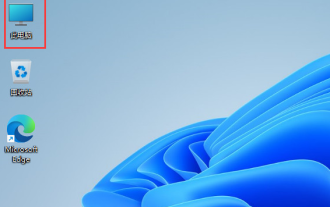 How to open the registry in win11 system
Aug 10, 2024 pm 06:53 PM
How to open the registry in win11 system
Aug 10, 2024 pm 06:53 PM
How to open the registry in win11 system
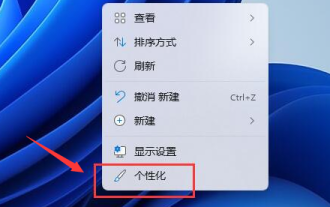 How to change system fonts in Windows 11
Jul 31, 2024 pm 12:31 PM
How to change system fonts in Windows 11
Jul 31, 2024 pm 12:31 PM
How to change system fonts in Windows 11
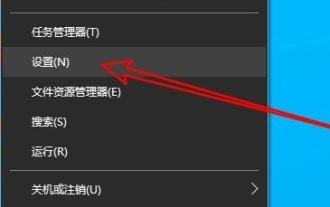 How to solve the internal error in Win10 Remote Desktop Connection
Jul 19, 2024 pm 03:03 PM
How to solve the internal error in Win10 Remote Desktop Connection
Jul 19, 2024 pm 03:03 PM
How to solve the internal error in Win10 Remote Desktop Connection
 What to do if Win11 Ethernet does not have a valid IP configuration
Aug 16, 2024 pm 12:43 PM
What to do if Win11 Ethernet does not have a valid IP configuration
Aug 16, 2024 pm 12:43 PM
What to do if Win11 Ethernet does not have a valid IP configuration
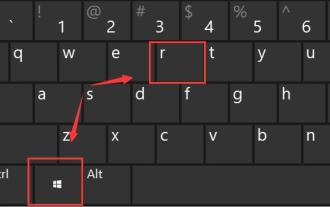 How to open Win11 search index if it is closed
Sep 02, 2024 pm 06:32 PM
How to open Win11 search index if it is closed
Sep 02, 2024 pm 06:32 PM
How to open Win11 search index if it is closed
 How to change the camera video storage location in Win11
Jul 29, 2024 pm 08:17 PM
How to change the camera video storage location in Win11
Jul 29, 2024 pm 08:17 PM
How to change the camera video storage location in Win11
 What to do if Win10 system prompts werfault.exe application error
Jul 21, 2024 pm 07:53 PM
What to do if Win10 system prompts werfault.exe application error
Jul 21, 2024 pm 07:53 PM
What to do if Win10 system prompts werfault.exe application error