
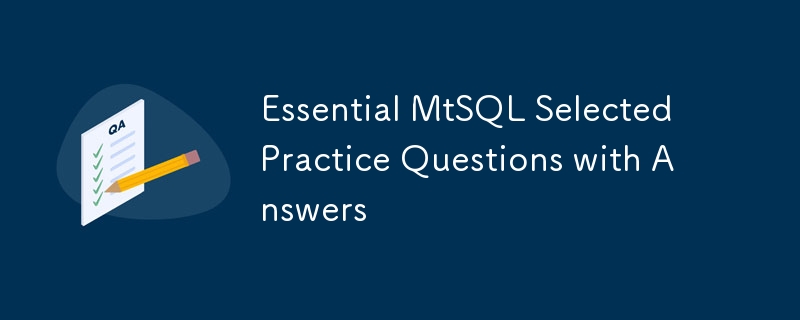
Student Table
Student(s_id, s_name, s_birth, s_sex)
Student ID, Student Name, Date of Birth, Student Gender
Course Table
Course(c_id, c_name, t_id)
Course ID, Course Name, Teacher ID
Teacher Table
Teacher(t_id, t_name)
Teacher ID, Teacher Name
Score Table
Score(s_id, c_id, s_score)
Student ID, Course ID, Score
CREATE TABLE `Student`( `s_id` VARCHAR(20), `s_name` VARCHAR(20) NOT NULL DEFAULT '', `s_birth` VARCHAR(20) NOT NULL DEFAULT '', `s_sex` VARCHAR(10) NOT NULL DEFAULT '', PRIMARY KEY(`s_id`) );
CREATE TABLE `Course`( `c_id` VARCHAR(20), `c_name` VARCHAR(20) NOT NULL DEFAULT '', `t_id` VARCHAR(20) NOT NULL, PRIMARY KEY(`c_id`) );
CREATE TABLE `Teacher`( `t_id` VARCHAR(20), `t_name` VARCHAR(20) NOT NULL DEFAULT '', PRIMARY KEY(`t_id`) );
CREATE TABLE `Score`( `s_id` VARCHAR(20), `c_id` VARCHAR(20), `s_score` INT(3), PRIMARY KEY(`s_id`,`c_id`) );
INSERT INTO Student VALUES('01', 'John Doe', '1990-01-01', 'Male');
INSERT INTO Student VALUES('02', 'Jane Smith', '1990-12-21', 'Male');
INSERT INTO Student VALUES('03', 'Michael Brown', '1990-05-20', 'Male');
INSERT INTO Student VALUES('04', 'Emily Davis', '1990-08-06', 'Male');
INSERT INTO Student VALUES('05', 'Lucy Johnson', '1991-12-01', 'Female');
INSERT INTO Student VALUES('06', 'Sophia Williams', '1992-03-01', 'Female');
INSERT INTO Student VALUES('07', 'Olivia Taylor', '1989-07-01', 'Female');
INSERT INTO Student VALUES('08', 'Victoria King', '1990-01-20', 'Female');
INSERT INTO Course VALUES('01', 'Literature', '02');
INSERT INTO Course VALUES('02', 'Mathematics', '01');
INSERT INTO Course VALUES('03', 'English', '03');
INSERT INTO Teacher VALUES('01', 'Andrew');
INSERT INTO Teacher VALUES('02', 'Bethany');
INSERT INTO Teacher VALUES('03', 'Charlie');
insert into Score values('01' , '01' , 80);
insert into Score values('01' , '02' , 90);
insert into Score values('01' , '03' , 99);
insert into Score values('02' , '01' , 70);
insert into Score values('02' , '02' , 60);
insert into Score values('02' , '03' , 80);
insert into Score values('03' , '01' , 80);
insert into Score values('03' , '02' , 80);
insert into Score values('03' , '03' , 80);
insert into Score values('04' , '01' , 50);
insert into Score values('04' , '02' , 30);
insert into Score values('04' , '03' , 20);
insert into Score values('05' , '01' , 76);
insert into Score values('05' , '02' , 87);
insert into Score values('06' , '01' , 31);
insert into Score values('06' , '03' , 34);
insert into Score values('07' , '02' , 89);
insert into Score values('07' , '03' , 98);
SELECT a.*, b.s_score AS '01_score', c.s_score AS '02_score' FROM student a JOIN score b ON a.s_id = b.s_id AND b.c_id = '01' LEFT JOIN score c ON a.s_id = c.s_id AND c.c_id = '02' WHERE b.s_score > COALESCE(c.s_score, 0); -- Using COALESCE instead of OR c.c_id = NULL -- Alternatively SELECT a.*, b.s_score AS '01_score', c.s_score AS '02_score' FROM student a, score b, score c WHERE a.s_id = b.s_id AND a.s_id = c.s_id AND b.c_id = '01' AND c.c_id = '02' AND b.s_score > c.s_score;
SELECT a.*, b.s_score AS '01_score', c.s_score AS '02_score' FROM student a LEFT JOIN score b ON a.s_id = b.s_id AND b.c_id = '01' JOIN score c ON a.s_id = c.s_id AND c.c_id = '02' WHERE COALESCE(b.s_score, 0) < c.s_score; -- Using COALESCE for clarity
SELECT b.s_id, b.s_name, ROUND(AVG(a.s_score), 2) AS avg_score FROM student b JOIN score a ON b.s_id = a.s_id GROUP BY b.s_id, b.s_name HAVING AVG(a.s_score) >= 60;
SELECT b.s_id, b.s_name, ROUND(AVG(a.s_score), 2) AS avg_score FROM student b LEFT JOIN score a ON b.s_id = a.s_id GROUP BY b.s_id, b.s_name HAVING AVG(a.s_score) < 60 UNION SELECT a.s_id, a.s_name, 0 AS avg_score FROM student a WHERE a.s_id NOT IN (SELECT DISTINCT s_id FROM score);
SELECT a.s_id, a.s_name, COUNT(b.c_id) AS sum_course, SUM(b.s_score) AS sum_score FROM student a LEFT JOIN score b ON a.s_id = b.s_id GROUP BY a.s_id, a.s_name;
SELECT COUNT(t_id) FROM teacher WHERE t_name LIKE 'Smith%';
SELECT a.*
FROM student a
JOIN score b ON a.s_id = b.s_id
WHERE b.c_id IN (
SELECT c_id FROM course
WHERE t_id = (
SELECT t_id FROM teacher
WHERE t_name = 'John Doe'
)
);
SELECT *
FROM student c
WHERE c.s_id NOT IN (
SELECT a.s_id
FROM student a
JOIN score b ON a.s_id = b.s_id
WHERE b.c_id IN (
SELECT a.c_id
FROM course a
JOIN teacher b ON a.t_id = b.t_id
WHERE t_name = 'John Doe'
)
);
SELECT a.* FROM student a, score b, score c WHERE a.s_id = b.s_id AND a.s_id = c.s_id AND b.c_id = 'Math101' AND c.c_id = 'Science101';
SELECT a.* FROM student a WHERE a.s_id IN (SELECT s_id FROM score WHERE c_id = 'Math101') AND a.s_id NOT IN (SELECT s_id FROM score WHERE c_id = 'Science101');
-- @wendiepei's approach
SELECT s.*
FROM student s
LEFT JOIN Score s1 ON s1.s_id = s.s_id
GROUP BY s.s_id
HAVING COUNT(s1.c_id) < (SELECT COUNT(*) FROM course);
-- @k1051785839's approach
SELECT *
FROM student
WHERE s_id NOT IN (
SELECT s_id
FROM score t1
GROUP BY s_id
HAVING COUNT(*) = (SELECT COUNT(DISTINCT c_id) FROM course)
);
SELECT *
FROM student
WHERE s_id IN (
SELECT DISTINCT a.s_id
FROM score a
WHERE a.c_id IN (
SELECT c_id
FROM score
WHERE s_id = '01'
)
);
SELECT t3.* FROM ( SELECT s_id, group_concat(c_id ORDER BY c_id) group1 FROM score WHERE s_id <> '01' GROUP BY s_id ) t1 INNER JOIN ( SELECT group_concat(c_id ORDER BY c_id) group2 FROM score WHERE s_id = '01' GROUP BY s_id ) t2 ON t1.group1 = t2.group2 INNER JOIN student t3 ON t1.s_id = t3.s_id
select a.s_name from student a where a.s_id not in (
select s_id from score where c_id =
(select c_id from course where t_id =(
select t_id from teacher where t_name = 'Tom')));
SELECT a.s_id, a.s_name, ROUND(AVG(b.s_score), 2) AS average_score
FROM student a
LEFT JOIN score b ON a.s_id = b.s_id
WHERE a.s_id IN (
SELECT s_id
FROM score
WHERE s_score < 60
GROUP BY s_id
HAVING COUNT(*) >= 2
)
GROUP BY a.s_id, a.s_name;
SELECT a.*, b.c_id, b.s_score FROM student a JOIN score b ON a.s_id = b.s_id WHERE b.c_id = '01' AND b.s_score < 60 ORDER BY b.s_score DESC;
SELECT
a.s_id,
MAX(CASE WHEN c_id = '01' THEN s_score END) AS Chinese,
MAX(CASE WHEN c_id = '02' THEN s_score END) AS Math,
MAX(CASE WHEN c_id = '03' THEN s_score END) AS English,
ROUND(AVG(s_score), 2) AS average_score
FROM score a
GROUP BY a.s_id
ORDER BY average_score DESC;
SELECT
a.c_id,
b.c_name,
MAX(s_score) AS HighestScore,
MIN(s_score) AS LowestScore,
ROUND(AVG(s_score), 2) AS AverageScore,
ROUND(100 * (SUM(CASE WHEN s_score >= 60 THEN 1 ELSE 0 END) / COUNT(s_score)), 2) AS PassRate,
ROUND(100 * (SUM(CASE WHEN s_score BETWEEN 70 AND 80 THEN 1 ELSE 0 END) / COUNT(s_score)), 2) AS MediumRate,
ROUND(100 * (SUM(CASE WHEN s_score BETWEEN 80 AND 90 THEN 1 ELSE 0 END) / COUNT(s_score)), 2) AS GoodRate,
ROUND(100 * (SUM(CASE WHEN s_score >= 90 THEN 1 ELSE 0 END) / COUNT(s_score)), 2) AS ExcellentRate
FROM
score a
LEFT JOIN
course b ON a.c_id = b.c_id
GROUP BY
a.c_id, b.c_name;
SELECT
a.s_id,
a.c_id,
@rank := IF(@prev_score = a.s_score, @rank, @rank + 1) AS rank_without_ties,
@prev_score := a.s_score AS score
FROM
(SELECT s_id, c_id, s_score FROM score ORDER BY c_id, s_score DESC) a,
(SELECT @rank := 0, @prev_score := NULL) r
ORDER BY
a.c_id, a.rank_without_ties;
SELECT
a.s_id,
@rank := IF(@prev_score = a.sum_score, @rank, @rank + 1) AS rank,
@prev_score := a.sum_score AS total_score
FROM
(SELECT s_id, SUM(s_score) AS sum_score FROM score GROUP BY s_id ORDER BY sum_score DESC) a,
(SELECT @rank := 0, @prev_score := NULL) r
ORDER BY
total_score DESC;
SELECT
a.t_id,
c.t_name,
a.c_id,
ROUND(AVG(s_score), 2) AS avg_score
FROM
course a
LEFT JOIN
score b ON a.c_id = b.c_id
LEFT JOIN
teacher c ON a.t_id = c.t_id
GROUP BY
a.c_id, a.t_id, c.t_name
ORDER BY
avg_score DESC;
(SELECT
d.*,
c.ranking,
c.s_score,
c.c_id
FROM
(SELECT
s_id,
s_score,
c_id,
@rank := IF(@prev_cid = c_id, @rank + 1, 1) AS ranking,
@prev_cid := c_id
FROM
score,
(SELECT @rank := 0, @prev_cid := NULL) AS var_init
WHERE
c_id = '01'
ORDER BY
c_id, s_score DESC
) c
LEFT JOIN
student d ON c.s_id = d.s_id
WHERE
c.ranking BETWEEN 2 AND 3
)
UNION
(SELECT
d.*,
c.ranking,
c.s_score,
c.c_id
FROM
(SELECT similar structure as above but with c_id = '02' in the WHERE clause) c
LEFT JOIN
student d ON c.s_id = d.s_id
WHERE
c.ranking BETWEEN 2 AND 3
)
UNION
(SELECT similar structure as above but with c_id = '03' in the WHERE clause);
select distinct f.c_name, a.c_id,
b.`85-100`, b.Percentage as `[85-100] Percentage`,
c.`70-85`, c.Percentage as `[70-85] Percentage`,
d.`60-70`, d.Percentage as `[60-70] Percentage`,
e.`0-60`, e.Percentage as `[0-60] Percentage`
from score a
left join (
select c_id,
SUM(case when s_score > 85 and s_score <= 100 then 1 else 0 end) as `85-100`,
ROUND(100*(SUM(case when s_score > 85 and s_score <= 100 then 1 else 0 end)/count(*)),2) as Percentage
from score GROUP BY c_id
) b on a.c_id = b.c_id
left join (
select c_id,
SUM(case when s_score > 70 and s_score <= 85 then 1 else 0 end) as `70-85`,
ROUND(100*(SUM(case when s_score > 70 and s_score <= 85 then 1 else 0 end)/count(*)),2) as Percentage
from score GROUP BY c_id
) c on a.c_id = c.c_id
left join (
select c_id,
SUM(case when s_score > 60 and s_score <= 70 then 1 else 0 end) as `60-70`,
ROUND(100*(SUM(case when s_score > 60 and s_score <= 70 then 1 else 0 end)/count(*)),2) as Percentage
from score GROUP BY c_id
) d on a.c_id = d.c_id
left join (
select c_id,
SUM(case when s_score >= 0 and s_score <= 60 then 1 else 0 end) as `0-60`,
ROUND(100*(SUM(case when s_score >= 0 and s_score <= 60 then 1 else 0 end)/count(*)),2) as Percentage
from score GROUP BY c_id
) e on a.c_id = e.c_id
left join course f on a.c_id = f.c_id;
select a.s_id,
@i:=@i+1 as 'No Gaps in Ranking',
@k:=(case when @avg_score=a.avg_s then @k else @i end) as 'With Gaps in Ranking',
@avg_score:=avg_s as 'Average Score'
from (select s_id, ROUND(AVG(s_score),2) as avg_s from score GROUP BY s_id ORDER BY avg_s DESC) a,
(select @avg_score:=0, @i:=0, @k:=0) b;
select a.s_id, a.c_id, a.s_score from score a
left join score b on a.c_id = b.c_id and a.s_score < b.s_score
group by a.s_id, a.c_id, a.s_score
having count(b.s_id) < 3
order by a.c_id, a.s_score desc;
select c_id, count(s_id) from score group by c_id;
select s_id, s_name from student
where s_id in (select s_id from score group by s_id having count(c_id) = 2);
select s_sex, count(s_sex) as Count from student group by s_sex;
select * from student where s_name like '%Tom%';
select a.s_name, a.s_sex, count(*) as Count from student a
join student b on a.s_id != b.s_id and a.s_name = b.s_name and a.s_sex = b.s_sex
group by a.s_name, a.s_sex;
select s_name from student where s_birth like '1990%';
select c_id, round(avg(s_score), 2) as avg_score from score group by c_id order by avg_score desc, c_id asc;
select a.s_id, b.s_name, round(avg(a.s_score), 2) as avg_score from score a
left join student b on a.s_id = b.s_id group by s_id having avg_score >= 85;
select a.s_name, b.s_score from student a
join score b on a.s_id = b.s_id
where b.c_id = (select c_id from course where c_name = 'mathematics')
and b.s_score < 60;
select a.s_id, a.s_name,
sum(case c.c_name when 'history' then b.s_score else 0 end) as 'history',
sum(case c.c_name when 'mathematics' then b.s_score else 0 end) as 'mathematics',
sum(case c.c_name when 'Politics' then b.s_score else 0 end) as 'Politics',
sum(b.s_score) as 'Total score'
from student a
left join score b on a.s_id = b.s_id
left join course c on b.c_id = c.c_id
group by a.s_id, a.s_name;
select a.s_name, b.c_name, c.s_score from student a
left join score c on a.s_id = c.s_id
left join course b on c.c_id = b.c_id
where c.s_score >= 70;
select a.s_id, a.c_id, b.c_name, a.s_score from score a
left join course b on a.c_id = b.c_id
where a.s_score < 60;
select a.s_id, b.s_name from score a
left join student b on a.s_id = b.s_id
where a.c_id = '01' and a.s_score > 80;
select count(*) from score group by c_id;
select c_id from course c, teacher d where c.t_id = d.t_id and d.t_name = 'Tom';
-- Get maximum score (could have ties)
select max(s_score) from score where c_id = '02';
-- Get information
select a.*, b.s_score, b.c_id, c.c_name from student a
left join score b on a.s_id = b.s_id
left join course c on b.c_id = c.c_id
where b.c_id = (select c_id from course c, teacher d where c.t_id = d.t_id and d.t_name = 'Tom')
and b.s_score in (select max(s_score) from score where c_id = '02');
select distinct b.s_id, b.c_id, b.s_score from score a, score b
where a.c_id != b.c_id and a.s_score = b.s_score;
select a.s_id, a.c_id, a.s_score from score a
where (select count(1) from score b where b.c_id = a.c_id and b.s_score >= a.s_score) <= 2 order by a.c_id;
select c_id, count(*) as total from score group by c_id having total > 5 order by total, c_id asc;
select s_id, count(*) as sel from score group by s_id having sel >= 2;
select * from student where s_id in (select s_id from score group by s_id having count(*) = (select count(*) from course));
select s_birth, (date_format(now(), '%Y') - date_format(s_birth, '%Y') -
(case when date_format(now(), '%m%d') > date_format(s_birth, '%m%d') then 0 else 1 end)) as age
from student;
select * from student where week(date_format(now(), '%Y%m%d')) = week(s_birth);
select * from student where week(date_format(now(), '%Y%m%d')) + 1 = week(s_birth);
select * from student where month(date_format(now(), '%Y%m%d')) = month(s_birth);
select * from student where month(date_format(now(), '%Y%m%d')) + 1 = month(s_birth);
OK,If you find this article helpful, feel free to share it with more people.
If you want to find a SQL tool to practice, you can try our sqlynx, which has a simple interface and is easy to use. https://www.sqlynx.com/download/ Free download
The above is the detailed content of Essential MtSQL Selected Practice Questions with Answers. For more information, please follow other related articles on the PHP Chinese website!
 A complete list of commonly used public dns
A complete list of commonly used public dns
 python comment shortcut keys
python comment shortcut keys
 What are the differences between hibernate and mybatis
What are the differences between hibernate and mybatis
 How to use left join
How to use left join
 vcruntime140.dll cannot be found and code execution cannot continue
vcruntime140.dll cannot be found and code execution cannot continue
 How to insert page numbers in ppt
How to insert page numbers in ppt
 How to find the median of an array in php
How to find the median of an array in php
 How to solve the problem that Apple cannot download more than 200 files
How to solve the problem that Apple cannot download more than 200 files




