
I want to show the dragon curve in five language soluitons:
A dragon curve is any member of a family of self-similar fractal curves, which can be approximated by recursive methods such as Lindenmayer systems as a procedure in Pascal shows:
procedure Dragon(n,a,t:Integer; d,x,y: Double; var b: TBitmap);
var a1, a2: integer;
begin
if n <= 1 then begin
with b.Canvas do begin
Pen.Color:= random(p);
MoveTo(Trunc(x + 0.5), Trunc(y + 0.5));
LineTo(Trunc(x + d *_cos[a]+0.5),Trunc(y+d *_sin[a]+0.5));
exit;
end;
end;
d:= d * s;
a1:= (a - t) and 7;
a2:= (a + t) and 7;
dragon(n - 1, a1, 1, d, x, y, b);
dragon(n - 1, a2, -1, d, x + d *_cos[a1], y + d *_sin[a1], b);
end;
Recursively a right curling dragon is a right dragon followed by a left dragon, at 90-degree angle. And a left dragon is a left followed by a right. The same you get also with Python and Turtle in maXbox:
Const DRAGFUNC =
'def dragon(level=4, size=200, direction=45): '+LF+
' if level: '+LF+
' right(direction) '+LF+
' dragon(level-1, size/1.41421356237, 45) '+LF+
' left(direction * 2) '+LF+
' dragon(level-1, size/1.41421356237, -45) '+LF+
' right(direction) '+LF+
' else: '+LF+
' forward(size) ';
function PyCodeDragonTurtle(imgpath, aAPIKey: string): string;
begin
with TPythonEngine.Create(Nil) do begin
//pythonhome:= 'C:\Users\User\AppData\Local\Programs\Python\Python312\';
try
loadDLL;
autofinalize:= false;
ExecString('from turtle import right,left,forward,speed, exitonclick,hideturtle');
ExecStr(DRAGFUNC);
ExecStr('speed(0)');
//ExecStr('hideturtle()');
ExecStr('dragon(6)');
ExecStr('exitonclick()');
//result:= (EvalStr('r.json()')); *)
except
raiseError;
finally
Free;
end;
end;
end;
The dragon curve is probably most commonly thought of as the shape that is generated from repeatedly folding a strip of paper in half.

Dragon as Pen.Color:= (p);
The script you get at:
Multilanguage Script
https://sourceforge.net/projects/maxbox/files/Examples/13_General/1320_dragon_curve_51_py.txt/download

with Depth = 9


Pen.Width:= 2; Pen.Color := cllime;

Try the sound that turtle with angle as amplitude and step as tone:
procedure DrawDragon2(step, adir: integer; len:real);
begin
//myturtle:= TJvTurtle.create(self);
with myturtle do begin
if (step >-1) and (len >1) then begin
len:= len /sqrt(2);
Turn(45*adir);
DrawDragon2(step-1, +1, len);
Turn(-90*adir);
DrawDragon2(step-1, -1, len);
Turn(45*adir);
end else //*)
moveforward(len )
end;
end;

The Microsoft Edge WebView2 control allows you to embed web technologies (HTML, CSS, and JavaScript) in your native apps. The WebView2 control uses Microsoft Edge as the rendering engine to display the web content in native apps.

<!-- DragonCurve.html -->
<html>
<head>
<script type='text/javascript'>
function pDragon(cId) {
// Plotting Dragon curves. 2/25/17 aev
var n=document.getElementById('ord').value;
var sc=document.getElementById('sci').value;
var hsh=document.getElementById('hshi').value;
var vsh=document.getElementById('vshi').value;
var clr=document.getElementById('cli').value;
var c=c1=c2=c2x=c2y=x=y=0, d=1, n=1<<n;
var cvs=document.getElementById(cId);
var ctx=cvs.getContext("2d");
hsh=Number(hsh); vsh=Number(vsh);
x=y=cvs.width/2;
// Cleaning canvas, init plotting
ctx.fillStyle="white"; ctx.fillRect(0,0,cvs.width,cvs.height);
ctx.beginPath();
for(i=0; i<=n;) {
ctx.lineTo((x+hsh)*sc,(y+vsh)*sc);
c1=c&1; c2=c&2;
c2x=1*d; if(c2>0) {c2x=(-1)*d}; c2y=(-1)*c2x;
if(c1>0) {y+=c2y} else {x+=c2x}
i++; c+=i/(i&-i);
}
ctx.strokeStyle = clr; ctx.stroke();
}
</script>
</head>
<body>
<p><b>Please input order, scale, x-shift, y-shift, color:</></p>
<input id=ord value=11 type="number" min="7" max="25" size="2">
<input id=sci value=7.0 type="number" min="0.001" max="10" size="5">
<input id=hshi value=-265 type="number" min="-50000" max="50000" size="6">
<input id=vshi value=-260 type="number" min="-50000" max="50000" size="6">
<input id=cli value="red" type="text" size="14">
<button onclick="pDragon('canvId')">Plot it!</button>
<h3>Dragon curve</h3>
<canvas id="canvId" width=640 height=640 style="border: 2px inset;"></canvas>
</body>
</html>
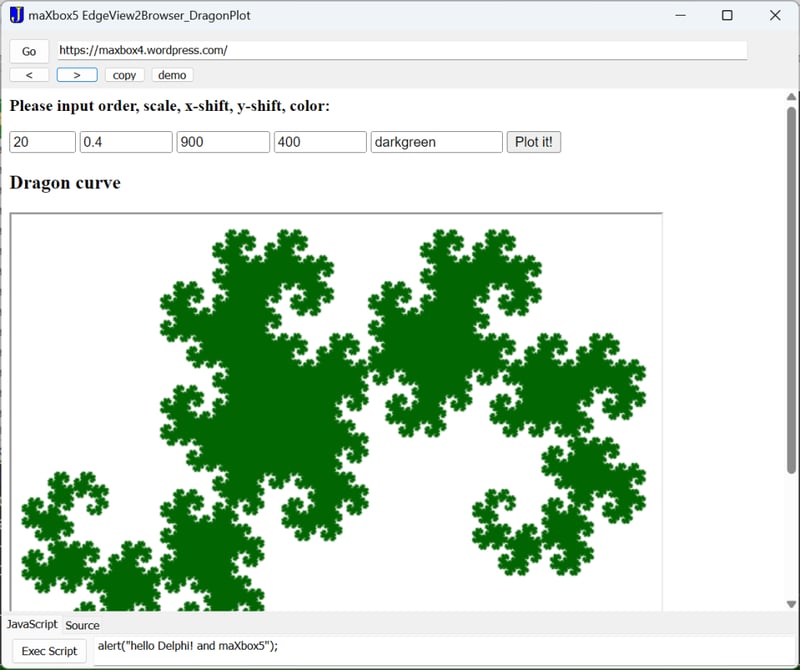
Modify and explore in EdgeView of maXbox5
The Script you find at:
the whole 5 languages script at
The above is the detailed content of Dragon Curve 2. For more information, please follow other related articles on the PHP Chinese website!




