
Question: My Steam account has been stolen and my email address has been changed. How can I retrieve it? With the rise of the Steam gaming platform, account security issues have also attracted much attention. Recently, many Steam users have had their accounts stolen and their email addresses changed, leaving users at a loss. In order to help users solve this problem, PHP editor Yuzai has compiled a detailed tutorial on how to retrieve a Steam account. The article will guide users step by step to take appropriate measures, including appealing for accounts, resetting passwords, and contacting customer service.
How to recover a stolen steam account if your email address has been changed
1. First, we need to enter the steam customer service and click on the "My Steam account has been stolen, I need assistance in recovering my account" option.
<code><p><img src="/static/imghw/default1.png" data-src="https://img.php.cn/upload/article/000/000/000/172312847913677.jpg" class="lazy" alt="How can I recover my Steam account after it was stolen and my email address was changed? How to recover your steam account after it was stolen and your email address was changed"></p> </code>
2. Then we click the “Search using my account name” option.
<code><p><img src="/static/imghw/default1.png" data-src="https://img.php.cn/upload/article/000/000/000/172312848126904.jpg" class="lazy" alt="How can I recover my Steam account after it was stolen and my email address was changed? How to recover your steam account after it was stolen and your email address was changed"></p>3、接着,我们选择“我无法使用我的手机验证器”选项,再点击“我不再能使用此手机号码”。 </code>
4. Finally, we need to click "I can no longer use this email address" to retrieve the account.
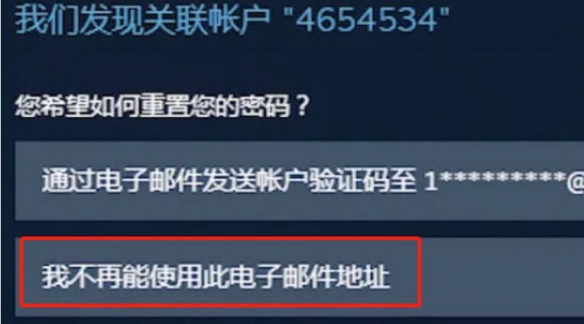
The above is the detailed content of How can I recover my Steam account after it was stolen and my email address was changed? How to recover your steam account after it was stolen and your email address was changed. For more information, please follow other related articles on the PHP Chinese website!




