 Computer Tutorials
Computer Tutorials
 Troubleshooting
Troubleshooting
 How to solve the problem that the computer suddenly has no sound?
How to solve the problem that the computer suddenly has no sound?
How to solve the problem that the computer suddenly has no sound?
The sudden loss of computer sound makes people feel irritated. PHP editor Banana will answer the reasons and solutions for why the computer suddenly loses sound one by one today. Whether it is a sound card failure, outdated driver, or audio settings problem, PHP editor Banana will guide you carefully to help you restore your computer sound easily.
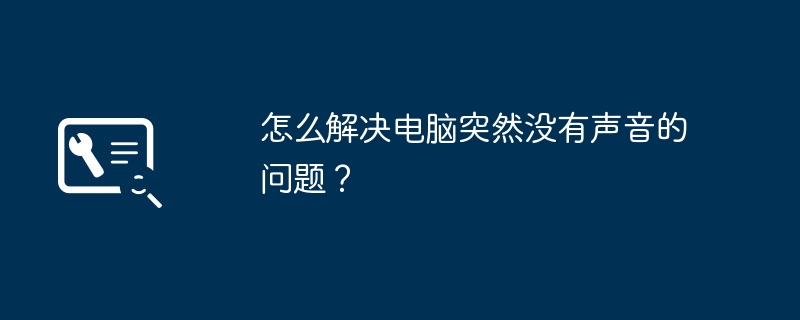
1. How to solve the problem that the computer suddenly has no sound?
The computer suddenly has no sound, which is really a headache. No sound means you can't listen to music, watch videos, or even make voice calls. The occurrence of this problem may bring inconvenience to your work and entertainment. So, what should you do when your computer has no sound? Next, we will introduce you to some common solutions.
Check the volume settings
First, you need to check the volume settings of your computer. Maybe you accidentally turned down the volume or muted it. You can find the volume icon on the taskbar, then adjust the volume and unmute it. In addition, you can make further settings in the "Sound" option of the control panel.
Confirm the speaker or headphone connection
If you are using external speakers or headphones, you need to confirm whether their connection is normal. Sometimes, poor jack contact can result in no sound being output. You can try unplugging and replugging the speakers or headphones to see if that resolves the issue.
Check the sound card driver
The sound card driver plays a vital role in the computer, it directly affects the sound output. There may be a problem with the driver that prevents the sound from working properly. You can check the status of the sound card driver through Device Manager. If any abnormalities are found, you can try to update the driver or reinstall the driver.
Detect Hardware Failure
Sometimes, no sound from the computer is caused by hardware failure. There may be a problem with the speakers or headphones themselves, or there may be a problem with the computer motherboard or sound card. At this time, you can try to connect the speakers or headphones to other devices for testing, or replace other speakers or headphones to confirm the problem.
I hope that through the above methods, you can solve the problem of sudden no sound on your computer. If the problem persists, it may be time to seek professional help. Thank you for reading, I hope this article can help you.
2. How to solve the problem of sudden no sound from your computer
Check the volume setting
When your computer suddenly has no sound, the first thing to check is the volume setting. It could be that the volume setting has changed due to an accidental adjustment or a programming error. You can click the volume icon in the system tray to confirm whether the volume is 0, or adjust it in the "Sound" option in the control panel.
Check the audio device
Another possible problem is a faulty audio device. You can try re-plugging and unplugging the headphones or external speakers to determine whether the problem is with the device itself or the computer interface. If it is a desktop computer, you can also ensure that the speaker power and connections are normal.
Update Drivers
Sometimes, there may be a problem with the audio driver, causing the computer to have no sound. You can go into Device Manager, find Sound, Video and Game Controllers, right-click and select "Update Driver" to try to fix the problem.
Check the audio service
In some cases, the Windows audio service may shut down unexpectedly or malfunction, causing the computer to have no sound. You can press the Win + R key combination and enter "services.msc" to open the service manager and check whether the Windows Audio Service is running. If not, right-click to start it.
Check the audio output
Finally, if none of the above methods solve the problem, you need to consider that the audio output device itself may be faulty. You can try to connect other devices to the computer, such as mobile phones or other computers, to confirm whether it is a problem with the computer or the device.
I hope the above methods can help you solve the problem of sudden no sound on your computer. If the problem persists, it is recommended to seek professional help.
Thanks for reading! I hope this article can help you find a solution to the problem of no sound on your computer faster.
3. How to quickly solve the problem of sudden no sound from your computer
Check the volume settings
If your computer suddenly has no sound, you must first check the volume settings. Click the volume icon in the lower right corner of the taskbar and make sure the volume is not muted or turned down to the minimum.
Check the speakers and headphones
Secondly, check whether the speakers or headphones are connected to your computer. Sometimes the sound will not be output properly because the device is not connected properly.
Upgrade the driver
If the above two points do not solve the problem, then you need to consider whether you need to upgrade the audio driver. Find Sound, Video and Game Controllers in Device Manager, right-click and select "Update Driver".
Check for hardware issues
Finally, if the problem persists, there may be a problem with the hardware. At this time, you need to consider whether the broken audio equipment needs to be replaced.
I hope the above methods can help you quickly solve the problem of sudden no sound on your computer. thanks for reading!
4. What should I do if my laptop suddenly has no sound?
It may be a problem with the program settings. Check the sound configurator in the speaker icon in the lower right corner to see if it is muted or adjusted to mute. Check to see if the app's own volume button is pushed all the way down.
You can also use 360 to check whether there is a fault. I remember there was a special repair for silence.
5. Lenovo Xiaoxin computer suddenly has no sound?
First check whether the speaker and volume settings are correct.
1. First click the "Start Menu" to enter the control panel, then select the sound option. On the opened sound interface, double-click; then open the speaker properties window, switch to; in the level label, keep the horn button in its normal state.
Check whether the win7 audio service is turned on.
Check whether the sound service is disabled, right-click the mouse; select Manage on the computer icon, and then in the service options, which can be found on the right side of the window; Windows, double-click Audio, and then make sure it is still started.
Sound card driver.
6. The iMac computer suddenly has no sound?
Solutions to the sudden loss of sound on Apple computers
1. Check the small speaker icon in the lower right corner of the Apple laptop to see if the volume is turned to minimum or set to mute.
2. On the desktop of the Apple laptop, Go to "My Computer" - "Control Panel" - "Device Manager" and find the sound, video and game controllers. Double-click the display. If a "yellow exclamation mark" appears in one of the following items, then there is a problem with the sound card driver.
3. The solution to sound card driver problems is usually to download and install the sound card driver from the official website, or restore the driver if you have backed it up, or simply download the driver wizard and let it find the problematic driver and update it. solved.
7. The HP computer suddenly has no sound?
The HP laptop suddenly has no sound. The specific steps are as follows:
1. Check whether there is a speaker icon in the taskbar, and whether the speaker icon is muted. If so, just unmute it.
2. Check whether the sound card device is recognized normally in "Sound, Video and Game Controllers" in the Device Manager. If it is Microsoft's built-in sound card driver or the sound card device is not recognized normally in the Device Manager, such as in other devices. , please download and install the latest official sound card driver.
3. Check whether Windows Audio in the service has been started and it is automatic. If it is not required, start the service and set it to start automatically.
4. If none of the above methods work, it is recommended to reinstall the system. If reinstalling the system still cannot solve the problem, please contact the maintenance department.
8. The computer suddenly has no sound? Teach you several methods to restore the sound
Check for hardware problems
When the computer suddenly has no sound, you must first check for hardware problems. Make sure the speakers or headphones are plugged in and the volume is adjusted properly. Also check whether the computer's audio interface is loose. If you are using an external speaker, also check the connection of the speaker itself.
Check Drivers
Another common cause is driver issues. You can check whether the sound card driver is installed normally through Device Manager. If you find a problem, you can try to uninstall and reinstall the sound card driver, or update the driver to the latest version.
Check the system settings
Sometimes, there will be a problem with the system's sound settings, resulting in no sound. You can check the sound options in Control Panel or System Settings to make sure the volume is not muted or turned down to minimum.
Run the troubleshooting tool
Some operating systems provide built-in troubleshooting tools that can help you quickly locate and solve sound problems. You can try running these tools and follow the prompts to troubleshoot step by step.
Restart the computer
Sometimes, some temporary faults will cause the computer to have no sound. At this time, you can try to simply restart the computer. Sometimes the problem is miraculously solved.
Professional maintenance
If the problem still cannot be solved after the above methods, then there may be a more serious hardware failure. At this time, it is recommended to seek professional maintenance help, or contact the computer manufacturer for further maintenance.
I hope this article can help you, and I wish your computer can return to normal sound as soon as possible. thanks for reading!
9. What should I do if my laptop suddenly has no sound?
I have a win10 system. I was listening to music on my computer and suddenly there was no sound. Then there was an update icon at the bottom. I updated and restarted but it still didn’t work. I fiddled with it myself. First, open the computer management
次に、左側のデバイス マネージャーをクリックします
オーディオ ビデオ ゲーム コントロールをクリックし、2 つの NVIDIA オプションと Intel オプションをクリックせず、残りの 1 つを右クリックして、ドライバー デバイスの更新をクリックします
次に、参照をクリックします[マイ コンピューター] を見つけます。ドライバーは以下のとおりです
次に、[コンピューターで利用可能なドライバーから選択します] をクリックします。
現在のドライバーと以前のドライバーがここに表示されます。以前のドライバーを選択し、次のページをクリックしてください
。ドライブをインストールするには、もう一度音楽を再生してみてください。基本的にサウンドが表示されます。この方法は、通常使用中に突然音が出なくなった場合や、アップデート後に音が出なくなった場合に適しています。
それでも機能しない場合は、小さなスピーカーを右クリックしてサウンド設定を開きます
次に、右側のサウンド コントロール パネルをクリックします
次に、スピーカーを右クリックして、無効になっているかどうかを確認します
これらは次のとおりですラップトップで音が出ない場合に私が使用した 2 つの解決策 この方法が皆さんのお役に立てれば幸いです
注: 私はプロのコンピューター修理業者ではなく、このような問題に対処する際に個人的な経験のみに頼っています。この質問に答えるには、サウンド カードの破損など、コンピューターから音が出なくなるすべての状況に当てはまらない場合があります。待ってください
10。コンピューターの音が鳴らない問題をすぐに解決する方法を教えます
ハードウェアの接続を確認してください
突然コンピューターの音が出なくなったことに気付いた場合、最初のステップはハードウェアの接続を確認することです。スピーカーまたはヘッドフォンがコンピュータのオーディオ ジャックに正しく接続されていることを確認してください。外部スピーカーを使用している場合は、スピーカーの電源スイッチがオンになっていて、音量が適切に調整されていることを確認してください。
音量設定を調整する
2 番目のステップは、コンピューターの音量設定を確認することです。タスクバーの音量アイコンをクリックして、音量がミュートまたはダウンされていないことを確認する必要があります。また、システム上の他のオーディオ出力デバイスが最初に接続されていないことを確認してください。
ドライバーのアップデート
ハードウェアの接続と音量設定が正常であるにもかかわらず音が出ない場合は、オーディオ ドライバーに問題がある可能性があります。デバイス マネージャーでオーディオ ドライバーのステータスを確認できます。黄色の感嘆符または疑問符がある場合は、ドライバーを更新または再インストールする必要があります。
オーディオデバイスを確認してください
さらに、コンピュータのオーディオデバイスが適切に動作しているかどうかも確認する必要があります。別のデバイスでヘッドフォンやスピーカーをテストして、それら自体に欠陥がないことを確認できます。同様に、マザーボードに統合されているサウンド カードに問題がある場合も、コンピュータから音が出ない原因になります。
オーディオ サービスを確認します
最後に、上記の手順を実行しても問題が解決しない場合は、コンピューターのオーディオ サービスを確認できます。 Windows システムでは、コマンドを実行してサービス マネージャーを開き、Windows オーディオ サービスが実行されているかどうかを確認できます。
これらの方法がコンピューターで音が出ない問題の解決に役立つことを願っています。上記の方法がどれもうまくいかない場合は、専門のコンピューター修理業者に連絡して、さらなる診断と修理を依頼することを検討してください。
この記事をお読みいただきありがとうございます。サイレントコンピューターの問題を解決する際に役立つことを願っています。
The above is the detailed content of How to solve the problem that the computer suddenly has no sound?. For more information, please follow other related articles on the PHP Chinese website!

Hot AI Tools

Undresser.AI Undress
AI-powered app for creating realistic nude photos

AI Clothes Remover
Online AI tool for removing clothes from photos.

Undress AI Tool
Undress images for free

Clothoff.io
AI clothes remover

AI Hentai Generator
Generate AI Hentai for free.

Hot Article

Hot Tools

Notepad++7.3.1
Easy-to-use and free code editor

SublimeText3 Chinese version
Chinese version, very easy to use

Zend Studio 13.0.1
Powerful PHP integrated development environment

Dreamweaver CS6
Visual web development tools

SublimeText3 Mac version
God-level code editing software (SublimeText3)

Hot Topics
 1379
1379
 52
52
 What's New in Windows 11 KB5054979 & How to Fix Update Issues
Apr 03, 2025 pm 06:01 PM
What's New in Windows 11 KB5054979 & How to Fix Update Issues
Apr 03, 2025 pm 06:01 PM
Windows 11 KB5054979 Update: Installation Guide and Troubleshooting For Windows 11 24H2 version, Microsoft has released cumulative update KB5054979, which includes several improvements and bug fixes. This article will guide you on how to install this update and provide a solution to the installation failure. About Windows 11 24H2 KB5054979 KB5054979 was released on March 27, 2025 and is a security update for Windows 11 24H2 versions.NET Framework 3.5 and 4.8.1. This update enhances security and
 AI LIMIT Save File Location & Saved File Protection-Full Guide
Mar 17, 2025 pm 10:05 PM
AI LIMIT Save File Location & Saved File Protection-Full Guide
Mar 17, 2025 pm 10:05 PM
Mastering AI LIMIT's Save File Location and Protection: A Comprehensive Guide Planning to dive into the action-packed sci-fi RPG, AI LIMIT, launching March 27, 2025? Understanding your save file location and implementing robust protection methods is
 Schedule I Save File Location: How to Access & Back Up
Mar 27, 2025 pm 08:03 PM
Schedule I Save File Location: How to Access & Back Up
Mar 27, 2025 pm 08:03 PM
Finding your Schedule I save files is crucial for managing and protecting your game progress. This guide shows you how to locate and back up your save data. Where are Schedule I Save Files Located? Schedule I's early access release has garnered posit
 How to fix KB5055523 fails to install in Windows 11?
Apr 10, 2025 pm 12:02 PM
How to fix KB5055523 fails to install in Windows 11?
Apr 10, 2025 pm 12:02 PM
KB5055523 update is a cumulative update for Windows 11 version 24H2, released by Microsoft on April 8, 2025, as part of the monthly Patch Tuesday cycle, to offe
 Proven Fixes and Tips for KB5054980 Not Installing
Mar 31, 2025 pm 02:40 PM
Proven Fixes and Tips for KB5054980 Not Installing
Mar 31, 2025 pm 02:40 PM
Troubleshooting KB5054980 Installation Issues on Windows 11 Microsoft released KB5054980 on March 25, 2025, for Windows 11 versions 22H2 and 23H2. While this update doesn't include new security features, it incorporates all previously released securi
 Windows 10 KB5055063: What's New & How to Download It
Mar 31, 2025 pm 03:54 PM
Windows 10 KB5055063: What's New & How to Download It
Mar 31, 2025 pm 03:54 PM
Windows 10 KB5055063 update details and installation troubleshooting KB5055063 is an update for the .NET Framework for Windows 10 22H2 version, including important improvements and fixes. This article will explore KB5055063 in depth, including download methods and various ways to solve installation failure problems. Introduction to Windows 10 KB5055063 KB5055063 is a cumulative update for .NET Framework 3.5, 4.8, and 4.8.1 for Windows 10 version 22H2, on March 25, 2025
 How to fix Microsoft Teams error tag 4vlpo in Windows?
Mar 24, 2025 pm 10:00 PM
How to fix Microsoft Teams error tag 4vlpo in Windows?
Mar 24, 2025 pm 10:00 PM
Microsoft Teams is a critical tool for communication and collaboration, enabling Windows 11 users to engage in meetings, share files, and coordinate with collea
 WWE 2K25 Can't Connect to Servers? Here're Some Solutions
Mar 18, 2025 pm 08:04 PM
WWE 2K25 Can't Connect to Servers? Here're Some Solutions
Mar 18, 2025 pm 08:04 PM
Troubleshooting WWE 2K25 Server Connection Issues Many WWE 2K25 players are encountering server connection problems, preventing online gameplay and access to certain features. This guide offers solutions to resolve these issues and get you back in th



