
Abstract: Want to know how to use the 360 Mobile Assistant PC version to manage your mobile phone? PHP editor Strawberry will introduce this practical tool to you in detail. 360 Mobile Assistant PC version is a powerful software that allows you to easily connect your mobile phone to your computer to manage your mobile phone data, install applications, and back up and restore important information. Read on to learn how to use this powerful tool to improve your phone management experience.
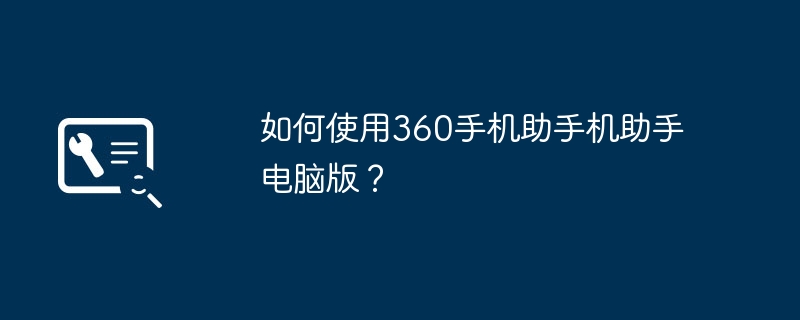
The method is:
1. You must turn on "USB debugging" first. Go to "Settings" - "About Phone" - "Version Number" or "Kernel Version", click "Version Number" or "Kernel Version" several times in quick succession, you will see "Developer Options", enter "Development" "Options", you can find "USB debugging" and turn on "USB debugging".
2. Install the 360 Mobile Assistant software, search and install the mobile phone driver. Download and install the 360 Mobile Assistant software on your computer and mobile phone respectively. Use a USB cable to connect your mobile phone to the computer. The 360 Mobile Assistant in your computer will automatically search for and install the driver suitable for your mobile phone on the Internet. The second player will be the USB option that pops up on your mobile phone. Item "Media Device (MTP)" and "Allow USB Debugging", confirm that it is connected to the computer, and the phone can be used as a USB flash drive to transfer data and files between the phone and the computer. Through the 360 Mobile Assistant software, you can also export the address book, text messages, photos, and videos in your mobile phone to your computer for saving.
360 Mobile Assistant PC version is a mobile phone management software launched for Android mobile phone users. It provides a wealth of mobile phone management software The management function makes it convenient for users to manage mobile phone files, install applications, send text messages and other operations on the computer.
As a powerful mobile phone management software, 360 Mobile Assistant PC version has many practical functions. Users can connect their mobile phones and computers to perform file management, application download and installation, one-click screenshots, one-click screen recording, send text messages and other operations, which greatly improves the convenience for users to handle mobile phone affairs on the computer.
If you want to experience the convenient functions of 360 Mobile Assistant PC version on your computer, you first need to install the PC client of Mobile Assistant. Users can download the installation package from the 360 official website or the official website of Mobile Assistant, and then follow the installation program instructions to complete the installation steps.
When using the 360 Mobile Assistant PC version, users can connect the mobile phone and computer through a USB data cable, and then start the Mobile Assistant software on the computer to manage files, download applications, and message Send and other operations. In addition, 360 Mobile Assistant also provides practical functions such as one-click screenshots and one-click screen recording, allowing users to handle mobile phone affairs on the computer more efficiently and conveniently.
To sum up, 360 Mobile Assistant PC Version, as a mobile phone management software, can greatly simplify the process of users handling mobile phone affairs on the computer and improve the convenience of operation. By installing and using the PC client of Mobile Assistant, users can easily manage mobile phone files, install applications, send text messages and other operations. It is a management tool for Android mobile phone users.
Thank you for reading this article. I hope it will be helpful for you to understand and use the 360 Mobile Assistant PC version.
1. Open the computer and double-click "My Phone" inside it
2. Click the "Link Now" button on the pop-up interface
3. Then the connection method selection interface will pop up
4 , there is no data cable, you can click "QR code link", which is more convenient to use
5. Open the 360 Assistant interface on your mobile phone, click the QR code icon in the upper right corner, and then align it with the QR code on the computer Scan it
6. Then you will see the loading process of the computer and mobile phone connection on the computer and mobile phone respectively
7. After the connection is successful, a successful prompt interface will appear on the computer and mobile phone
8. The connection on the computer is successful On the interface, click the "Get Started" button to enter the interface of various applications
9. Click on any of the files to operate. Generally, a confirmation message will appear on the phone, just click Allow
10. After the mobile phone is confirmed, we can perform certain operations and sorting out various files and applications on the mobile phone on the computer.
In today’s mobile Internet era, mobile phones have become an indispensable part of people’s daily lives, and mobile applications are becoming more and more colorful. If you want to find your favorite application in this huge application ocean, you not only need to spend a lot of time and energy, but also face the constant emergence of applications and information. In order to solve this problem and allow users to discover, download and manage mobile applications more conveniently, 360 Game Mobile Assistant came into being.
Compared with other app stores and mobile assistants, 360 Game Mobile Assistant has the following significant advantages:
1. Safe and reliable: 360, as a well-known Internet security company, ensures that users use Data security and privacy security during the process. 2. Accurate recommendation: Provide users with personalized and accurate application recommendation services through artificial intelligence technology and big data analysis. 3. Rich application resources: Covering popular applications and game resources, users can meet various application needs in one stop. 4. Simple operation: The interface is simple and clear, and the operation is convenient. Users can easily find the applications and games they need. 5. A collection of multiple functions: In addition to application downloads, it also provides practical functions such as cleaning and acceleration, bringing all-round optimization to users’ mobile phones.With the development of mobile Internet and changing user needs, 360 Game Mobile Assistant is also constantly innovating and improving to bring users a better experience. In the future, 360 Game Mobile Assistant will further strengthen the intelligence of application recommendations, optimize download speed and stability, improve the convenience and efficiency of application management, enrich game center resources, solve problems that users really care about, and become a must-have for users on their mobile phones. helper.
1. Settings-Security-Unknown Sources-Tick.
2. It may be that the downloaded software installation package is incomplete, please download and install again.
3. It may be that the version of the installed software is lower than the existing version, or it may be caused by software compatibility issues. Please change to other versions or download and install other software again.
4. The software format supported by Android phones is APK. You can download the software in other ways. For example:
1). Use the built-in browser in the mobile phone menu to go online and directly search for the required software to download and install.
2). Use the Samsung app store that comes with your phone to search and install the required software.
3). Install 91 Assistant, 360 Assistant, etc. on your mobile phone or computer, use such software to find the required software and download it to try.
Dear readers, welcome to my blog, today I will introduce you to a high-profile mobile assistant application - 360 Mobile Assistant Android version. As a powerful, safe and reliable application management tool, 360 Mobile Assistant Android version has become the first choice for many mobile phone users.
360 Mobile Assistant Android version is an Android app store launched by the well-known security software developer 360 Company. Its features and advantages have made countless users praise it.
Rich application resources: 360 Mobile Assistant Android version has a huge application resource library, where you can easily find and download various popular applications. Safe and reliable: With many years of security experience, 360 Company has ensured the safety of mobile assistants and provided users with a safe and reliable download environment. Accurate application recommendation: 360 Mobile Assistant Android version has an intelligent recommendation system that will recommend the most suitable application software to you based on your interests, hobbies and usage habits. Fast download and installation: The download speed is fast and the installation is simple and convenient, saving you time and effort.To download and install the 360 Mobile Assistant Android version is very simple, you just need to follow the steps below:
Open your Android phone and go to the app store. Enter "360 Mobile Assistant Android Version" in the search bar and click Search. Find the 360 Mobile Assistant Android version from the search results and click to enter the application details page. Click the download button and wait for the app to download. After the download is completed, click the install button and follow the prompts to install.360 Mobile Assistant Android version has many practical functions to make your mobile phone use more convenient and efficient:
애플리케이션 다운로드 관리 : 360 모바일 어시스턴트 안드로이드 버전에서 다양한 애플리케이션을 쉽게 검색 및 다운로드하고, 중앙 집중식 관리를 수행하며, 언제 어디서나 필요한 소프트웨어를 얻을 수 있습니다. 보안 감지 및 청소: 360 Mobile Assistant Android 버전은 강력한 보안 감지 기능을 제공하여 휴대폰에서 정크 파일, 악성 코드 등을 신속하게 검색하고 정리하는 데 도움이 됩니다. 자동 애플리케이션 업데이트: Mobile Assistant는 휴대폰에 설치된 애플리케이션의 버전을 정기적으로 감지하고 자동으로 업데이트하여 항상 최신 버전의 애플리케이션을 사용할 수 있도록 도와줍니다. 원클릭 가속: 360 Mobile Assistant Android 버전은 백그라운드에서 실행 중인 애플리케이션과 정크 파일을 정리하여 휴대폰의 실행 속도를 향상시키고 휴대폰을 더 원활하게 만드는 데 도움을 줄 수 있습니다. 테마 미화: 360 Mobile Assistant Android 버전은 개인 취향에 따라 언제든지 휴대폰 테마를 변경하여 나만의 휴대폰을 만들 수 있습니다.위의 기능 외에도 360 Mobile Assistant Android 버전은 사용자에게 더 많은 이점과 놀라움을 제공합니다.
인기 애플리케이션 푸시: 360 Mobile Assistant Android 버전은 적시에 푸시될 예정입니다. 인기 있는 애플리케이션 소프트웨어를 통해 최신 애플리케이션 동향을 처음으로 배울 수 있습니다. 활동 및 혜택: 360 Mobile Assistant Android 버전은 종종 다양한 활동과 혜택을 제공하며, 사용자는 해당 활동에 참여하여 푸짐한 보상을 받을 수 있습니다. 사용자 리뷰 및 제안: 360 모바일 어시스턴트 안드로이드 버전의 애플리케이션에 대한 다른 사용자의 리뷰 및 제안을 확인하여 올바른 애플리케이션을 더 잘 선택할 수 있습니다.간단히 말하면 360 Mobile Assistant Android 버전은 실용적이고 안전하며 편리한 모바일 도우미 애플리케이션입니다. 풍부한 애플리케이션 리소스와 지능형 추천 시스템을 제공할 뿐만 아니라 포괄적인 기능과 사용자 이점도 갖추고 있습니다. 아직 360 모바일 어시스턴트 안드로이드 버전을 사용해보지 않으셨다면, 빠르게 다운로드하여 설치해보세요! 더욱 편리하고 효율적인 휴대폰 경험을 누리실 수 있습니다.
읽어주셔서 감사합니다. 이 글이 도움이 되었으면 좋겠습니다. 360 모바일 어시스턴트 안드로이드 버전에 대해 궁금한 점이나 의견이 있으신 경우 아래에 메시지를 남겨주시면 답변해 드리겠습니다.
휴대폰의 APP 프로그램을 컴퓨터로 로드하시겠습니까? 절대 작동하지 않습니다. 컴퓨터에 360 Assistant를 설치하려면 공식 웹사이트에서 PC 버전을 다운로드해야 합니다.
휴대폰 설치 프로그램과 컴퓨터 설치 프로그램은 다릅니다.
1. 먼저 "설정 > 휴대폰 정보"를 클릭한 다음 "버전 번호"를 7번 연속 클릭하면 개발자 모드로 진입하라는 메시지가 표시됩니다.
2. 그런 다음 "설정" 목록으로 돌아가면 "개발자 옵션"이 나타납니다. 그런 다음 "개발자 옵션"을 클릭하여 입력하고 "USB 디버깅" 스위치를 켜고 "확인"을 클릭합니다.
3. 마지막으로 데이터 케이블을 사용하여 휴대폰을 컴퓨터에 연결합니다. 알림 표시줄에서 "충전 전용"을 "파일 관리" 또는 "사진 보기"로 변경하여 컴퓨터에 연결합니다.
1. 컴퓨터에 360 Security Guard를 설치하고 그 안에서 360 모바일 어시스턴트를 엽니다
2. 휴대폰 설정
시스템 설정 - 애플리케이션 - 알 수 없는 소스 체크 - 개발 USB 디버깅 체크 시뮬레이션된 위치 허용
3. 컴퓨터와 휴대폰을 연결하고 모바일 어시스턴트를 엽니다
4. 모바일 어시스턴트가 새 하드웨어를 찾아 휴대폰 관련 드라이버를 설치하라고 알려줍니다. 다음 단계로 이동하세요
5. 사진이 나타납니다. 확인하고 계속하려면 USB 디버깅을 켜야 한다는 알림을 받으려면
6 연결하기만 하면 됩니다.
360 모바일 어시스턴트인 것 같아요. 파일 전송 페이지도 사용하기 쉬운 느낌이고, 링크도 매우 매끄럽고, 휴대폰 인식도 빠르고, 소프트웨어도 좋습니다. 콘텐츠가 다운로드되고 업데이트되어 한눈에 편리하고 명확해집니다
The above is the detailed content of How to use 360 Mobile Assistant Mobile Assistant PC version?. For more information, please follow other related articles on the PHP Chinese website!




