Tips for Working with Complex Normalized Databases
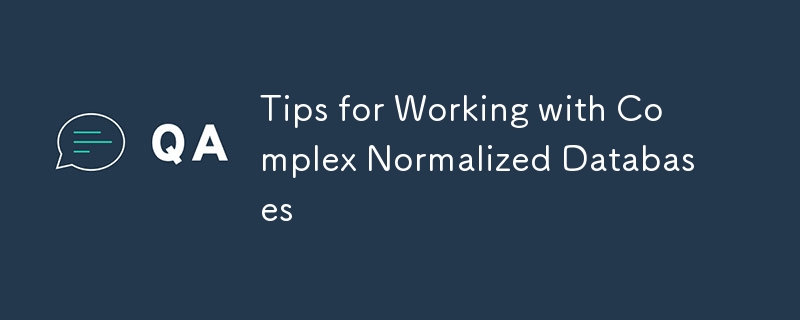
We’ve all been taught the benefits of normalizing our data. So I won’t bore you with those details, but to sum it up:
Normalization is the process of organizing data in a database. It includes creating tables and establishing relationships between those tables according to rules designed both to protect the data and to make the database more flexible by eliminating redundancy and inconsistent dependency.
Microsoft 365 - Description of normalization
To be honest, normalization never really crossed my mind until recently when I’ve had to deal with multiple legacy applications that were “highly normalized”. And when I say “highly normalized” I mean “HIGHLY NORMALIZED” - to the point where it just doesn’t make sense anymore. Which reminded me of this amazing article by Coding Horror: Maybe Normalizing Isn’t Normal.
The problem is that, unless you’re really lucky, you won’t need to worry about things like this. Instead of talking about this hypothetically, let's walk through a specific scenario and try different techniques out to understand the complexities of this topic. Once we've gone over this scenario lets talk through the technicalities to better understand why highly normalized architectures could be problematic and review optimizations we can consider to improve our experience.
? You can check out the code for this article here.
You’re working on an established legacy, large-scale SASS (software as a service) based inventory management system. The system consists of inventory items, and each inventory item has a category, supplier, warehouse and various attributes. A client has requested a report and this report needs to display the item's details including it's supplier name and warehouse name.
Here’s a simplified schema, without the multi-tenancy (just to keep things simple):
Each item references entries in the categories, suppliers, and warehouses tables. Attributes for each item are stored in the item_attributes table. This all make sense and is pretty easy to whip up:
CREATE TABLE items (
id INT AUTO_INCREMENT PRIMARY KEY,
name VARCHAR(255) NOT NULL,
category_id INT,
supplier_id INT,
warehouse_id INT,
created_at TIMESTAMP DEFAULT CURRENT_TIMESTAMP,
updated_at TIMESTAMP DEFAULT CURRENT_TIMESTAMP ON UPDATE CURRENT_TIMESTAMP,
FOREIGN KEY (category_id) REFERENCES categories(id),
FOREIGN KEY (supplier_id) REFERENCES suppliers(id),
FOREIGN KEY (warehouse_id) REFERENCES warehouses(id)
);
CREATE TABLE categories (
id INT AUTO_INCREMENT PRIMARY KEY,
name VARCHAR(255) NOT NULL,
created_at TIMESTAMP DEFAULT CURRENT_TIMESTAMP,
updated_at TIMESTAMP DEFAULT CURRENT_TIMESTAMP ON UPDATE CURRENT_TIMESTAMP
);
CREATE TABLE suppliers (
id INT AUTO_INCREMENT PRIMARY KEY,
name VARCHAR(255) NOT NULL,
created_at TIMESTAMP DEFAULT CURRENT_TIMESTAMP,
updated_at TIMESTAMP DEFAULT CURRENT_TIMESTAMP ON UPDATE CURRENT_TIMESTAMP
);
CREATE TABLE warehouses (
id INT AUTO_INCREMENT PRIMARY KEY,
name VARCHAR(255) NOT NULL,
location VARCHAR(255) NOT NULL,
created_at TIMESTAMP DEFAULT CURRENT_TIMESTAMP,
updated_at TIMESTAMP DEFAULT CURRENT_TIMESTAMP ON UPDATE CURRENT_TIMESTAMP
);
CREATE TABLE item_attributes (
id INT AUTO_INCREMENT PRIMARY KEY,
item_id INT,
attribute_name VARCHAR(255) NOT NULL,
attribute_value VARCHAR(255) NOT NULL,
created_at TIMESTAMP DEFAULT CURRENT_TIMESTAMP,
updated_at TIMESTAMP DEFAULT CURRENT_TIMESTAMP ON UPDATE CURRENT_TIMESTAMP,
FOREIGN KEY (item_id) REFERENCES items(id)
);
-- To illustrate the denormalization strategy mentioned, here’s an example of a denormalized items_denormalized table:
CREATE TABLE items_denormalized (
id INT AUTO_INCREMENT PRIMARY KEY,
name VARCHAR(255) NOT NULL,
category_name VARCHAR(255),
supplier_name VARCHAR(255),
warehouse_name VARCHAR(255),
attribute_name VARCHAR(255),
attribute_value VARCHAR(255),
created_at TIMESTAMP DEFAULT CURRENT_TIMESTAMP,
updated_at TIMESTAMP DEFAULT CURRENT_TIMESTAMP ON UPDATE CURRENT_TIMESTAMP
);
CREATE INDEX idx_items_id ON items(id);
CREATE INDEX idx_categories_id ON categories(id);
CREATE INDEX idx_suppliers_id ON suppliers(id);
CREATE INDEX idx_warehouses_id ON warehouses(id);
CREATE INDEX idx_item_attributes_item_id ON item_attributes(item_id);
Seeding Data
For any performance work we do, it’s important to be able to reproduce the scale we’re anticipating in order to get a good idea of how our application will perform. That’s why I’ve put together the following seeding script:
require 'faker'
def create_records(message, &block)
puts "Creating #{message}."
starting = Process.clock_gettime(Process::CLOCK_MONOTONIC)
yield if block_given?
ending = Process.clock_gettime(Process::CLOCK_MONOTONIC)
elapsed = ending - starting
puts "#{message.capitalize} created. #{elapsed}"
end
puts 'Truncating database...'
ActiveRecord::Tasks::DatabaseTasks.truncate_all
puts 'Database truncated.'
create_records('categories') do
10.times do
Category.create(name: Faker::Book.genre)
end
end
create_records('suppliers') do
25.times do
Supplier.create(name: Faker::Company.name)
end
end
create_records('warehouses') do
1000.times do
Warehouse.create(name: Faker::Company.name, location: Faker::Address.full_address)
end
end
create_records('items') do
categories = Category.all.to_a
suppliers = Supplier.all.to_a
warehouses = Warehouse.all.to_a
items = 100_000.times.map do
{
name: Faker::Commerce.product_name,
category_id: categories.sample.id,
supplier_id: suppliers.sample.id,
warehouse_id: warehouses.sample.id
}
end
items.each_slice(1000) do |batch|
Item.insert_all(batch)
end
end
create_records('item attributes') do
items = Item.all
# We'll bump this up later to 1_000_000 in order to see
# the perf issues come up.
item_attributes = 100_000.times.map do
{
attribute_name: Faker::Lorem.word,
attribute_value: Faker::Lorem.word,
item_id: items.sample.id
}
end
item_attributes.each_slice(1000) do |batch|
ItemAttribute.insert_all(batch)
end
end
create_records('denormalized items') do
items_with_associations = Item.includes(:category, :supplier, :warehouse)
denormalized_items_attributes = []
items_with_associations.find_each(batch_size: 1000) do |item|
denormalized_items_attributes << {
name: item.name,
item_id: item.id,
category_name: item.category.name,
category_id: item.category.id,
supplier_name: item.supplier.name,
supplier_id: item.supplier.id,
warehouse_name: item.warehouse.name,
warehouse_id: item.warehouse.id,
created_at: DateTime.now,
updated_at: DateTime.now
}
end
denormalized_items_attributes.each_slice(1000) do |batch|
ItemDenormalized.insert_all(batch)
end
end
This seeding script helps create records for all our entities. You can fine tune the script to create more or less records to stress test the architecture. Which is exactly what we're going to to do in a few moments.
Now, remember, this will be running on your local computer so we’re not testing production level resources here. Hopefully, you can have a production level environment to experiment with different strategies, but the point here isn't to replicate production - but get a good understanding of the complexities of working with highly normalized architectures.
When we run the seeds, we’ll get the following logs:
bundle exec rails db:seed Truncating database... Database truncated. Creating categories. Categories created. 3.226257999893278 Creating suppliers. Suppliers created. 0.1299410001374781 Creating warehouses. Warehouses created. 4.184017000021413 Creating items. Items created. 7.629256000043824 Creating item attributes. Item attributes created. 59.715396999847144 Creating denormalized items. Denormalized items created. 12.066422999836504
Alright, let’s start running some queries.
Performance? What performance?!
So, let’s say I want all items except those from McDermott-Casper, a supplier who has gone bankrupt. Also, I don’t want items that have the attributes enim and/or modi associated to them:
We can write a query, with ActiveRecord, pretty easily like this:
excluded_suppliers =
Supplier
.select('id')
.where(name: "McDermott-Casper")
.to_sql
excluded_attributes =
ItemAttribute
.select(:item_id)
.where(attribute_name: ['enim', 'modi'])
.to_sql
Item
.distinct
.select('items.id, items.name, categories.name AS category_name, suppliers.name AS supplier_name, warehouses.name AS warehouse_name')
.joins(:category, :supplier, :warehouse)
.left_outer_joins(:item_attributes)
.where("items.supplier_id NOT IN (#{excluded_suppliers})")
.where("items.id NOT IN(#{excluded_attributes})")
.to_a
The conditions to exclude items based on our scenario are utilized in the WHERE conditionals as embedded subqueries, while we join category, supplier, warehouse and (left outer join) item attributes to ensure that we retrieve only the matching items of our condition.
Alright, let’s test this out:
bundle exec rails c
Loading development environment (Rails 7.1.3.4)
irb(main):001* excluded_suppliers =
irb(main):002> Supplier
irb(main):003> .select('id')
irb(main):004> .where(name: "McDermott-Casper")
irb(main):005> .to_sql
=> "SELECT \"suppliers\".\"id\" FROM \"suppliers\" WHERE \"suppliers\".\"name\" = 'McDermott-Casper'"
irb(main):006* excluded_attributes =
irb(main):007> ItemAttribute
irb(main):008> .select(:item_id)
irb(main):009> .where(attribute_name: ['enim', 'modi'])
irb(main):010> .to_sql
=> "SELECT \"item_attributes\".\"item_id\" FROM \"item_attributes\" WHERE \"item_attributes\".\"attribute_name\" IN ('enim', 'modi')"
irb(main):011> Item
irb(main):012> .distinct
irb(main):013> .select('items.id, items.name, categories.name AS category_name, suppliers.name AS supplier_name, warehouses.name AS warehouse_name')
irb(main):014> .joins(:category, :supplier, :warehouse)
irb(main):015> .left_outer_joins(:item_attributes)
irb(main):016> .where("items.supplier_id NOT IN (#{excluded_suppliers})")
irb(main):017> .where("items.id NOT IN(#{excluded_attributes})")
irb(main):018> .to_a
Item Load (535.5ms) SELECT DISTINCT items.id, items.name, categories.name AS category_name, suppliers.name AS supplier_name, warehouses.name AS warehouse_name FROM "items" INNER JOIN "categories" ON "categories"."id" = "items"."category_id" INNER JOIN "suppliers" ON "suppliers"."id" = "items"."supplier_id" INNER JOIN "warehouses" ON "warehouses"."id" = "items"."warehouse_id" LEFT OUTER JOIN "item_attributes" ON "item_attributes"."item_id" = "items"."id" WHERE (items.supplier_id NOT IN (SELECT "suppliers"."id" FROM "suppliers" WHERE "suppliers"."name" = 'McDermott-Casper')) AND (items.id NOT IN(SELECT "item_attributes"."item_id" FROM "item_attributes" WHERE "item_attributes"."attribute_name" IN ('enim', 'modi')))
=>
Awesome! We’re at sub-second fetches.
Alright. Let’s see what happens when we bump up the number of attributes in the system to…lets say a million. We can do this by running the following code, extracted from the seed script:
items = Item.all
# We'll bump this up later to 1_000_000 in order to see
# the perf issues come up.
item_attributes = 900_000.times.map do
{
attribute_name: Faker::Lorem.word,
attribute_value: Faker::Lorem.word,
item_id: items.sample.id
}
end
item_attributes.each_slice(1000) do |batch|
ItemAttribute.insert_all(batch)
end
Now keep in mind that the above had 1,187 item attribute records that matched enim or modi.
irb(main):001* excluded_suppliers =
irb(main):002> Supplier
irb(main):003> .select('id')
irb(main):004> .where(name: "McDermott-Casper")
irb(main):005> .to_sql
irb(main):006>
=> "SELECT \"suppliers\".\"id\" FROM \"suppliers\" WHERE \"suppliers\".\"name\" = 'McDermott-Casper'"
irb(main):007* excluded_attributes =
irb(main):008> ItemAttribute
irb(main):009> .select(:item_id)
irb(main):010> .where(attribute_name: ['enim', 'modi'])
irb(main):011> .to_sql
irb(main):012>
=> "SELECT \"item_attributes\".\"item_id\" FROM \"item_attributes\" WHERE \"item_attributes\".\"attribute_name\" IN ('enim', 'modi')"
irb(main):013> Item
irb(main):014> .distinct
irb(main):015> .select('items.id, items.name, categories.name AS category_name, suppliers.name AS supplier_name, warehouses.name AS warehouse_name')
irb(main):016> .joins(:category, :supplier, :warehouse)
irb(main):017> .left_outer_joins(:item_attributes)
irb(main):018> .where("items.supplier_id NOT IN (#{excluded_suppliers})")
irb(main):019> .where("items.id NOT IN(#{excluded_attributes})")
irb(main):020> .to_a
irb(main):021>
Item Load (3002.4ms) SELECT DISTINCT items.id,
Whoa! Ok. Now we’re at 3s.
The problem will only get worse as more items are added to the system over time and in relation item_attributes will continue to impact this specific query. When 900,000 more attributes were added there was an increase of the number of records that matched enim or modi. In fact we went from 1,187 to 12,154 records.
This kind of scale is completely normal and really shouldn’t be unexpected. As the number of attributes for items can increase significantly over time in an inventory management system for all sorts of reasons. Ok, so more records were added - of course performance would be impacted. What exactly is happening?
Is normalization really the issue here?
I’m going to remove the joins to categories and warehouses:
irb(main):029> Item
irb(main):030> .distinct
irb(main):031> .select('items.id, items.name, suppliers.name AS supplier_name')
irb(main):032> .joins(:supplier)
irb(main):033> .left_outer_joins(:item_attributes)
irb(main):034> .where("items.supplier_id NOT IN (#{excluded_suppliers})")
irb(main):035> .where("items.id NOT IN(#{excluded_attributes})")
irb(main):036> .to_a
irb(main):037>
Item Load (1938.4ms) SELECT DISTINCT items.id, items.name, suppliers.name AS supplier_name FROM "items" INNER JOIN "suppliers" ON "suppliers"."id" = "items"."supplier_id" LEFT OUTER JOIN "item_attributes" ON "item_attributes"."item_id" = "items"."id" WHERE (items.supplier_id NOT IN (SELECT "suppliers"."id" FROM "suppliers" WHERE "suppliers"."name" = 'McDermott-Casper')) AND (items.id NOT IN(SELECT "item_attributes"."item_id" FROM "item_attributes" WHERE "item_attributes"."attribute_name" IN ('enim', 'modi')))
=>
Ok, so yeah, we get a ~30% improvement just removing the join. Let's run an explain on these and try to understand what's going on.
Unique (cost=80266.89..84016.89 rows=250000 width=99)
-> Sort (cost=80266.89..80891.89 rows=250000 width=99)
Sort Key: items.id, items.name, categories.name, suppliers.name, warehouses.name
-> Hash Join (cost=20105.00..44177.93 rows=250000 width=99)
Hash Cond: (items.warehouse_id = warehouses.id)
-> Hash Join (cost=20066.50..43480.40 rows=250000 width=89)
Hash Cond: (items.supplier_id = suppliers.id)
-> Hash Join (cost=20030.63..42785.86 rows=250000 width=78)
Hash Cond: (items.category_id = categories.id)
-> Hash Right Join (cost=19998.80..42094.91 rows=250000 width=54)
Hash Cond: (item_attributes.item_id = items.id)
-> Seq Scan on item_attributes (cost=0.00..19471.00 rows=1000000 width=8)
-> Hash (cost=19686.30..19686.30 rows=25000 width=54)
-> Seq Scan on items (cost=16933.30..19686.30 rows=25000 width=54)
Filter: ((NOT (hashed SubPlan 1)) AND (NOT (hashed SubPlan 2)))
SubPlan 1
-> Seq Scan on suppliers suppliers_1 (cost=0.00..24.38 rows=1 width=8)
" Filter: ((name)::text = 'McDermott-Casper'::text)"
SubPlan 2
-> Gather (cost=1000.00..16878.93 rows=11996 width=8)
Workers Planned: 2
-> Parallel Seq Scan on item_attributes item_attributes_1 (cost=0.00..14679.33 rows=4998 width=8)
" Filter: ((attribute_name)::text = ANY ('{enim,modi}'::text[]))"
-> Hash (cost=19.70..19.70 rows=970 width=40)
-> Seq Scan on categories (cost=0.00..19.70 rows=970 width=40)
-> Hash (cost=21.50..21.50 rows=1150 width=27)
-> Seq Scan on suppliers (cost=0.00..21.50 rows=1150 width=27)
-> Hash (cost=26.00..26.00 rows=1000 width=26)
-> Seq Scan on warehouses (cost=0.00..26.00 rows=1000 width=26)
The plan above is telling us the output of each join is funneled into the next one:
(items <> warehouses) -> (items <> suppliers) -> (items <> categories)
Because of the multiple joins, we essentially increase the performance impact as more data is spread out across your database, e.g. normalization.
Now, let’s look at the plan after we remove the joins:
Unique (cost=73750.91..76250.91 rows=250000 width=49)
-> Sort (cost=73750.91..74375.91 rows=250000 width=49)
Sort Key: items.id, items.name, suppliers.name
-> Hash Join (cost=20034.68..42789.45 rows=250000 width=49)
Hash Cond: (items.supplier_id = suppliers.id)
-> Hash Right Join (cost=19998.80..42094.91 rows=250000 width=38)
Hash Cond: (item_attributes.item_id = items.id)
-> Seq Scan on item_attributes (cost=0.00..19471.00 rows=1000000 width=8)
-> Hash (cost=19686.30..19686.30 rows=25000 width=38)
-> Seq Scan on items (cost=16933.30..19686.30 rows=25000 width=38)
Filter: ((NOT (hashed SubPlan 1)) AND (NOT (hashed SubPlan 2)))
SubPlan 1
-> Seq Scan on suppliers suppliers_1 (cost=0.00..24.38 rows=1 width=8)
" Filter: ((name)::text = 'McDermott-Casper'::text)"
SubPlan 2
-> Gather (cost=1000.00..16878.93 rows=11996 width=8)
Workers Planned: 2
-> Parallel Seq Scan on item_attributes item_attributes_1 (cost=0.00..14679.33 rows=4998 width=8)
" Filter: ((attribute_name)::text = ANY ('{enim,modi}'::text[]))"
-> Hash (cost=21.50..21.50 rows=1150 width=27)
-> Seq Scan on suppliers (cost=0.00..21.50 rows=1150 width=27)
Ok, so we get a better query plan. Less joins, less data to scan and therefore more performance. However, doing this won't meet the requirements. Remember, the report needs the names of the associated suppliers and warehouses. Let's see what happens when we denormalize the data and simplify the lookup process.
irb(main):074* excluded_suppliers =
irb(main):075> Supplier
irb(main):076> .select('id')
irb(main):077> .where(name: "McDermott-Casper")
irb(main):078> .to_sql
irb(main):079>
irb(main):080* excluded_attributes =
irb(main):081> ItemAttribute
irb(main):082> .select(:item_id)
irb(main):083> .where(attribute_name: ['enim', 'modi'])
irb(main):084> .to_sql
irb(main):085>
irb(main):086> ItemDenormalized
irb(main):087> .distinct
irb(main):088> .select('items_denormalized.id as id, items_denormalized.category_name as category_name, items_denormalized.supplier_name as supplier_name, items_denormalized.warehouse_name as warehouse_name')
irb(main):089> .joins(:supplier)
irb(main):090> .left_outer_joins(:item_attributes)
irb(main):091> .where("items_denormalized.supplier_id NOT IN (#{excluded_suppliers})")
irb(main):092> .where("items_denormalized.item_id NOT IN(#{excluded_attributes})")
irb(main):093> .to_a
irb(main):094>
ItemDenormalized Load (1107.3ms) SELECT DISTINCT items_denormalized.id as id,
In this example, the lookup on the denormalized table performed similarly to when we removed the joins (1107.3ms v. 1938.4ms). The difference is that we have the category and warehouse names. Denormalization does introduce multiple complexities that need to be handled; such as redundancy and integrity of the data, e.g. what happens when categories are updated? or when warehouses are deleted?
Putting that aside though, we see that denormalization handles certain scenarios well when it comes to performance. We should consider it's benefits when building applications that will inevitably need to scale. In our example above, we can see with just a million records, we start to run into some performance bottlenecks.
Performance Bottlenecks
Let's think through what bottlenecks start to come into play after running through the examples above.
Complex Queries
Highly normalized schemas often require complex queries with multiple joins, which can be slow and resource-intensive.
SELECT DISTINCT
items.id,
items.name,
categories.name AS category_name,
suppliers.name AS supplier_name,
warehouses.name AS warehouse_name
FROM
"items"
INNER JOIN "categories" ON "categories"."id" = "items"."category_id"
INNER JOIN "suppliers" ON "suppliers"."id" = "items"."supplier_id"
INNER JOIN "warehouses" ON "warehouses"."id" = "items"."warehouse_id"
LEFT OUTER JOIN "item_attributes" ON "item_attributes"."item_id" = "items"."id"
WHERE (items.supplier_id NOT IN(
SELECT
"suppliers"."id" FROM "suppliers"
WHERE
"suppliers"."name" = 'McDermott-Casper'))
AND(items.id NOT IN(
SELECT
"item_attributes"."item_id" FROM "item_attributes"
WHERE
"item_attributes"."attribute_name" IN('enim', 'modi')));
I wouldn't consider the above too complex, however, the conditions that execute subqueries can start to get complex when joining on joins. This happens a lot in large scale applications that have evolved over time. Again, normalization is great in an ideal world - but it is also important to understand what other complexities it introduces.
Increased I/O Operations
Each table lookup can lead to additional I/O operations, slowing down the overall query performance. When we start to talk through IO operations in the database, it's important to know, high level, why this is an important part of the puzzle. So let's dive into some issues that come up at scale.
Read/Write: Each join that involves disk-based temporary tables or large data sets will increase the number of disk reads and writes. This can cause a significant I/O load, especially in applications where the behavior is quite active (jobs, high traffic, etc.).
Buffer Pool Pressure: Joins can put pressure on the MySQL buffer pool, especially with larger data sets. When the buffer pool is full, MySQL has to evict pages to make room for new data, causing additional disk I/O.
Temporary Tables: MySQL may create temporary tables to hold intermediate results during complex join operations. These temporary tables can be stored in memory or on disk, depending on their size. Disk-based temporary tables increase I/O operations, leading to slower performance.
Lock Contention
In a highly concurrent environment, frequent access and updates across multiple tables can lead to lock contention and further degrade performance.
Multiple Joins
Lock Types: MySQL uses different types of locks (e.g., shared, exclusive) depending on the operation. Complex queries with multiple joins can require various locks, leading to contention if different parts of the query need the same resources.
Row-Level vs. Table-Level Locks: InnoDB uses row-level locking, which is generally more efficient than table-level locking used by MyISAM. However, even row-level locks can cause contention if multiple transactions try to modify the same rows simultaneously.
Joins on Joins
Increased Lock Duration: Queries involving joins on joins often take longer to execute. The longer a transaction holds locks, the higher the chance of contention with other transactions.
Lock Escalation: Although InnoDB uses row-level locking, high contention can sometimes cause lock escalation, where the database engine escalates to table-level locks to manage the contention, leading to broader performance issues. This is typically due to non-existent and/or lacking indexes.
Lock Waits and Deadlocks
Lock Waits: When a transaction needs a lock held by another transaction, it must wait, leading to increased query execution time and potential timeouts.
Deadlocks: Complex queries with multiple joins increase the risk of deadlocks, where two or more transactions are waiting for each other’s locks, causing the database to automatically roll back one of the transactions to resolve the deadlock, typically the "victim" is rolled back.
Strategies for Optimization
To mitigate performance issues in highly normalized architectures, consider the following strategies:
Denormalization
The process for denormalizing data involves adding redundant data to tables to reduce the number of joins required. While this increases storage requirements and the risk of data anomalies, it can significantly improve read performance.
SELECT i.id, i.name, i.category_name, i.supplier_name, i.warehouse_name, i.attribute_value FROM items_denormalized i WHERE i.id = ?
In this example, the items_denormalized table combines data from the categories, suppliers, warehouses, and item_attributes tables, eliminating the need for multiple joins.
Indexing
Proper indexing can dramatically improve query performance. Ensure that all columns used in joins and WHERE clauses are indexed. Remember, an index is super important to prevent full table locks. Keep in mind, that even this will not help if temporary tables are created with your joins, which will NOT have indexes.
CREATE INDEX idx_items_id ON items(id); CREATE INDEX idx_categories_id ON categories(id); CREATE INDEX idx_suppliers_id ON suppliers(id); CREATE INDEX idx_warehouses_id ON warehouses(id); CREATE INDEX idx_item_attributes_item_id ON item_attributes(item_id);
Caching
Implement caching mechanisms to store frequently accessed data in memory, reducing the need for repeated database queries. There are multiple strategies for implementing caching, which will be covered in a different post, but these strategies can range from utilizing summary tables, to integrating different technologies that can store results temporarily.
# Example using Ruby on Rails with Redis cache
item = Rails.cache.fetch("item_#{id}", expires_in: 12.hours) do
Item.includes(:category, :supplier, :warehouse, :item_attributes).find(id)
end
Query Optimization
Analyze and optimize your queries to ensure they are as efficient as possible. Use tools like MySQL’s EXPLAIN ANALYZE statement to understand the execution plan and identify bottlenecks.
EXPLAIN SELECT i.id, i.name, c.name AS category, s.name AS supplier, w.name AS warehouse, ia.attribute_value FROM items i JOIN categories c ON i.category_id = c.id JOIN suppliers s ON i.supplier_id = s.id JOIN warehouses w ON i.warehouse_id = w.id JOIN item_attributes ia ON i.id = ia.item_id WHERE i.id = 1;
Conclusion
Normalization is a powerful technique for maintaining data integrity, but it can lead to performance challenges in large-scale applications. Knowing the tradeoffs here can help you scale your application in the long term, considering denormalization as just another strategy to help scale. If denormalization is not favorable; consider reviewing indices (including composites), result caching and query optimization to improve performance. Thank you for reading and please reach out if you have any questions!
References
Microsoft 365 - Description of the database normalization basics
Coding Horror - Maybe Normalizing Isn't Normal
informIT - When You Can't Change a SQL Database Design
PureStorage - Denormalized vs. Normalized Data.
MySQL - Buffer Pool
MySQL - InnoDB Disk I/O
MySQL - Internal Temporary Table Use in MySQL
MySQL - Locks Set by Different SQL Statements in InnoDB
Percona - Understanding Hash Joins in MySQL 8
Percona - Horizontal Scaling in MySQL – Sharding Followup
PlanetScale - How to Scale your Database and when to Shard MySQL
Awesome - Database Design
Awesome - MySQL
The above is the detailed content of Tips for Working with Complex Normalized Databases. For more information, please follow other related articles on the PHP Chinese website!

Hot AI Tools

Undresser.AI Undress
AI-powered app for creating realistic nude photos

AI Clothes Remover
Online AI tool for removing clothes from photos.

Undress AI Tool
Undress images for free

Clothoff.io
AI clothes remover

Video Face Swap
Swap faces in any video effortlessly with our completely free AI face swap tool!

Hot Article

Hot Tools

Notepad++7.3.1
Easy-to-use and free code editor

SublimeText3 Chinese version
Chinese version, very easy to use

Zend Studio 13.0.1
Powerful PHP integrated development environment

Dreamweaver CS6
Visual web development tools

SublimeText3 Mac version
God-level code editing software (SublimeText3)

Hot Topics
 1665
1665
 14
14
 1423
1423
 52
52
 1321
1321
 25
25
 1269
1269
 29
29
 1249
1249
 24
24
 MySQL's Role: Databases in Web Applications
Apr 17, 2025 am 12:23 AM
MySQL's Role: Databases in Web Applications
Apr 17, 2025 am 12:23 AM
The main role of MySQL in web applications is to store and manage data. 1.MySQL efficiently processes user information, product catalogs, transaction records and other data. 2. Through SQL query, developers can extract information from the database to generate dynamic content. 3.MySQL works based on the client-server model to ensure acceptable query speed.
 Explain the role of InnoDB redo logs and undo logs.
Apr 15, 2025 am 12:16 AM
Explain the role of InnoDB redo logs and undo logs.
Apr 15, 2025 am 12:16 AM
InnoDB uses redologs and undologs to ensure data consistency and reliability. 1.redologs record data page modification to ensure crash recovery and transaction persistence. 2.undologs records the original data value and supports transaction rollback and MVCC.
 MySQL: An Introduction to the World's Most Popular Database
Apr 12, 2025 am 12:18 AM
MySQL: An Introduction to the World's Most Popular Database
Apr 12, 2025 am 12:18 AM
MySQL is an open source relational database management system, mainly used to store and retrieve data quickly and reliably. Its working principle includes client requests, query resolution, execution of queries and return results. Examples of usage include creating tables, inserting and querying data, and advanced features such as JOIN operations. Common errors involve SQL syntax, data types, and permissions, and optimization suggestions include the use of indexes, optimized queries, and partitioning of tables.
 MySQL's Place: Databases and Programming
Apr 13, 2025 am 12:18 AM
MySQL's Place: Databases and Programming
Apr 13, 2025 am 12:18 AM
MySQL's position in databases and programming is very important. It is an open source relational database management system that is widely used in various application scenarios. 1) MySQL provides efficient data storage, organization and retrieval functions, supporting Web, mobile and enterprise-level systems. 2) It uses a client-server architecture, supports multiple storage engines and index optimization. 3) Basic usages include creating tables and inserting data, and advanced usages involve multi-table JOINs and complex queries. 4) Frequently asked questions such as SQL syntax errors and performance issues can be debugged through the EXPLAIN command and slow query log. 5) Performance optimization methods include rational use of indexes, optimized query and use of caches. Best practices include using transactions and PreparedStatemen
 Why Use MySQL? Benefits and Advantages
Apr 12, 2025 am 12:17 AM
Why Use MySQL? Benefits and Advantages
Apr 12, 2025 am 12:17 AM
MySQL is chosen for its performance, reliability, ease of use, and community support. 1.MySQL provides efficient data storage and retrieval functions, supporting multiple data types and advanced query operations. 2. Adopt client-server architecture and multiple storage engines to support transaction and query optimization. 3. Easy to use, supports a variety of operating systems and programming languages. 4. Have strong community support and provide rich resources and solutions.
 MySQL vs. Other Programming Languages: A Comparison
Apr 19, 2025 am 12:22 AM
MySQL vs. Other Programming Languages: A Comparison
Apr 19, 2025 am 12:22 AM
Compared with other programming languages, MySQL is mainly used to store and manage data, while other languages such as Python, Java, and C are used for logical processing and application development. MySQL is known for its high performance, scalability and cross-platform support, suitable for data management needs, while other languages have advantages in their respective fields such as data analytics, enterprise applications, and system programming.
 MySQL: From Small Businesses to Large Enterprises
Apr 13, 2025 am 12:17 AM
MySQL: From Small Businesses to Large Enterprises
Apr 13, 2025 am 12:17 AM
MySQL is suitable for small and large enterprises. 1) Small businesses can use MySQL for basic data management, such as storing customer information. 2) Large enterprises can use MySQL to process massive data and complex business logic to optimize query performance and transaction processing.
 How does MySQL index cardinality affect query performance?
Apr 14, 2025 am 12:18 AM
How does MySQL index cardinality affect query performance?
Apr 14, 2025 am 12:18 AM
MySQL index cardinality has a significant impact on query performance: 1. High cardinality index can more effectively narrow the data range and improve query efficiency; 2. Low cardinality index may lead to full table scanning and reduce query performance; 3. In joint index, high cardinality sequences should be placed in front to optimize query.




